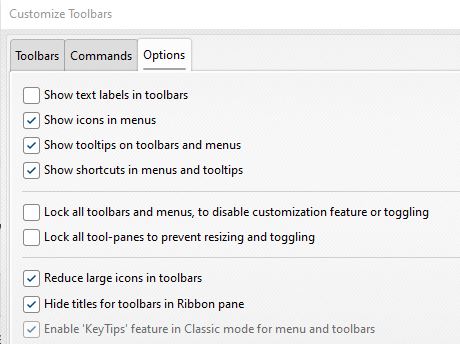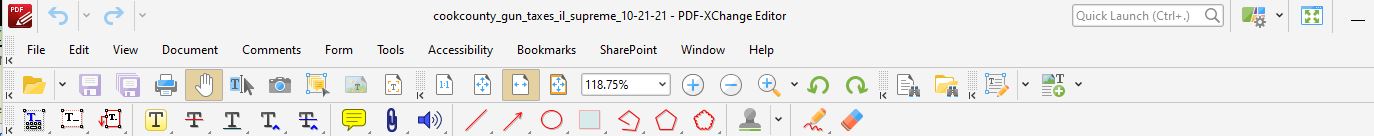Page 1 of 1
Alternative to PDF-XChange Viewer?
Posted: Wed Aug 05, 2020 11:33 pm
by Challa
Hello guys,,
Maybe I've been spoiled, but I'm so productive with academic readings using PDF-XChange Viewer. I haven't found an alternative for Mint that includes:
Highlighting
Layout-aware OCR
Text boxes
Tabbed viewing
Suggestions?
Re: Alternative to PDF-XChange Viewer?
Posted: Thu Aug 06, 2020 12:01 pm
by Dimitar - Tracker Supp
Hello Challa,
Welcome to our forum.
Please try the PDF Viewer's successor, the PDF Editor:
https://www.pdf-xchange.com/produc ... nge-editor
It has all of the functions you are searching for.
You can test all of them by installing the PDF Editor as a free version.
Regards.
Re: Alternative to PDF-XChange Viewer?
Posted: Sun Aug 09, 2020 1:35 am
by Challa
Challa wrote: ↑Wed Aug 05, 2020 11:33 pm
Hello guys,,
Maybe I've been spoiled, but I'm so productive with academic readings using PDF-XChange Viewer. I haven't found an alternative for Mint that includes:
Highlighting
Layout-aware OCR
Text boxes
Tabbed viewing
Suggestions?
I got it ...
Re: Alternative to PDF-XChange Viewer?
Posted: Sun Oct 31, 2021 10:43 am
by John - Tracker Supp
Excellent

Re: Alternative to PDF-XChange Viewer?
Posted: Sun Mar 06, 2022 1:22 pm
by smaziarz
I've clung to my older edition of PDF-XChange Viewer Pro 2.5 because I appreciated (perhaps treasured) it's minimalist use of space and reduced command set. Since I don't create many PDFs and the Viewer still allowed me to annotate while viewing, it was perfect for my use.
After the last few upgrades, I'd replace the default PDF viewer, instead of using PDF-XChange Editor. The Default layout for the Toolbar/Ribbon took up a lot of space and presented a bunch of items I wouldn't use and it had text displayed next to the icons.
After my latest upgrade to PDF-XChange PRO 9.2 I decided maybe it was time for me to seek a solution. I tried several ideas to no avail. Then I came upon this "magic button" in the upper right corner of the screen:

Clicking on it and choosing "Switch To Ribbon UI" made, what I considered to be, great progress. Now, to get rid of the text:
Clicking on it again and choosing "Customize UI" and then clicking on the "Options" tab.
Next, I unchecked "Show text labels in toolbars" as well as checking "Reduce large icons in toolbars" and "Hide titles for toolbars in Ribbon Pane" so it looks like this:
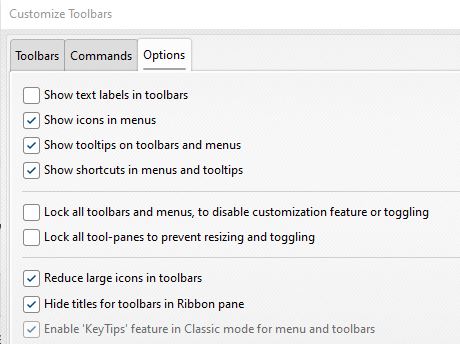
I'm left with this:
 However
However, there's a lot of "real estate" to the right and the ribbon is quite tall. Yet, there doesn't appear to be a way for me to use that space to shrink the height of the ribbon. It's not letting me re-size or reorganize the individual toolbars in such a way as to be able to shrink the overall height of the ribbon.
Is there a way to do so? Or is this as good as it's going to get?
Re: Alternative to PDF-XChange Viewer?
Posted: Mon Mar 07, 2022 5:52 pm
by Paul - Tracker Supp
Hi smaziarz
thanks for the excellent post.
There are a couple of additional things you can do to reduce the real-estate used by the Tools. In the Ribbon UI if you double click a ribbon title (tab) it will hide that ribbon until you select it again. It gives you access to the tools when you need it then goes away when you do not. Double clicking on a ribbon tab toggles this behaviour on and off and does allow you to have smaller toolbars and still easily access their functions.
Another thing you may not realize is that in the classic menu one has a choice of larger or smaller toolbars by grabbing the bottom and dragging it up.
See this screen grab where I do both things. It may be a bit tricky to follow as you cannot see my clicks or double clicks but I hope it is enough to give you the idea so you can try it yourself.
I hope this helps.
Re: Alternative to PDF-XChange Viewer?
Posted: Mon Mar 07, 2022 8:10 pm
by smaziarz
Well, that's what I was looking for!

It would be nice to have the ability to resize the ribbon available in all ribbons!
I've got it looking the way I wanted it thanks to your tip. Here's what it looks like now:
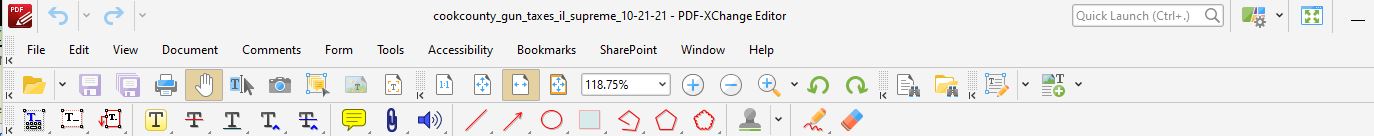 It would also be nice to save this layout for use later or to be able to share it with others.
It would also be nice to save this layout for use later or to be able to share it with others. There might be a way to do that. However, when I tried to search the online manual for "Save UI" I got the following warning:
The following word(s) are in the skip word list and have been omitted from your search: "ui"
Re: Alternative to PDF-XChange Viewer?
Posted: Mon Mar 07, 2022 8:33 pm
by Paul - Tracker Supp
I am glad to be able to help smaziarz.
In the classic UI look to the Edit menu:
In the Ribbon UI it is under File then Manage Settings:
You can save your settings to file to be imported again at your leisure.

Re: Alternative to PDF-XChange Viewer?
Posted: Tue Jan 24, 2023 10:50 am
by TimX
This topic is funny.. how to make super modern Editor look like good old Viewer.. but that's very useful. Thanks.
Re: Alternative to PDF-XChange Viewer?
Posted: Tue Jan 24, 2023 11:08 am
by Tracker Supp-Stefan
Hello TimX,
Some people prefer the UI they are used to - and we do have the options for that!
Kind regards,
Stefan