TEXT "content edit tool" not really free ?
Moderators: TrackerSupp-Daniel, Tracker Support, Paul - Tracker Supp, Vasyl-Tracker Dev Team, Chris - Tracker Supp, Sean - Tracker, Ivan - Tracker Software, Tracker Supp-Stefan
TEXT "content edit tool" not really free ?
My English is poor, so maybe seems impolite, but it's not my ntention, sorry.
------------------------------------------------------------------------
What I see:
1: PDF-xchange-editor webpage :
"Included FREE features: Full PageText Content Editing (text based PDFs, not scanned PDFs) !!!!"
2: Pdf xchange editor software:
"You may edit text content without license keys because it is free feature but editing any other content type (ie. lines, shapes images, etc) is not free and DEMO stamps will be placed on all pages if this file is saved. "
What I get:
1.When I try to edit a "pure text PDF" file, demo stamps have a change to placed on all pages. See attachment.
2.I cannot hide the "content edit tool" via the option "Hide all lincesed features from toolbars and menus".
My suggestion:
1.Fix this "bug".
2.Or seperate the free "text edit" and other "nonfree" line, shapes, images... edit features.
3.Or change it back to a pure "nonfree" feature, and remove "free" description from the webpage.
Thank you!
------------------------------------------------------------------------
What I see:
1: PDF-xchange-editor webpage :
"Included FREE features: Full PageText Content Editing (text based PDFs, not scanned PDFs) !!!!"
2: Pdf xchange editor software:
"You may edit text content without license keys because it is free feature but editing any other content type (ie. lines, shapes images, etc) is not free and DEMO stamps will be placed on all pages if this file is saved. "
What I get:
1.When I try to edit a "pure text PDF" file, demo stamps have a change to placed on all pages. See attachment.
2.I cannot hide the "content edit tool" via the option "Hide all lincesed features from toolbars and menus".
My suggestion:
1.Fix this "bug".
2.Or seperate the free "text edit" and other "nonfree" line, shapes, images... edit features.
3.Or change it back to a pure "nonfree" feature, and remove "free" description from the webpage.
Thank you!
- Attachments
-
- NotFree.zip
- gif screen capture
- (99.39 KiB) Downloaded 123 times
- Tracker Supp-Stefan
- Site Admin
- Posts: 17889
- Joined: Mon Jan 12, 2009 8:07 am
- Location: London
- Contact:
Re: TEXT "content edit tool" not really free ?
Hello KongNan,
Happy New Year!
If you double click a text element and just edit it where it is - this is a free feature. But if you also try to move a text element inside the page - this will add the demo stamps.
So direct manipulation of the text - without moving the text object is free.
Regards,
Stefan
Happy New Year!
If you double click a text element and just edit it where it is - this is a free feature. But if you also try to move a text element inside the page - this will add the demo stamps.
So direct manipulation of the text - without moving the text object is free.
Regards,
Stefan
Re: TEXT "content edit tool" not really free ?
Thank you for your quick replay and happy new year to you too!Tracker Supp-Stefan wrote:If you double click a text element and just edit it where it is - this is a free feature. But if you also try to move a text element inside the page - this will add the demo stamps.
So direct manipulation of the text - without moving the text object is free.
1. I'm pretty sure that I didn't try to move any text element inside the page, just double-clicked the element and just edited the text .
BUT I'm not sure how the EDITOR treats the possible tiny moving in the process of DOUBLE-CLICKs.
It's too hard to triagger the "EDIT mode" directly (usually need to try 2 or 3 double-clicks for me), especially when the text content is only 1 row height (see the demo).
2. So I don't think it's the real reason. But if it IS, how about provide another method beside double-click ?
For example, windows based applications usually use F2 key to "Edit" the text, this may probably not cause the tiny move.
Regards,
KongNan
Re: TEXT "content edit tool" not really free ?
And this is how Microsoft word do with this : provide a context menu entry "Edit text".Tracker Supp-Stefan wrote:without moving the text object is free.
Regards,
KongNan
- Attachments
-
- howWordDo.zip
- jpg/png/gif not allowed >_<
- (14.76 KiB) Downloaded 117 times
- Tracker Supp-Stefan
- Site Admin
- Posts: 17889
- Joined: Mon Jan 12, 2009 8:07 am
- Location: London
- Contact:
Re: TEXT "content edit tool" not really free ?
Hi KongNan,
Yes most likely those several double clicks have nudged the text - even if very slightly, and that's why the "DEMO" stamps were added.
I will pass your recommendation for an alternative way to enter content editing mode to our devs for consideration.
Regards,
Stefan
Yes most likely those several double clicks have nudged the text - even if very slightly, and that's why the "DEMO" stamps were added.
I will pass your recommendation for an alternative way to enter content editing mode to our devs for consideration.
Regards,
Stefan
Re: TEXT "content edit tool" not really free ?
Thank you!Tracker Supp-Stefan wrote:I will pass your recommendation for an alternative way to enter content editing mode to our devs for consideration.
Regards,
KongNan
- Tracker Supp-Stefan
- Site Admin
- Posts: 17889
- Joined: Mon Jan 12, 2009 8:07 am
- Location: London
- Contact:
Re: TEXT "content edit tool" not really free ?
I get a new update : Version 5.5 (Build 312.0) (Feb 2 2015; 14:26:34), but the BUG still exists.Tracker Supp-Stefan wrote:I will pass your recommendation for an alternative way to enter content editing mode to our devs for consideration.
And, no alternative way to enter content editing mode.
But I found a method to correct the text, and avoid version check:
After click the text object with content edit tool --> doc title tab "*" --> press Ctrl+Z (undo).
If success, the "*" will disappear, and you can click/db-click the selected text again, and correct normally.
But it's hard for me to persuade users to do these (2 extra steps needed).
If it's also hard for developers to solve the bug, please provide an absolute free tool-button to edit the text, thank you!!!
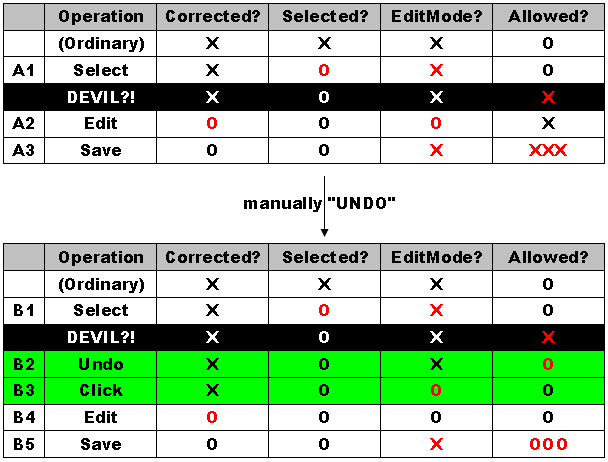
Legend: XXX/OOO: Final result. Red: changes. GreenBG: Extra OPs. BlackBG: Devil, don't ask me what is devil
Regards,
KongNan
- Attachments
-
- Devil.zip
- (2.5 KiB) Downloaded 113 times
Re: TEXT "content edit tool" not really free ?
Anybody here? 
- Tracker Supp-Stefan
- Site Admin
- Posts: 17889
- Joined: Mon Jan 12, 2009 8:07 am
- Location: London
- Contact:
Re: TEXT "content edit tool" not really free ?
Hello KongNan,
Yes we are, but there was a discussion in the team as we were trying to understand what you actually were reporting.
Indeed there is still no straight forward way to only use the edit feature without actually moving the objects, and causing the DEMO stamps to appear in the free version. Build 312 was mostly to bring to the Editor all features that we had in the Viewer that were not yet implemented in the Editor. We will take a look at how we can improve text editing for the free version - but it might take some time.
Regards,
Stefan
Yes we are, but there was a discussion in the team as we were trying to understand what you actually were reporting.
Indeed there is still no straight forward way to only use the edit feature without actually moving the objects, and causing the DEMO stamps to appear in the free version. Build 312 was mostly to bring to the Editor all features that we had in the Viewer that were not yet implemented in the Editor. We will take a look at how we can improve text editing for the free version - but it might take some time.
Regards,
Stefan
Re: TEXT "content edit tool" not really free ?
Thank you for the discussion and replyTracker Supp-Stefan wrote: we were trying to understand what you actually were reporting.
As I said, my English is poor
Let's wait for the next version
Regards,
KongNan
- Tracker Supp-Stefan
- Site Admin
- Posts: 17889
- Joined: Mon Jan 12, 2009 8:07 am
- Location: London
- Contact:
Re: TEXT "content edit tool" not really free ?
Now I get the Feb 16 update: Version 5.5 (Build 312.0) (Feb 9 2015; 13:52:11), but the BUG still exists.Tracker Supp-Stefan wrote:I will pass your recommendation for an alternative way to enter content editing mode to our devs for consideration.
And, no alternative way to enter content editing mode.
This time I found another method to correct the text, and avoid version check:
1. Choose the "content edit tool".
2. Use "L-Alt + L-Shift + Numlock" to popup Mousekey dialog and press ENTER to confirm.
3. Make sure no forbidden mark over the MouseKey icon in the system tray. Use NumLock key to toggle the fobidden mark.
4. Move your mouse over the "ErrorText", and double-press num5. This simulates dbl-click.
5. No * appears. Now you can correct the text normally, and save the PDF safely.
6. Press "L-Alt + L-Shift + Numlock" again to disable MouseKey function.
This behavior shows that extreme accurate operation is accepted.
But I think tracker won't want users use the steps above. will you?
As I posted in Fri Jan 02, 2015 6:35 pm, Microsoft Word provides a context menu entry "Edit text" to explicitly enter the EDITMODE, this maybe the easiest way (easy meas less develop workload)Tracker Supp-Stefan wrote:We will take a look at how we can improve text editing for the free version - but it might take some time.
I will be a Tracker Tracer to continue to maintain attention.
Regards and sorry for my poor English,
KongNan
- Will - Tracker Supp
- Site Admin
- Posts: 6815
- Joined: Mon Oct 15, 2012 9:21 pm
- Location: London, UK
- Contact:
Re: TEXT "content edit tool" not really free ?
Hi KongNan,
Thanks for the post - the focus of build 312 was to implement as many of the features of the Viewer that were missing from the Editor, as possible. Build 312.1 was to address a few, critical issues that arose in build 312 and was considered an emergency release.
Please do be aware that a feature request is not a promise to deliver/implement a feature, only a promise that such a feature would be seriously considered and that the practicality, as well as the overall viability of such a feature thoroughly evaluated. We cannot guarantee the implementation of an alternate method of text editing and, if the Dev. Team agree to the implementation of such a feature, please do note that it is likely to be of a low priority, given that there are many higher priority items currently topping our list.
We appreciate your understanding!
Thanks for the post - the focus of build 312 was to implement as many of the features of the Viewer that were missing from the Editor, as possible. Build 312.1 was to address a few, critical issues that arose in build 312 and was considered an emergency release.
Please do be aware that a feature request is not a promise to deliver/implement a feature, only a promise that such a feature would be seriously considered and that the practicality, as well as the overall viability of such a feature thoroughly evaluated. We cannot guarantee the implementation of an alternate method of text editing and, if the Dev. Team agree to the implementation of such a feature, please do note that it is likely to be of a low priority, given that there are many higher priority items currently topping our list.
We appreciate your understanding!
If posting files to this forum, you must archive the files to a ZIP, RAR or 7z file or they will not be uploaded.
Thank you.
Best regards
Will Travaglini
Tracker Support (Europe)
Tracker Software Products Ltd.
http://www.tracker-software.com
Thank you.
Best regards
Will Travaglini
Tracker Support (Europe)
Tracker Software Products Ltd.
http://www.tracker-software.com
Re: TEXT "content edit tool" not really free ?
Oh, I'm afraid you misunderstand, indeed I don't want any walkaround/alternate feature, I only need the bug will be fixed.Will - Tracker Supp wrote: a feature request is not a promise ... ... likely to be of a low priority
Regards,
KongNan
- Will - Tracker Supp
- Site Admin
- Posts: 6815
- Joined: Mon Oct 15, 2012 9:21 pm
- Location: London, UK
- Contact:
Re: TEXT "content edit tool" not really free ?
Hi KongNan,
As I believe Stefan mentioned previously, this is not a bug. This happens when a user double clicks the bounding box, around a section of editable text, then nudges the mouse slightly during the clicking. This will move the selection, which is a feature of the licensed Editor and, will therefore result in the watermarks. This is why we are suggesting an alternate method.
Thanks,
As I believe Stefan mentioned previously, this is not a bug. This happens when a user double clicks the bounding box, around a section of editable text, then nudges the mouse slightly during the clicking. This will move the selection, which is a feature of the licensed Editor and, will therefore result in the watermarks. This is why we are suggesting an alternate method.
Thanks,
If posting files to this forum, you must archive the files to a ZIP, RAR or 7z file or they will not be uploaded.
Thank you.
Best regards
Will Travaglini
Tracker Support (Europe)
Tracker Software Products Ltd.
http://www.tracker-software.com
Thank you.
Best regards
Will Travaglini
Tracker Support (Europe)
Tracker Software Products Ltd.
http://www.tracker-software.com
- bawldiggle
- User
- Posts: 106
- Joined: Mon Jul 01, 2013 6:22 am
- Location: OZ by the sea
Re: TEXT "content edit tool" not really free ?
As an interloper into this thread ...Will wrote:This will move the selection, which is a feature of the licensed Editor and, will therefore result in the watermarks
Do you mean "licensed Editor" or "free Editor"
I never had any textbox problems with free Editor
- I can understand a watermark with free Editor but why a watermark with a paid for/licensed/Registered Editor.
Or have I missed something ?
Free PDF-XChange Editor since 12-Aug-2018
Free PDF-XChange Viewer for too long
... cautiously testing Editor
• Win-7 PRO 64bit | Win-7 Home 64-bit | Win-7 Home 32-bit ... fiddling with Linux Mint too
• ClassicShell GUI
Free PDF-XChange Viewer for too long
... cautiously testing Editor
• Win-7 PRO 64bit | Win-7 Home 64-bit | Win-7 Home 32-bit ... fiddling with Linux Mint too
• ClassicShell GUI
-
Willy Van Nuffel
- User
- Posts: 2384
- Joined: Wed Jan 18, 2006 12:10 pm
Re: TEXT "content edit tool" not really free ?
@bawldiggle
I think that you will not have to worry about this, because you have to understand the sentence rather like this:
The functionality of "move the selection" is a feature of the licensed Editor, so, in the free Editor this will result in watermarks.
I tried to reproduce the problem of moving the textbox unintentionally.
I suppose it is coming from the fact that the user clicks onto the border of the textbox to start the editing process.
At my opinion it is better to immediately click onto the text itself, and then a second click exactly at the place in the text where you like to make modifications.
Can Tracker support agree with this ?
Kind regards to everyone.
I think that you will not have to worry about this, because you have to understand the sentence rather like this:
The functionality of "move the selection" is a feature of the licensed Editor, so, in the free Editor this will result in watermarks.
I tried to reproduce the problem of moving the textbox unintentionally.
I suppose it is coming from the fact that the user clicks onto the border of the textbox to start the editing process.
At my opinion it is better to immediately click onto the text itself, and then a second click exactly at the place in the text where you like to make modifications.
Can Tracker support agree with this ?
Kind regards to everyone.
- bawldiggle
- User
- Posts: 106
- Joined: Mon Jul 01, 2013 6:22 am
- Location: OZ by the sea
Re: TEXT "content edit tool" not really free ?
My point exactly -- you and I are in agreementWilly Van Nuffel wrote:The functionality of "move the selection" is a feature of the licensed Editor, so, in the free Editor this will result in watermarks.
But ...
Will - Tracker Supp wrote: licenced Editor ~ will therefore result in the watermarks
... note licenced (not free edition) will create watermarks
I would expect the free edition to add PDF-XChange watermarks (by default) but not the licenced version
- otherwise nobody would pay for PDF-XChange to stop the unwanted watermark (nags)
Free PDF-XChange Editor since 12-Aug-2018
Free PDF-XChange Viewer for too long
... cautiously testing Editor
• Win-7 PRO 64bit | Win-7 Home 64-bit | Win-7 Home 32-bit ... fiddling with Linux Mint too
• ClassicShell GUI
Free PDF-XChange Viewer for too long
... cautiously testing Editor
• Win-7 PRO 64bit | Win-7 Home 64-bit | Win-7 Home 32-bit ... fiddling with Linux Mint too
• ClassicShell GUI
-
Willy Van Nuffel
- User
- Posts: 2384
- Joined: Wed Jan 18, 2006 12:10 pm
Re: TEXT "content edit tool" not really free ?
Once again, I am almost sure that people of Tracker support meant it the way that I re-formulated it.
Their sentence was - at my opinion - not correctly written to reflect what they were willing to say.
And that is also what I can experience with the "free" version of PDF-XChange Editor that I am testing/using:
- When I only modify the text in the textbox, then there are NO stamps in the PDF when I save it after my modifications.
- When I move the textbox, then there are indeed stamps in the PDF (when I save it after that).
And also, once to repeat (for KongNan):
After having clicked the "Edit Content"-button in the toolbar: one single click on the text that you like to edit (to select the textbox), followed by one single click at the place in the text where you like to start the modification.
So, avoid double-clicking.
Their sentence was - at my opinion - not correctly written to reflect what they were willing to say.
And that is also what I can experience with the "free" version of PDF-XChange Editor that I am testing/using:
- When I only modify the text in the textbox, then there are NO stamps in the PDF when I save it after my modifications.
- When I move the textbox, then there are indeed stamps in the PDF (when I save it after that).
And also, once to repeat (for KongNan):
After having clicked the "Edit Content"-button in the toolbar: one single click on the text that you like to edit (to select the textbox), followed by one single click at the place in the text where you like to start the modification.
So, avoid double-clicking.
- Will - Tracker Supp
- Site Admin
- Posts: 6815
- Joined: Mon Oct 15, 2012 9:21 pm
- Location: London, UK
- Contact:
Re: TEXT "content edit tool" not really free ?
Hi guys,
There seems to be a misunderstanding here - the sentence that I posted previously:
As Willy has pointed out, the trick is either to avoid quick double-clicks, or to make sure that when double-clicking, not to move the mouse. We appreciate that this can be tricky sometimes, especially when using a touch-screen device. This is why we are looking at different ways of implementing this.
Hope that makes things clearer!
There seems to be a misunderstanding here - the sentence that I posted previously:
Had an implied ending of "and will therefore result in the watermarks, if using the free version." - grammatically, this is correct, but I apologize if this wasn't previously clear.This will move the selection, which is a feature of the licensed Editor and, will therefore result in the watermarks
As Willy has pointed out, the trick is either to avoid quick double-clicks, or to make sure that when double-clicking, not to move the mouse. We appreciate that this can be tricky sometimes, especially when using a touch-screen device. This is why we are looking at different ways of implementing this.
Hope that makes things clearer!
If posting files to this forum, you must archive the files to a ZIP, RAR or 7z file or they will not be uploaded.
Thank you.
Best regards
Will Travaglini
Tracker Support (Europe)
Tracker Software Products Ltd.
http://www.tracker-software.com
Thank you.
Best regards
Will Travaglini
Tracker Support (Europe)
Tracker Software Products Ltd.
http://www.tracker-software.com