disable office (word,exccel) integration
Moderators: TrackerSupp-Daniel, Tracker Support, Paul - Tracker Supp, Vasyl-Tracker Dev Team, Chris - Tracker Supp, Sean - Tracker, Ivan - Tracker Software, Tracker Supp-Stefan
-
Unilateral
- User
- Posts: 12
- Joined: Sat Aug 18, 2018 11:05 am
disable office (word,exccel) integration
How do I disable PDF-XChange Editor integration into office programmes, that I could enable it when it is demanded?
In Word 2003 tools - templates and add-ins it shows PXCOfficeAddin5Toolbar.dot checkbox, which appears again after restart even if I uncheck and delete it
and it shows its panel.
there is a X:\Program Files\Tracker Software\PDF-XChange 5\Office2PDF5.exe file, I started but could have understood, how to use it?
In Word 2003 tools - templates and add-ins it shows PXCOfficeAddin5Toolbar.dot checkbox, which appears again after restart even if I uncheck and delete it
and it shows its panel.
there is a X:\Program Files\Tracker Software\PDF-XChange 5\Office2PDF5.exe file, I started but could have understood, how to use it?
- TrackerSupp-Daniel
- Site Admin
- Posts: 8544
- Joined: Wed Jan 03, 2018 6:52 pm
Re: disable office (word,exccel) integration
Hello Unilateral,
If I am understanding correctly, What you are doing should work.
Simply following the steps in this article, but instead unchecking the tickbox, should remove the toolbaraddin from the office product you are currently using.
https://www.pdf-xchange.com/knowle ... ot-showing
I would also like some clarification, When you say:
If I am understanding correctly, What you are doing should work.
Simply following the steps in this article, but instead unchecking the tickbox, should remove the toolbaraddin from the office product you are currently using.
https://www.pdf-xchange.com/knowle ... ot-showing
I would also like some clarification, When you say:
How are you "deleting" it?Unilateral wrote:appears again after restart even if I uncheck and delete it
Dan McIntyre - Support Technician
Tracker Software Products (Canada) LTD
+++++++++++++++++++++++++++++++++++
Our Web site domain and email address has changed as of 26/10/2023.
https://www.pdf-xchange.com
Support@pdf-xchange.com
Tracker Software Products (Canada) LTD
+++++++++++++++++++++++++++++++++++
Our Web site domain and email address has changed as of 26/10/2023.
https://www.pdf-xchange.com
Support@pdf-xchange.com
-
Willy Van Nuffel
- User
- Posts: 2386
- Joined: Wed Jan 18, 2006 12:10 pm
Re: disable office (Word, Excel) integration
Hello,
Maybe the Word-template "PXCOfficeAddin5Toolbar.dot" is present in the Startup-folder of Word 2003.
In Word 2003, you can find the location of this Startup-folder via Tools > Options > File Locations > Startup.
When Word is closed (not active), you must go to the Startup-folder via Windows File Explorer, and rename the *.dot extension from the PXCOffice template to *.bak (or something else). In this way the template will not be loaded when you launch Word.
In case you need the PDF-XChange toolbar, rename back to *.dot.
An other way around is just to change the Startup location in Word itself. So, the template will not be loaded either.
Best regards.
Maybe the Word-template "PXCOfficeAddin5Toolbar.dot" is present in the Startup-folder of Word 2003.
In Word 2003, you can find the location of this Startup-folder via Tools > Options > File Locations > Startup.
When Word is closed (not active), you must go to the Startup-folder via Windows File Explorer, and rename the *.dot extension from the PXCOffice template to *.bak (or something else). In this way the template will not be loaded when you launch Word.
In case you need the PDF-XChange toolbar, rename back to *.dot.
An other way around is just to change the Startup location in Word itself. So, the template will not be loaded either.
Best regards.
- TrackerSupp-Daniel
- Site Admin
- Posts: 8544
- Joined: Wed Jan 03, 2018 6:52 pm
Re: disable office (word,exccel) integration
Thanks Willy!
Dan McIntyre - Support Technician
Tracker Software Products (Canada) LTD
+++++++++++++++++++++++++++++++++++
Our Web site domain and email address has changed as of 26/10/2023.
https://www.pdf-xchange.com
Support@pdf-xchange.com
Tracker Software Products (Canada) LTD
+++++++++++++++++++++++++++++++++++
Our Web site domain and email address has changed as of 26/10/2023.
https://www.pdf-xchange.com
Support@pdf-xchange.com
-
Unilateral
- User
- Posts: 12
- Joined: Sat Aug 18, 2018 11:05 am
Re: disable office (word,exccel) integration
I could find there X:\Program Files\Tracker Software\PDF-XChange 5\PXCOfficeAddin5Toolbar.dot
I renamed it and replaced it, but it didn`t make the integration disappear. The pane still appears and its point in the menu presents.

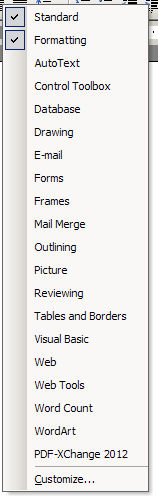
I see, this function only presents in standart version of a printer (pdf editor pro) and is absent in plus version.
What is the sense of this integration: it repeats the print command (ctrl+p), but takes resources from a computer.
How do I switch the option off?
I renamed it and replaced it, but it didn`t make the integration disappear. The pane still appears and its point in the menu presents.

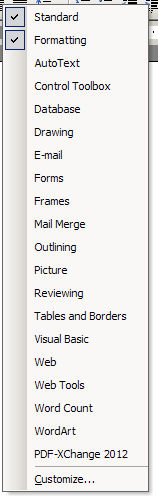
I see, this function only presents in standart version of a printer (pdf editor pro) and is absent in plus version.
What is the sense of this integration: it repeats the print command (ctrl+p), but takes resources from a computer.
How do I switch the option off?
- Will - Tracker Supp
- Site Admin
- Posts: 6815
- Joined: Mon Oct 15, 2012 9:21 pm
- Location: London, UK
- Contact:
Re: disable office (word,exccel) integration
Hi Unilateral,
Thanks for the post - Can you p[lease send a screen-shot of what you see in the Program Files folder?
Thanks,
Thanks for the post - Can you p[lease send a screen-shot of what you see in the Program Files folder?
Thanks,
If posting files to this forum, you must archive the files to a ZIP, RAR or 7z file or they will not be uploaded.
Thank you.
Best regards
Will Travaglini
Tracker Support (Europe)
Tracker Software Products Ltd.
http://www.tracker-software.com
Thank you.
Best regards
Will Travaglini
Tracker Support (Europe)
Tracker Software Products Ltd.
http://www.tracker-software.com
-
Unilateral
- User
- Posts: 12
- Joined: Sat Aug 18, 2018 11:05 am
Re: disable office (word,exccel) integration
I managed to disable word 2003 integration in win7 by renaming the to *.bak.
But it doesn``t satisfy me. I need the option, but it makes the normal.dot change every time, even if I change nothing, only open and close Word.
How do I disable an interference of an editor into office (2003) programmes?
After I had changed the name back to dll, the pane and integration didn`t restore. What do I make to enable an integration back?
Code: Select all
C:\Program Files\Tracker Software\PDF-XChange Standard\PXCOfficeAddin.x86.dllBut it doesn``t satisfy me. I need the option, but it makes the normal.dot change every time, even if I change nothing, only open and close Word.
How do I disable an interference of an editor into office (2003) programmes?
After I had changed the name back to dll, the pane and integration didn`t restore. What do I make to enable an integration back?
Last edited by Unilateral on Tue Oct 29, 2019 6:50 pm, edited 1 time in total.
-
Unilateral
- User
- Posts: 12
- Joined: Sat Aug 18, 2018 11:05 am
Re: disable office (word,exccel) integration
When there was an Office integration, it converted links in DOC-files. It makes links flat (just format without links) via PDF XChange printer (standart) or via an utility "Office2PDF.exe".
- TrackerSupp-Daniel
- Site Admin
- Posts: 8544
- Joined: Wed Jan 03, 2018 6:52 pm
Re: disable office (word,exccel) integration
Hello Unilateral,
I am a bit confused here, are you still trying to disable the addin, or are you wanting to enable it instead?
If you are trying to enable it, you will need to be running an older version of our software, as v7 and up are not supported in office 2003. Can you please elaborate on exactly what you want done here, and send the screenshot that Will requested, so that we can see what is currently installed and offer assistance based on that?
Kind regards,
I am a bit confused here, are you still trying to disable the addin, or are you wanting to enable it instead?
If you are trying to enable it, you will need to be running an older version of our software, as v7 and up are not supported in office 2003. Can you please elaborate on exactly what you want done here, and send the screenshot that Will requested, so that we can see what is currently installed and offer assistance based on that?
Kind regards,
Dan McIntyre - Support Technician
Tracker Software Products (Canada) LTD
+++++++++++++++++++++++++++++++++++
Our Web site domain and email address has changed as of 26/10/2023.
https://www.pdf-xchange.com
Support@pdf-xchange.com
Tracker Software Products (Canada) LTD
+++++++++++++++++++++++++++++++++++
Our Web site domain and email address has changed as of 26/10/2023.
https://www.pdf-xchange.com
Support@pdf-xchange.com
-
Unilateral
- User
- Posts: 12
- Joined: Sat Aug 18, 2018 11:05 am
Re: disable office (word,exccel) integration
Hello Daniel.
As I wrote, I tried to disable an integration first. I managed to do that by renaming "PXCOfficeAddin.x86.dll" to *.bak (as I wrote above).
But then I found, that now I can`t make pdfs with active hyperlinks - they are flat (blue, unferlined, but they are not links).
But when I renamed PXCOfficeAddin.x86.dll back to *.dll, it didn`t restore an integration.
Is there a way to restore an integration or, what would be better, make pdfs from word with active hyperlinks?
As I wrote, I tried to disable an integration first. I managed to do that by renaming "PXCOfficeAddin.x86.dll" to *.bak (as I wrote above).
But then I found, that now I can`t make pdfs with active hyperlinks - they are flat (blue, unferlined, but they are not links).
But when I renamed PXCOfficeAddin.x86.dll back to *.dll, it didn`t restore an integration.
Is there a way to restore an integration or, what would be better, make pdfs from word with active hyperlinks?
- TrackerSupp-Daniel
- Site Admin
- Posts: 8544
- Joined: Wed Jan 03, 2018 6:52 pm
Re: disable office (word,exccel) integration
Hello Unilateral,
Thank you for clarifying there. If you simply need links, the Standard printer is able to "analyze URL's in printed text": However this setting only works for links written out in full, not hyperlinks over top of simply text, like "click here".
If you need all links to be converted, you will need to have the conversion plugin installed. I am unsure of which version the feature arrived in, however if you completely uninstall the software, then restart the PC, and reinstall the same version you had previously, you should be able to enable the plugin once more.
We generally do not advise meddling with the files on an old installation (or really any installation without direct instruction from our Dev team), as older installations in particular, we may not be able to replace the files for you if they are damaged or lost, and thus reinstalling is often the only way to resolve the issue.
Kind regards,
Thank you for clarifying there. If you simply need links, the Standard printer is able to "analyze URL's in printed text": However this setting only works for links written out in full, not hyperlinks over top of simply text, like "click here".
If you need all links to be converted, you will need to have the conversion plugin installed. I am unsure of which version the feature arrived in, however if you completely uninstall the software, then restart the PC, and reinstall the same version you had previously, you should be able to enable the plugin once more.
We generally do not advise meddling with the files on an old installation (or really any installation without direct instruction from our Dev team), as older installations in particular, we may not be able to replace the files for you if they are damaged or lost, and thus reinstalling is often the only way to resolve the issue.
Kind regards,
Dan McIntyre - Support Technician
Tracker Software Products (Canada) LTD
+++++++++++++++++++++++++++++++++++
Our Web site domain and email address has changed as of 26/10/2023.
https://www.pdf-xchange.com
Support@pdf-xchange.com
Tracker Software Products (Canada) LTD
+++++++++++++++++++++++++++++++++++
Our Web site domain and email address has changed as of 26/10/2023.
https://www.pdf-xchange.com
Support@pdf-xchange.com