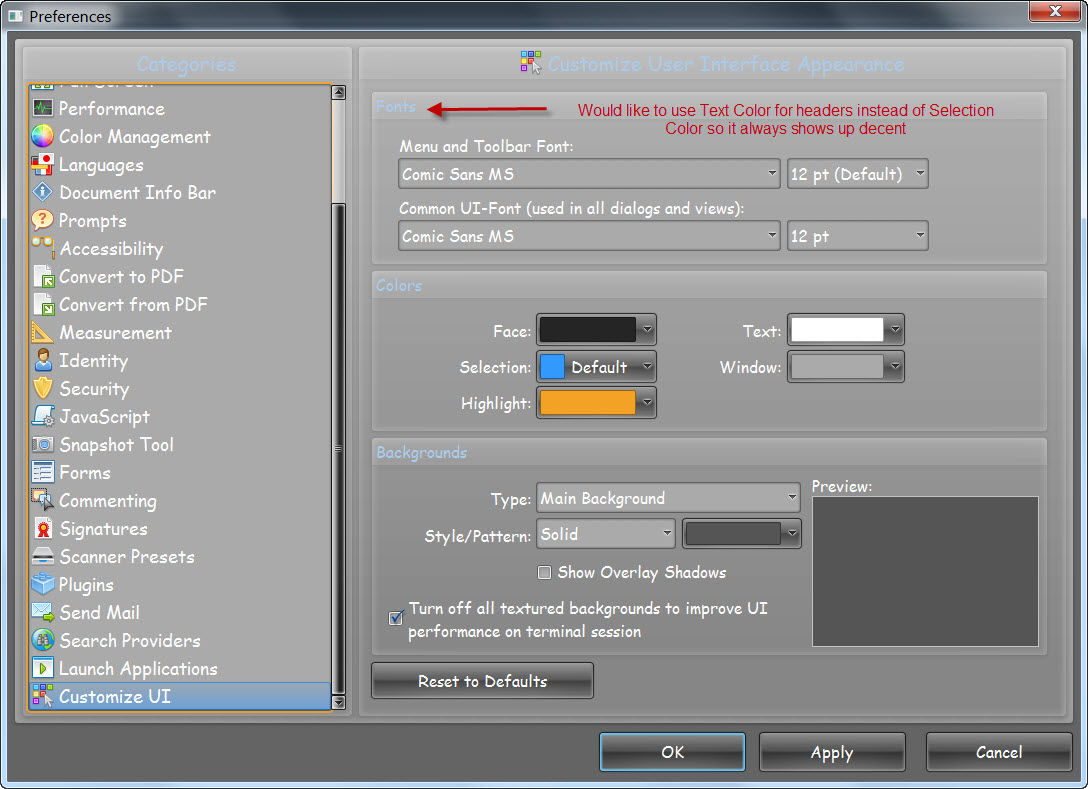Page 1 of 1
Changing Frame Header Colors
Posted: Fri Jul 07, 2017 3:39 pm
by RMan
It looks like the frame headers are using the Selection color and I have tried finding the value in the Themes.xml in the Resources.dat file that controls this but no luck. As you can see from this screen capture there are many times when the labels are barely readable due to other colors you pick so we would like to change it so it always uses the Text color so user would never run into this problem. Can you please let me know what values we would have to change in the file to do this.
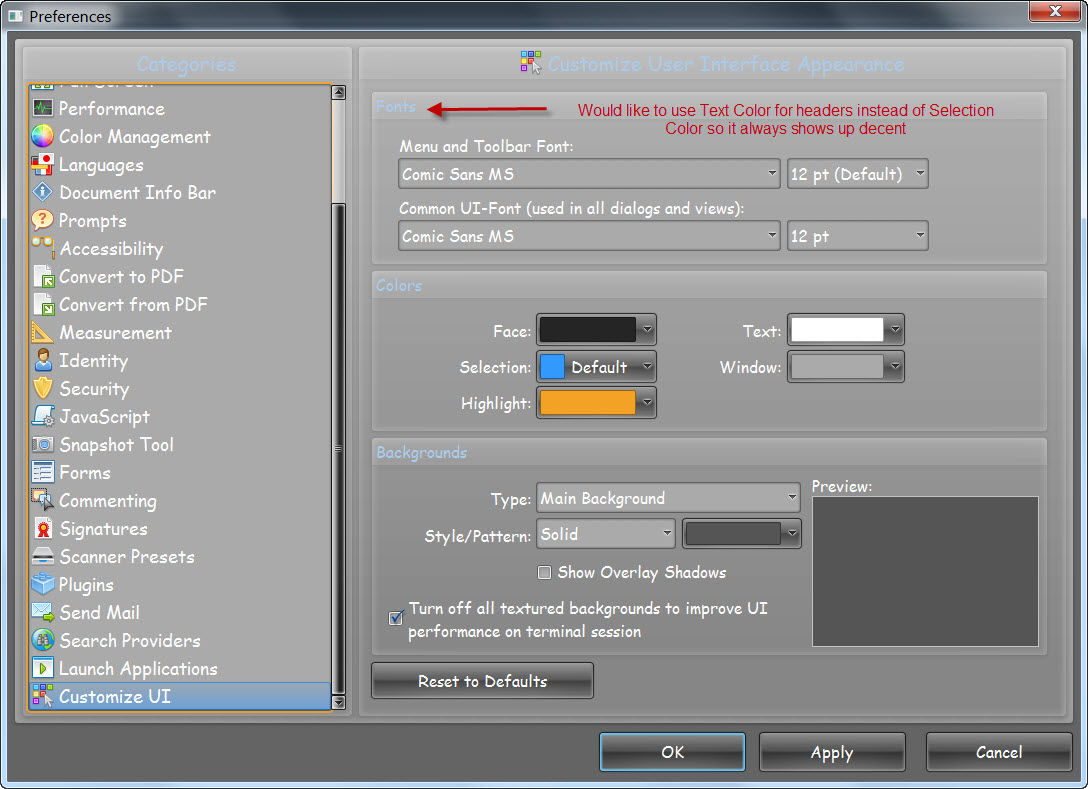
Re: Changing Frame Header Colors
Posted: Mon Jul 10, 2017 9:53 am
by Tracker Supp-Stefan
Hello RMan,
I've just spoken with a colleague in the dev team, and he has told me that this is currently not possible to change.
We will try to fix this as soon as possible.
Regards,
Stefan
Re: Changing Frame Header Colors
Posted: Mon Jul 10, 2017 1:13 pm
by RMan
Thanks. In our case since we use a side by side manifest install with the files in our folder I'll gladly use an intermediate release if they can fix it sooner.
I was really hoping there was just some setting missing in the theme but hopefully they can change it to match the other text color or add in another Title Text setting for the users. I personally think since it's a title or header that it should be the same color as the Text and bold by default if they do not want to add in a separate setting.
As you can see in some of the dialogs also that they use the same color for the title and makes it harder to read than the main text even though it's a larger font. This sample was with the default settings and the Windows 7 High Contrast #1 Theme.
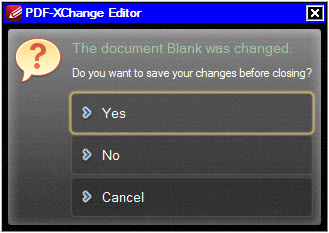
Re: Changing Frame Header Colors
Posted: Tue Jul 11, 2017 7:37 am
by Sasha - Tracker Dev Team
Hello RMan,
As Stefan mentioned previously, the fix for this will be implemented, though right now the developer who needs to implement it is focused on the new Ribbon interface, thus all of the fixes/improvements will have to wait as this is a top priority task.
Cheers,
Alex
Re: Changing Frame Header Colors
Posted: Wed Nov 14, 2018 1:31 pm
by RMan
Was a fix for this ever implemented? It's still very annoying depending on what colors you pick for the UI interface.
Re: Changing Frame Header Colors
Posted: Thu Nov 15, 2018 8:13 am
by Sasha - Tracker Dev Team
Hello RMan,
Just had a chat with one of our lead devs - he said that we will try to address this in the upcoming build.
Cheers,
Alex
Re: Changing Frame Header Colors
Posted: Mon Dec 17, 2018 5:19 pm
by RMan
Unfortunately for our use the new build is even worse. Please, please tell me there is a theme.xml or a programming call we can use to set the color that we need.
We are trying to use a modified theme file to give users a true dark colored user interface to work with which is more modern looking. The new build now makes the Header text even darker. But even with the defaults and not using our Theme file if you use say a Windows High Contrast Purple Theme and your default settings the header text is harder to read than the main dialog text even though it is larger in size.
The Text color is picked to contrast the dialog window and background colors. The header text should match that color for a consistant UI. If anything you could make the header text bold but it should be the same color as the main text and for sure it should never be based off the Highlight or Selection colors.
The Highlight and Selection colors are picked to contrast your background of your PDF Files. Hence if you typically get in PDF files that have solid color backgrounds you might change those colors to an even ligher color to contrast the main colors you view in your PDF files. Changing that should not change the dialogs UI at all.
Here's the screen captures I'm seeing of the old, new, and then new with our dark UI theme. I'll email over the Resources.zip that contains the resources.dat file we have modified the theme.xml file we are trying to use since it's too large to attach.
Re: Changing Frame Header Colors
Posted: Mon Dec 17, 2018 5:32 pm
by RMan
And here's a quick mock up of how I think it should look with the Header Text the same as the Dialog Text. To me it's much cleaner, more modern, and you shouldn't ever have a conflict in being able to cleanly read things.
Re: Changing Frame Header Colors
Posted: Tue Dec 18, 2018 6:54 am
by Sasha - Tracker Dev Team
Hello RMan,
From what I see from your screenshot (3 pics), the headers in your screenshot is way less readable then our new version.
Cheers,
Alex
Re: Changing Frame Header Colors
Posted: Tue Dec 18, 2018 3:19 pm
by RMan
You are correct it is because we cannot control the header color and your calculations always provide a color for the group headers or for the message box text that appear to be optimized for the background being a lighter gray to look good on. They appear to be based on the Selection, Text, Face colors which is entirely wrong in some situations. It should simply be the Text color. It's the same for the main text in the dialog boxes as that is the same wrong color at times and harder to read.
We are trying to give our users a true dark theme, not a gray theme dialogs.
The main color controlling the header text should be the main Text. To me it should always be the same as the main text color. Todays UI design standards are about less colors, not more. The vast majority of programs and websites these days what separates a header from normal text is the size or a bold font, not the color anymore. Even your forumn here the header is the same color as the text, just bigger. The reason is that it works the best the vast majority of times that way.
If you do a Google search for Modern UI Design probably 90% of the images will have the header text as the same color as the main text. Same with most of the major websites like Yahoo, Microsoft, MSN, Twitter, Adobe. If it's not a link it's typically the same color, just larger.
Another example of wrong color usage in the UI is the checkmarks and radio buttons. You are using the sys:Highlight color which even with your standard theme it makes it very hard with someone using a Windows High Contrast theme to see the difference between a checked and unchecked box.
Make it the same color as the main text and you should never have a problem. That's what we do in the theme.xml file and it seams to work well across all color selections because if you can't see the checkmark you can't read thee text with the colors you have selected either.
<color id="ctl.checkmark" value="id:text"/>
<color id="ctl.checkmark.hot" value="id:text"/>
So please, please, please at least give us a way programatically or a setting in the theme.xml that we can override your calculations. That's all I've been asking for these last 16 months. For whatever reason the Group Header and Messagebox Header seams to be the only values we cannot override.
Re: Changing Frame Header Colors
Posted: Wed Dec 19, 2018 7:18 am
by Sasha - Tracker Dev Team
Hello RMan,
I've forwarded this to the developer, who's in charge of the Editor's UI.
Cheers,
Alex
Re: Changing Frame Header Colors
Posted: Wed Jan 30, 2019 3:00 pm
by RMan
Alex,
Can you please confirm if this ability has been added into the new release or not?
Re: Changing Frame Header Colors
Posted: Tue Feb 05, 2019 7:04 am
by Vasyl-Tracker Dev Team
Hi RMan.
With the new build you will able to specify in the theme.xml the:
<color id="header" value="id:text"/>
as result - your custom color will be used for Group.Title, MsgBox.header, Button.Header etc.
According to the checkmark-color - in the new build we will fix it as well.
Sorry for inconveniences.
Best Regards,
Vasyl.
Re: Changing Frame Header Colors
Posted: Tue Feb 05, 2019 12:51 pm
by RMan
Thanks so much. That will be awesome and can't wait for the new release!

Re: Changing Frame Header Colors
Posted: Tue Feb 05, 2019 12:51 pm
by Sasha - Tracker Dev Team
Re: Changing Frame Header Colors
Posted: Mon Jul 29, 2019 9:10 pm
by RMan
Was this resolved in the April build then because I can't seam to get it to work by modifying the theme.xml file?
Re: Changing Frame Header Colors
Posted: Mon Aug 05, 2019 11:58 am
by Sasha - Tracker Dev Team
Hello RMan,
I've notified Vasyl about this issue - we'll look into this one.
Cheers,
Alex
Re: Changing Frame Header Colors
Posted: Mon Aug 05, 2019 7:14 pm
by Vasyl-Tracker Dev Team
Hi RMan.
Sorry for delay with answer. Such feature was added in 8.0.330 build (you may check it
here). To use it - just look for the Resources.dat file (it is a zip), go to the Resources.dat\Themes\Default\Theme.xml then start to edit it. In the section "<colors>" add new item like:
<color id="group.title" value="rgb(255,0,0,255)" />
- it is red color for example. Then save changes and repack the Resources.dat. The result:
Cheers.
Re: Changing Frame Header Colors
Posted: Mon Aug 05, 2019 10:49 pm
by RMan
Thanks that works so much better!!
I set it to:
<color id="group.title" value="id:text" />
There's still a few more instances that it is using the Selection color and hence hard to read at times. By chance are there any options to control these in the Theme.xml file or a way to change the icons for them?
Checkbox
Radio Buttons
Page number in Header Titles
Re: Changing Frame Header Colors
Posted: Mon Aug 05, 2019 10:55 pm
by RMan
Also forgot depending on color combinations sometimes the Selection color blocks out text when you are selecting it in dialogs. Instead of the white text showing through the Selection it changes the text to a gray which you can't read then in these color combinations. In the Menu and Toolbar Font Size you can see that you can't read it.
The zip file has the settings I was using.
Re: Changing Frame Header Colors
Posted: Wed Aug 14, 2019 6:48 am
by Sasha - Tracker Dev Team
Hello RMan,
Forwarded this one to Vasyl - hopefully he will have some time to address this.
Cheers,
Alex
Re: Changing Frame Header Colors
Posted: Wed Aug 14, 2019 9:35 pm
by Vasyl-Tracker Dev Team
Hi RMan.
Will try to fix all new problems in the new upcoming build.
Cheers.
Re: Changing Frame Header Colors
Posted: Fri Aug 23, 2019 7:31 pm
by RMan
Vasyl,
Thanks so much for looking into this. I'll gladly test the new version when you have a beta ready if you want to see if anything else comes up. It would be really nice to finally be able to not have to play with colors to get things to work for dark colored themes.
One other thing I keep forgetting is the Bookmarks pane. To me since the Bookmarks themselves can have a color property to them there should be an option to always have the Bookmarks Pane white. You guys have given me a workaround to subclass the Pane and redraw it white but the problem is the bookmarks text will flip colors and highlight based on the color you think the pane is, not the color I redraw it as. So black bookmarks might become light gray with a dark window color in the theme or the highlight gets washed out.
viewtopic.php?f=66&t=28264&p=129249&hil ... ne#p129249
For all of these I used these theme colors and then varied the Window color:
Face: 85,85,85
Selection: 255,0,0
Highlight: 102,102,102
Text: 255,255,255
Re: Changing Frame Header Colors
Posted: Tue Aug 27, 2019 7:01 am
by Sasha - Tracker Dev Team
Hello RMan,
The new release should be out for now - please try the new UI updates and see whether the problems that you have mentioned were fixed. If you come around some of them, write them here and I will notify Vasyl, so that he can look at those when he has time.
Cheers,
Alex
Re: Changing Frame Header Colors
Posted: Wed Nov 13, 2019 7:06 pm
by RMan
Sorry I forgot to update that being able to set the Header Text helps greatly. Thanks so much.
The one thing I just noticed is that I can't figure out how to programatically add the "group.title" color value if it's not in the Resources.dat file since that file wasn't updated to include the base group.title value in the latest build.
My code does work fine if the color is first defined in the Resources.dat, but doesn't work if it's not defined.
I've tried in the CSharp FullDemo to add the following to the void ApplyCustomUI():
SetCustColor(clrArr, "group.title", clr2str(Color.Red));
But again it only works if I modify the Resources.dat file first.
Re: Changing Frame Header Colors
Posted: Thu Nov 14, 2019 7:52 am
by Sasha - Tracker Dev Team
Hello RMan,
Forwarded this one to Vasyl - he will take a look when he has time.
Cheers,
Alex
Re: Changing Frame Header Colors
Posted: Tue Nov 19, 2019 1:24 am
by Vasyl-Tracker Dev Team
Hi RMan,
Currently you may set this color only via Resources.dat. Also in the next build you will be able to change colors via
Code: Select all
uiInst.Theme.SetColor("group.title", CustColorRef);
uiInst.Theme.SetColor("<otherColorID>", CustColorRef);
...
uiInst.SendThemeChangedNotify();
Cheers.
Re: Changing Frame Header Colors
Posted: Tue Nov 19, 2019 1:17 pm
by RMan
Thanks. Very much appreciated.
Re: Changing Frame Header Colors
Posted: Tue Nov 19, 2019 2:22 pm
by Tracker Supp-Stefan
Re: Changing Frame Header Colors
Posted: Thu Feb 18, 2021 11:27 pm
by RMan
In checking back on this I still cannot get the color of the checkboxes and radio buttons to change when they are selected. Was this never resolved or am I missing something?
If I change the selection color or the ctl.selection of the theme then it will change but that also changes the selection color of objects in the PDF file which isn't ideal. Again this is trying to make a dark theme work so you want a light color or white for the checkboxes to match the text in the dialog. But then that color does not stand out when selecting object or annotations on the PDF page which is mostly white.
Re: Changing Frame Header Colors
Posted: Fri Feb 19, 2021 8:58 am
by Sasha - Tracker Dev Team
Hello RMan,
Forwarded this to the responsible developer. Hopefully he can tell more.
Cheers,
Alex
Re: Changing Frame Header Colors
Posted: Sat Feb 20, 2021 2:14 am
by Vasyl-Tracker Dev Team
Hi RMan.
At the moment the color of check/radio-mark is calculated in the following way:
1. calculate new color that is a mix of ctl.selection and text-color
2. ensure that new color has enough contrast with the window-color(ctl.bg, white by default)
problem is that currently the ctl.checkmark color isn't taken in that calculation and you cannot use it to tune check/radio-mark colors only, without changing the ctl.selection/text-colors. In the next build we will use the ctl.checkmark again in our color-calculations and you will have an easy workaround...
Cheers.