display PDFs in Internet Explorer
Moderators: TrackerSupp-Daniel, Tracker Support, Paul - Tracker Supp, Vasyl-Tracker Dev Team, Chris - Tracker Supp, Sean - Tracker, Ivan - Tracker Software, Tracker Supp-Stefan
display PDFs in Internet Explorer
I followed the instructions in 388-How-do-I-use-the-PDF-XChange-plugin-to-display-PDFs-in-web-browsers but PDF-XChange V6 IE Plugin was not listed in the IE plugins. If I click on "Find more toolbars and extensions", I get 404 - File or directory not found. How do I install the PDF-XChange V6 IE Plugin into IE?
Thanks
Thanks
- TrackerSupp-Daniel
- Site Admin
- Posts: 8593
- Joined: Wed Jan 03, 2018 6:52 pm
Re: display PDFs in Internet Explorer
Hello thenelson,
If the plugin does not appear, first try opening the Editor, and in the preferences (Ctrl+K), under File associations, change the option for "View PDF Files in Internet Explorer" to yes, then click Apply, and restart both the Editor and Internet explorer. If that does not work, it is possible that the IE plugin was not installed, likely due to a custom installation, Please uninstall the software, and then reinstall ensureing you choose the "Complete Installation" option.
I hope this helps!
If the plugin does not appear, first try opening the Editor, and in the preferences (Ctrl+K), under File associations, change the option for "View PDF Files in Internet Explorer" to yes, then click Apply, and restart both the Editor and Internet explorer. If that does not work, it is possible that the IE plugin was not installed, likely due to a custom installation, Please uninstall the software, and then reinstall ensureing you choose the "Complete Installation" option.
I hope this helps!
Dan McIntyre - Support Technician
Tracker Software Products (Canada) LTD
+++++++++++++++++++++++++++++++++++
Our Web site domain and email address has changed as of 26/10/2023.
https://www.pdf-xchange.com
Support@pdf-xchange.com
Tracker Software Products (Canada) LTD
+++++++++++++++++++++++++++++++++++
Our Web site domain and email address has changed as of 26/10/2023.
https://www.pdf-xchange.com
Support@pdf-xchange.com
Re: display PDFs in Internet Explorer
I uninstalled and reinstalled with the "Complete Installation" option but PDF-XChange V6 IE Plugin was not listed in the IE plugins in Internet Explorer. I also uninstalled and reinstalled IE.
Re: display PDFs in Internet Explorer
BTW: This was working for years and then stopped when for some reason, Foxit Reader PDF Printer disappeared and I had to reinstall it.
- TrackerSupp-Daniel
- Site Admin
- Posts: 8593
- Joined: Wed Jan 03, 2018 6:52 pm
Re: display PDFs in Internet Explorer
Hello thenelson,
Can you please tell us what version of IE and what version of windows you are running?
Also I should note that ass you are using an older version of the software, on the chance this is a bug, we will not be able to resovle it without an update. In this case, please try updating the software to V7 Build 327.1, and let us know if the situation improves.
Regards,
Can you please tell us what version of IE and what version of windows you are running?
Also I should note that ass you are using an older version of the software, on the chance this is a bug, we will not be able to resovle it without an update. In this case, please try updating the software to V7 Build 327.1, and let us know if the situation improves.
Regards,
Dan McIntyre - Support Technician
Tracker Software Products (Canada) LTD
+++++++++++++++++++++++++++++++++++
Our Web site domain and email address has changed as of 26/10/2023.
https://www.pdf-xchange.com
Support@pdf-xchange.com
Tracker Software Products (Canada) LTD
+++++++++++++++++++++++++++++++++++
Our Web site domain and email address has changed as of 26/10/2023.
https://www.pdf-xchange.com
Support@pdf-xchange.com
Re: display PDFs in Internet Explorer
I tried installing V7 Build 327.1 and it screwed up everything plus I still could not run the software in IE. I am using Windows 7, IE version 11.
Re: display PDFs in Internet Explorer
I finally fixed the problem. I unchecked "Display PDF in browser", clicked on Apply; then checked "Display PDF in browser" and clicked on Apply.
Re: display PDFs in Internet Explorer
I was wrong, I did not fix the problem. It is Foxit PDF viewer that is displaying in IE; not PDF-Xchange.
Is there a way to download the plugin for IE?
Is there a way to download the plugin for IE?
- TrackerSupp-Daniel
- Site Admin
- Posts: 8593
- Joined: Wed Jan 03, 2018 6:52 pm
Re: display PDFs in Internet Explorer
Hello thenelson,
The only way to download the plugin is with the Editor itself. Could I ask you for a screenshot of your manage add-ons window within IE so that we can see what you are seeing?
Also, back in my first post, can I ask you to try that once more now that you have check display pdf in browser. Please ensure that IE ic completely closed, then first set it to no, click apply, and then set it to yes, and apply.
The only way to download the plugin is with the Editor itself. Could I ask you for a screenshot of your manage add-ons window within IE so that we can see what you are seeing?
Also, back in my first post, can I ask you to try that once more now that you have check display pdf in browser. Please ensure that IE ic completely closed, then first set it to no, click apply, and then set it to yes, and apply.
Dan McIntyre - Support Technician
Tracker Software Products (Canada) LTD
+++++++++++++++++++++++++++++++++++
Our Web site domain and email address has changed as of 26/10/2023.
https://www.pdf-xchange.com
Support@pdf-xchange.com
Tracker Software Products (Canada) LTD
+++++++++++++++++++++++++++++++++++
Our Web site domain and email address has changed as of 26/10/2023.
https://www.pdf-xchange.com
Support@pdf-xchange.com
Re: display PDFs in Internet Explorer
Here are the screen shots of the IE add on screen:
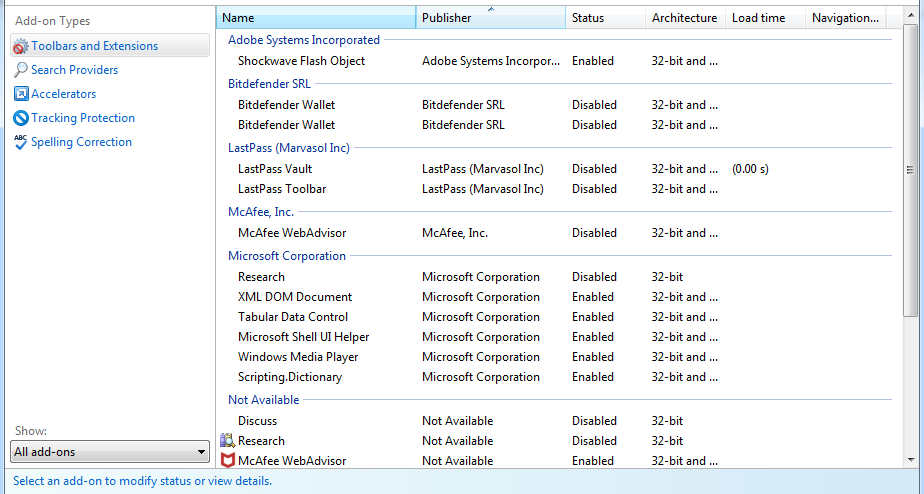
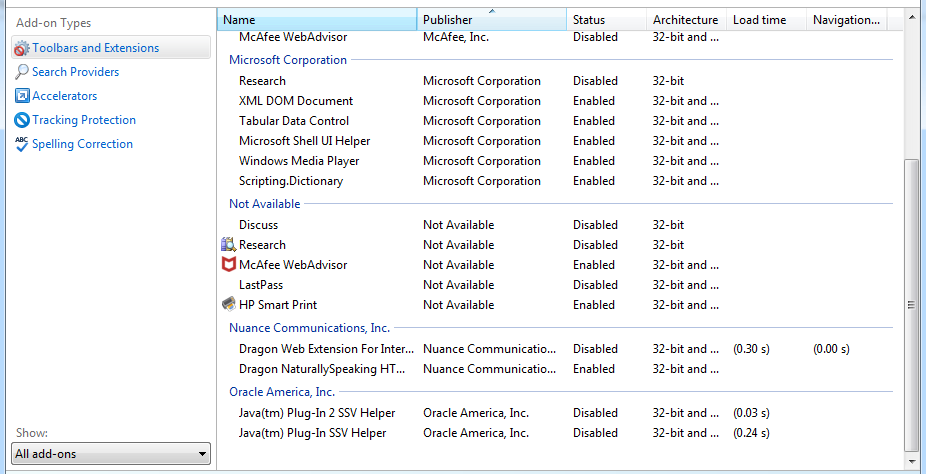
I unchecked display pdf in browser and then checked it again.
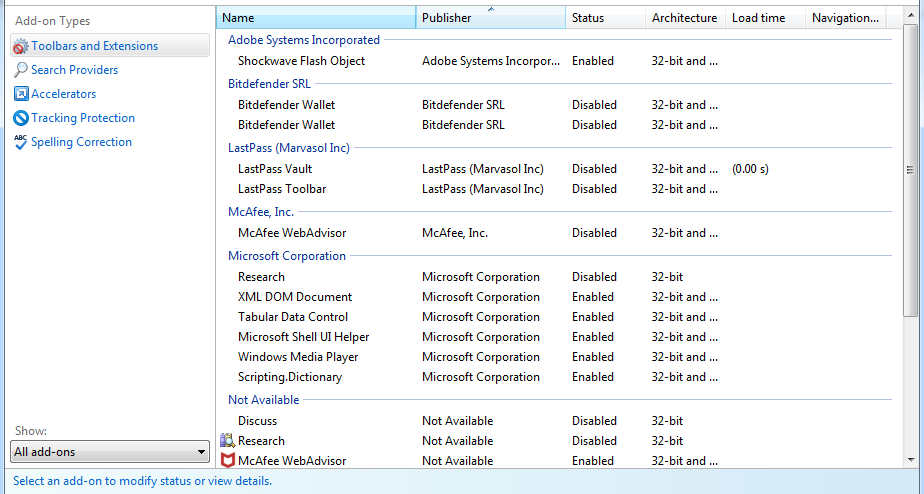
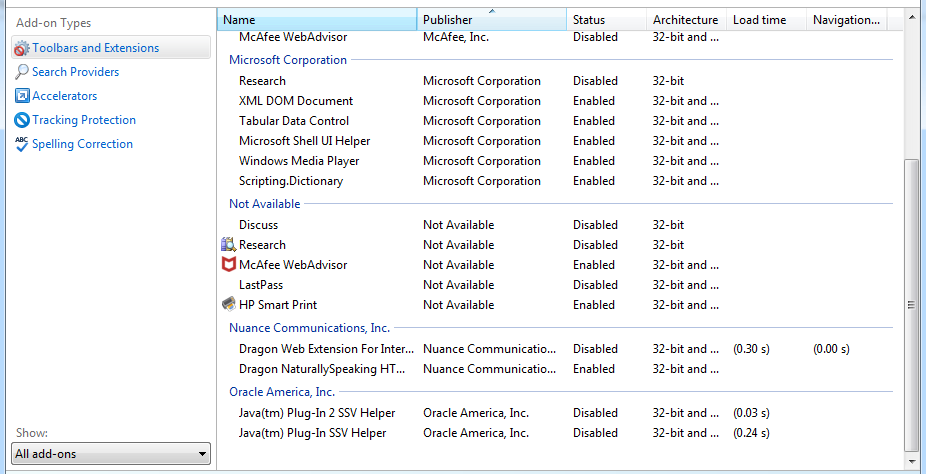
I unchecked display pdf in browser and then checked it again.
- TrackerSupp-Daniel
- Site Admin
- Posts: 8593
- Joined: Wed Jan 03, 2018 6:52 pm
Re: display PDFs in Internet Explorer
Hello again thenelson,
Apologies, I think I was confused along the way and need to clarify again. Are you looking to enable the conversion plugin (which is a part of our Standard Printer): Or are you trying to run the Editor within the IE window (which is a part of the PDF-XChange Editor): If you need the conversion plugin, you will need to run an installer and have a license which includes the Standard Printer, such as the PRO installer.
If you needed to run the Editor within IE, please verify that you do not see the same window I have shown when you click on this link: https://mysite.science.uottawa.ca/rsmith43/Zombies.pdf
Apologies, I think I was confused along the way and need to clarify again. Are you looking to enable the conversion plugin (which is a part of our Standard Printer): Or are you trying to run the Editor within the IE window (which is a part of the PDF-XChange Editor): If you need the conversion plugin, you will need to run an installer and have a license which includes the Standard Printer, such as the PRO installer.
If you needed to run the Editor within IE, please verify that you do not see the same window I have shown when you click on this link: https://mysite.science.uottawa.ca/rsmith43/Zombies.pdf
Dan McIntyre - Support Technician
Tracker Software Products (Canada) LTD
+++++++++++++++++++++++++++++++++++
Our Web site domain and email address has changed as of 26/10/2023.
https://www.pdf-xchange.com
Support@pdf-xchange.com
Tracker Software Products (Canada) LTD
+++++++++++++++++++++++++++++++++++
Our Web site domain and email address has changed as of 26/10/2023.
https://www.pdf-xchange.com
Support@pdf-xchange.com