Is it possible to turn off the ribbon and go to configurable toolbars in PDF-XChange Editor Version 7.0 (Build 326.1)? If so, how?
Thanks
turn off ribbons
Moderators: TrackerSupp-Daniel, Tracker Support, Paul - Tracker Supp, Vasyl-Tracker Dev Team, Chris - Tracker Supp, Sean - Tracker, Ivan - Tracker Software, Tracker Supp-Stefan
-
Sasha - Tracker Dev Team
- User
- Posts: 5522
- Joined: Fri Nov 21, 2014 8:27 am
- Contact:
Re: turn off ribbons
Hi thenelson,
You can switch between Ribbon and Classic UI via the top right-hand corner of the Editor Window, by the 'Exit' button:

Cheers,
Alex
You can switch between Ribbon and Classic UI via the top right-hand corner of the Editor Window, by the 'Exit' button:

Cheers,
Alex
Subscribe at:
https://www.youtube.com/channel/UC-TwAMNi1haxJ1FX3LvB4CQ
https://www.youtube.com/channel/UC-TwAMNi1haxJ1FX3LvB4CQ
Re: turn off ribbons
I don't see the icon you are referring to. Here is a an image of the top of the window:
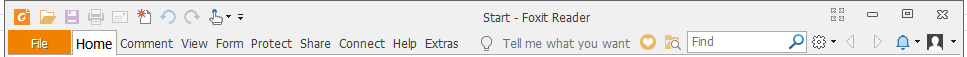
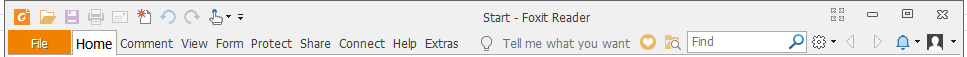
-
Willy Van Nuffel
- User
- Posts: 2393
- Joined: Wed Jan 18, 2006 12:10 pm
Re: turn off ribbons
Sorry thenelson but in your print screen it goes about "Foxit Reader" and not about "PDF-XChange Editor".
Be sure to start the right application, and then try the method proposed by Tracker Software Support.
Best regards.
Be sure to start the right application, and then try the method proposed by Tracker Software Support.
Best regards.
Re: turn off ribbons
How do I turn off the ribbons in the Reader?
Re: turn off ribbons
Never mind, I figured it out.
- TrackerSupp-Daniel
- Site Admin
- Posts: 8588
- Joined: Wed Jan 03, 2018 6:52 pm
Re: turn off ribbons
Glad to hear you've solved the mystery.
Have a nice day!
Have a nice day!
Dan McIntyre - Support Technician
Tracker Software Products (Canada) LTD
+++++++++++++++++++++++++++++++++++
Our Web site domain and email address has changed as of 26/10/2023.
https://www.pdf-xchange.com
Support@pdf-xchange.com
Tracker Software Products (Canada) LTD
+++++++++++++++++++++++++++++++++++
Our Web site domain and email address has changed as of 26/10/2023.
https://www.pdf-xchange.com
Support@pdf-xchange.com