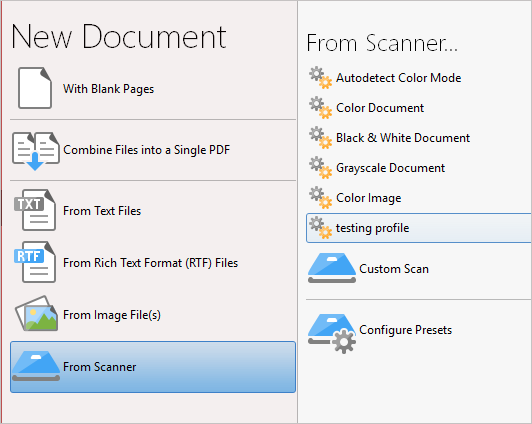Page 1 of 1
Scanning - scanner presets get lost
Posted: Sat Mar 24, 2018 9:51 pm
by claude vidal
- Preferences / Scanner presets - setting 'After scanning, show images insertion dialog' and
- Preferences / Scanner presets / Images insertion options / Image post-processing - setting 'Run OCR'
Even after 'applying' and 'OK', the settings get lost
after the next scan. And the settings don't actually operate: no OCR on that next scan.
Running 324.3
Re: Scanning - scanner presets get lost
Posted: Mon Mar 26, 2018 6:12 pm
by TrackerSupp-Daniel
Hello Claude,
The default should have the 'After scanning, show images insertion dialog' option check off, But in my tests here it remembered the selections across 3 scans.
The OCR function worked fine as well, Though as our OCR only places invisible text above the image, you may need to use the select text tool to actually see it.
Can you check these settings, and possibly reset your settings then try again?
Re: Scanning - scanner presets get lost SOLVED
Posted: Thu May 03, 2018 8:46 pm
by TrackerSupp-Daniel
We have identified that this can be caused by selecting one of the default profiles for a scan operation.
This is intentional, as each of those scan operations has its own settings tied to it, There are two methods for maintaining your scanning profile after making changes.
If it is temporary, you can simply use the custom profile, which maintains session memory but will be overwritten by any of the other presets once they are used.

If you need a more lasting set of settings, then from the Scanner presets dialog, you can save a custom profile for later use, After making your changes, simply click Save current settings, then name and describe your profile:
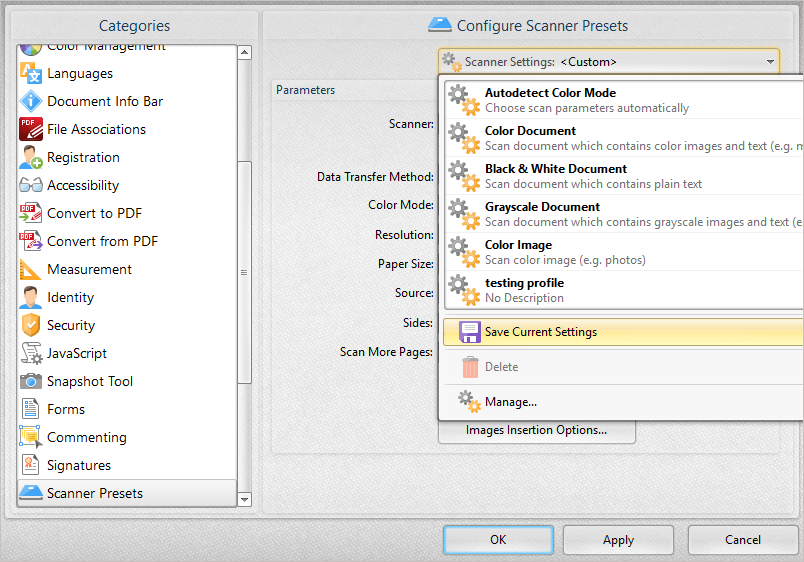
Afterwards, you can select this profile the same way you could any of the defaults: