I have version 7 of PDF-Xchange. When using the Crop Tool, every time I crop an item, it adds it as a cropped page to the existing document. I would like the cropped item to appear in it's own new document.
How do I stop it from adding the cropped item to the existing doc and opening it up as a new standalone document?
Crop Tool Issue SOLVED
Moderators: TrackerSupp-Daniel, Tracker Support, Paul - Tracker Supp, Vasyl-Tracker Dev Team, Chris - Tracker Supp, Sean - Tracker, Ivan - Tracker Software, Tracker Supp-Stefan
- Tracker Supp-Stefan
- Site Admin
- Posts: 17941
- Joined: Mon Jan 12, 2009 8:07 am
- Location: London
- Contact:
Re: Crop Tool Issue
Hello spaxz,
The Crop Tool will work on the existing pages of a PDF file.
If you want to save the cropped page externally from this file - you can do so, but as a separate step from the copping process.
Can you please show us some saples of what you do and what you want to achieve, so that we can get a better understanding of the situation?
Regards,
Stefan
The Crop Tool will work on the existing pages of a PDF file.
If you want to save the cropped page externally from this file - you can do so, but as a separate step from the copping process.
Can you please show us some saples of what you do and what you want to achieve, so that we can get a better understanding of the situation?
Regards,
Stefan
Re: Crop Tool Issue
It seems to work the way I want it to with one page documents but on multi-page it appends the cropped image as a page connected to the multi page pdf document.
- TrackerSupp-Daniel
- Site Admin
- Posts: 8610
- Joined: Wed Jan 03, 2018 6:52 pm
Re: Crop Tool Issue
Hello Spaxz,
I need to clarify as I'm still not entirely sure what it is you are looking for.
When you say it works as intended with single page documents, you mean it is the only page in the document after cropping? or it creates a new separate document unrelated to the original page?
And when you say in a multi page document it is appended, are you certain it is adding a new page to the document, and not "Cropping" the current page down to what you told it to?
I believe this is all intended, if you want a new document made form the dropped page, you should open the thumbnail pane and create a new document for the cropped pages by dragging them into it; but I could also just be misinterpreting what you are trying to do.
I need to clarify as I'm still not entirely sure what it is you are looking for.
When you say it works as intended with single page documents, you mean it is the only page in the document after cropping? or it creates a new separate document unrelated to the original page?
And when you say in a multi page document it is appended, are you certain it is adding a new page to the document, and not "Cropping" the current page down to what you told it to?
I believe this is all intended, if you want a new document made form the dropped page, you should open the thumbnail pane and create a new document for the cropped pages by dragging them into it; but I could also just be misinterpreting what you are trying to do.
Dan McIntyre - Support Technician
Tracker Software Products (Canada) LTD
+++++++++++++++++++++++++++++++++++
Our Web site domain and email address has changed as of 26/10/2023.
https://www.pdf-xchange.com
Support@pdf-xchange.com
Tracker Software Products (Canada) LTD
+++++++++++++++++++++++++++++++++++
Our Web site domain and email address has changed as of 26/10/2023.
https://www.pdf-xchange.com
Support@pdf-xchange.com
Re: Crop Tool Issue
Apologies for not clarifying. On a single page document, after the crop, the only image I see is the cropped piece. If I hit save, close and re-open, that cropped piece is the only document I see which is what I want. So yes it creates a new separate pdf doc.
For pdf's with more than one page, when you say cropping the highlighted part down I see now what your saying and I think that's what is happening.
Could you give some more detail on how to save a cropped image as a separate pdf? Not entirely clear on thumbnail pane etc.
To also add to this, I would like the multi-page document to behave like a single page when I crop an image. It opens up a new pdf with only that cropped image. Not clear if opening the Thumbnail pane achieves this?
For pdf's with more than one page, when you say cropping the highlighted part down I see now what your saying and I think that's what is happening.
Could you give some more detail on how to save a cropped image as a separate pdf? Not entirely clear on thumbnail pane etc.
To also add to this, I would like the multi-page document to behave like a single page when I crop an image. It opens up a new pdf with only that cropped image. Not clear if opening the Thumbnail pane achieves this?
- TrackerSupp-Daniel
- Site Admin
- Posts: 8610
- Joined: Wed Jan 03, 2018 6:52 pm
Re: Crop Tool Issue SOLVED
I have to open with the statement, this is all intended.
So, when cropping, the single document, and multi-page document are treated in the same manner, a single page is not created into a new document, the current document simply becomes the cropped one. Therefore, if you save it directly, without using save as... You will find that the original document is changed. Simply because, much like in your multi-page documents, you are noticing that it is only cropping the current page, that page will continue to shrink, but it will never make a copy of it by cropping.
Think of it like mowing your lawn, if you mow a everything except for a square in the middle of your front yard, that doesn't add any extra grass to the backyard. that is the same as a multi page document, cropping one page will not give you another page, it simply shrinks the page you cropped.
To create a new documents that are cropped, you need to open the thumbnails menu (CTRL+T)
and then drag the page you wish to crop to the document bar. like so:

After you've done that you can use the crop tool, and it will be its own document. Make sure to select the new document where you dropped it, or you will still be editing the old one.
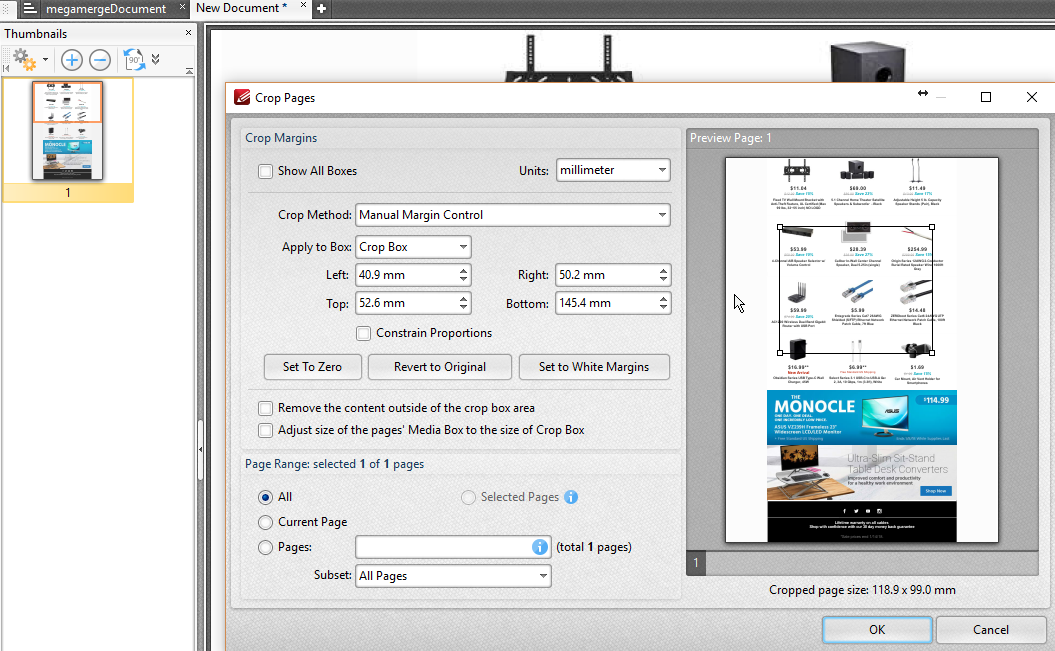
Note that this will not work if you crop the page first, as all cropping does is hide the content, it can be restored at any time - prior to saving the changed document, once saved, all changes are permanently committed and cannot be undone - as I am sure you will appreciate !
So, when cropping, the single document, and multi-page document are treated in the same manner, a single page is not created into a new document, the current document simply becomes the cropped one. Therefore, if you save it directly, without using save as... You will find that the original document is changed. Simply because, much like in your multi-page documents, you are noticing that it is only cropping the current page, that page will continue to shrink, but it will never make a copy of it by cropping.
Think of it like mowing your lawn, if you mow a everything except for a square in the middle of your front yard, that doesn't add any extra grass to the backyard. that is the same as a multi page document, cropping one page will not give you another page, it simply shrinks the page you cropped.
To create a new documents that are cropped, you need to open the thumbnails menu (CTRL+T)
and then drag the page you wish to crop to the document bar. like so:
After you've done that you can use the crop tool, and it will be its own document. Make sure to select the new document where you dropped it, or you will still be editing the old one.
Note that this will not work if you crop the page first, as all cropping does is hide the content, it can be restored at any time - prior to saving the changed document, once saved, all changes are permanently committed and cannot be undone - as I am sure you will appreciate !
Dan McIntyre - Support Technician
Tracker Software Products (Canada) LTD
+++++++++++++++++++++++++++++++++++
Our Web site domain and email address has changed as of 26/10/2023.
https://www.pdf-xchange.com
Support@pdf-xchange.com
Tracker Software Products (Canada) LTD
+++++++++++++++++++++++++++++++++++
Our Web site domain and email address has changed as of 26/10/2023.
https://www.pdf-xchange.com
Support@pdf-xchange.com
Re: Crop Tool Issue
Got it now, Works like a charm!!
Thank you!
Thank you!
- Tracker Supp-Stefan
- Site Admin
- Posts: 17941
- Joined: Mon Jan 12, 2009 8:07 am
- Location: London
- Contact: