Dynamic Stamp for Non-Programmer
Moderators: TrackerSupp-Daniel, Tracker Support, Paul - Tracker Supp, Vasyl-Tracker Dev Team, Chris - Tracker Supp, Sean - Tracker, Ivan - Tracker Software, Tracker Supp-Stefan
-
scott.mange@gmail.com
- User
- Posts: 6
- Joined: Mon Jul 10, 2017 7:05 pm
Dynamic Stamp for Non-Programmer
I hope someone can help me with this.
I'm not a programmer but would like to add a dynamic stamp for our department. I'd like a stamp that says "Electronically Approved by:" - next line "Doctor xxxxxxx" - next line current time and date and then a PNG with the doctor's signature on the last line.
Ideally, the stamp shouldn't need to be resized so hopefully the font is about 12 point and, well I'm not sure how to make the PNG come out the right size.
Can someone please provide me with the code?
Thanks.
Scott
I'm not a programmer but would like to add a dynamic stamp for our department. I'd like a stamp that says "Electronically Approved by:" - next line "Doctor xxxxxxx" - next line current time and date and then a PNG with the doctor's signature on the last line.
Ideally, the stamp shouldn't need to be resized so hopefully the font is about 12 point and, well I'm not sure how to make the PNG come out the right size.
Can someone please provide me with the code?
Thanks.
Scott
- TrackerSupp-Daniel
- Site Admin
- Posts: 8592
- Joined: Wed Jan 03, 2018 6:52 pm
Re: Dynamic Stamp for Non-Programmer
I Believe you are looking for the Sign document Tool, it requires no coding knowledge and can be configured to do exactly what you want.
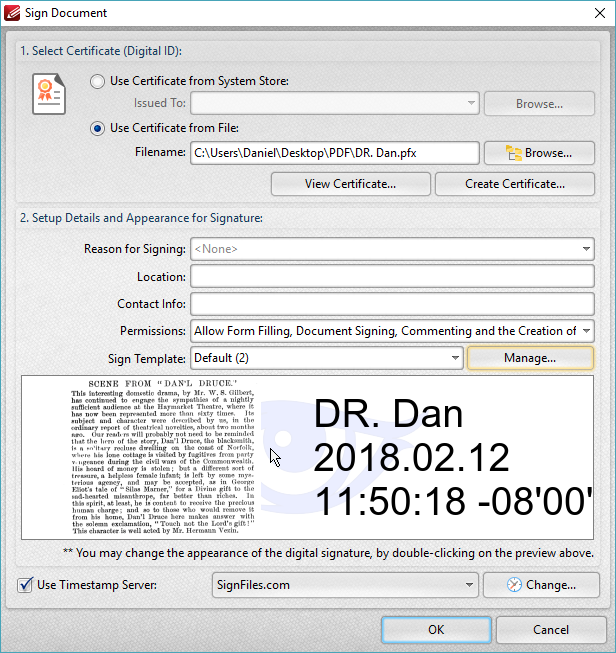
You can customize one by going to Protect>Sign document>Create Certificate entering that information and saving it.
Then you go into Manage... in the sign template area, and edit the options until it looks like how you desire, ive tried my best to make it look like you asked and diplay those options!
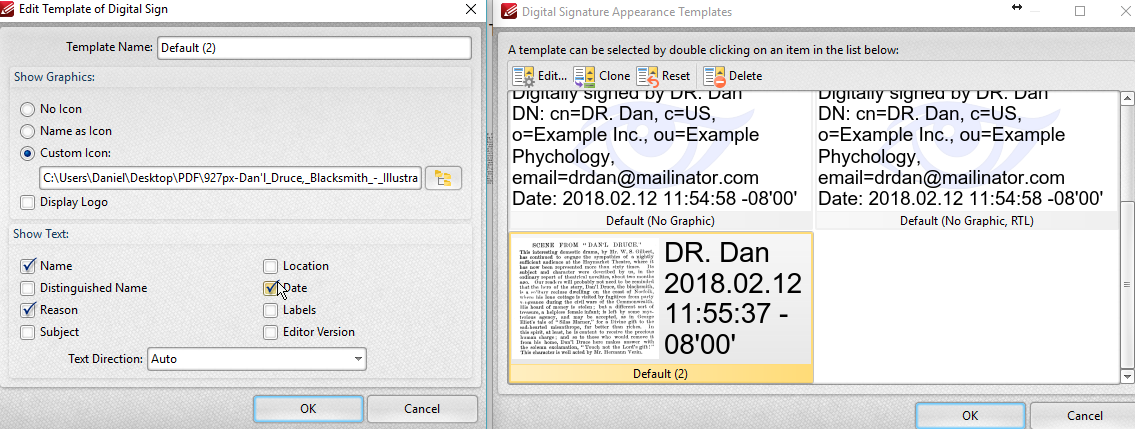
You can customize one by going to Protect>Sign document>Create Certificate entering that information and saving it.
Then you go into Manage... in the sign template area, and edit the options until it looks like how you desire, ive tried my best to make it look like you asked and diplay those options!
Dan McIntyre - Support Technician
Tracker Software Products (Canada) LTD
+++++++++++++++++++++++++++++++++++
Our Web site domain and email address has changed as of 26/10/2023.
https://www.pdf-xchange.com
Support@pdf-xchange.com
Tracker Software Products (Canada) LTD
+++++++++++++++++++++++++++++++++++
Our Web site domain and email address has changed as of 26/10/2023.
https://www.pdf-xchange.com
Support@pdf-xchange.com
-
scott.mange@gmail.com
- User
- Posts: 6
- Joined: Mon Jul 10, 2017 7:05 pm
Re: Dynamic Stamp for Non-Programmer
Thank you Daniel. I forgot to mention in my original post I'm specifically NOT looking for the digital signature as that involves too many clicks for a doctor.
It's a really long story and not worth going into why I need it done through a stamp but I'd like them to be able to pull up a document, stamp it, and close it.
Anyone else able to supply the code?
Thanks.
It's a really long story and not worth going into why I need it done through a stamp but I'd like them to be able to pull up a document, stamp it, and close it.
Anyone else able to supply the code?
Thanks.
- TrackerSupp-Daniel
- Site Admin
- Posts: 8592
- Joined: Wed Jan 03, 2018 6:52 pm
Re: Dynamic Stamp for Non-Programmer
Ill pass this one off to other users then, but I would like to touch on this once more,
after the initial setup of a signature its simply click and paste, just like a stamp would be.
Sure the start process is a little involved, but once that's done its a breeze.
after the initial setup of a signature its simply click and paste, just like a stamp would be.
Sure the start process is a little involved, but once that's done its a breeze.
Dan McIntyre - Support Technician
Tracker Software Products (Canada) LTD
+++++++++++++++++++++++++++++++++++
Our Web site domain and email address has changed as of 26/10/2023.
https://www.pdf-xchange.com
Support@pdf-xchange.com
Tracker Software Products (Canada) LTD
+++++++++++++++++++++++++++++++++++
Our Web site domain and email address has changed as of 26/10/2023.
https://www.pdf-xchange.com
Support@pdf-xchange.com
-
scott.mange@gmail.com
- User
- Posts: 6
- Joined: Mon Jul 10, 2017 7:05 pm
Re: Dynamic Stamp for Non-Programmer
All, I figured out how to partially make a dynamic stamp.
Basically you use an image and save it as a PDF and then in that PDF you add a text box using Forms. In the properties for that text box, you can add events such as run a javascript which somehow populates the textbox according to the script.
Unfortunately, I still don't know how to use javascript to force the text box to display the current date and time.
Apparently you use the 'new Date()' function and assign that to a variable but then I can't 'print it'. Or you can use the printd() function. Although I have the details for specifying the form such as mmm dd yyyy, I don't know the proper syntax such as which parts go in quotes, etc.
Maybe someone can help me with that little bit of javascript?
Thanks.
Basically you use an image and save it as a PDF and then in that PDF you add a text box using Forms. In the properties for that text box, you can add events such as run a javascript which somehow populates the textbox according to the script.
Unfortunately, I still don't know how to use javascript to force the text box to display the current date and time.
Apparently you use the 'new Date()' function and assign that to a variable but then I can't 'print it'. Or you can use the printd() function. Although I have the details for specifying the form such as mmm dd yyyy, I don't know the proper syntax such as which parts go in quotes, etc.
Maybe someone can help me with that little bit of javascript?
Thanks.
- Patrick-Tracker Supp
- Site Admin
- Posts: 1645
- Joined: Thu Mar 27, 2014 6:14 pm
- Location: Vancouver Island
- Contact:
Re: Dynamic Stamp for Non-Programmer
Hi Scott,
Thanks for the post. Here is a script I use to input a date to a text field in a dynamic stamp:
additionally, here is the code I use to get the username of whoever is logged in when the stamp is placed:
I hope this helps!
Thanks for the post. Here is a script I use to input a date to a text field in a dynamic stamp:
Code: Select all
var d = new Date;
event.value = util.printd("yyyy/mm/dd", d);Code: Select all
if((identity.name != null) && !/^\s*$/.test(identity.name))
event.value = identity.name;
else
event.value = identity.loginName.replace(/\./g," ").replace(/\./g,"").replace(/\b(\w)/g,function(Word,cFst){return cFst.toUpperCase()});If posting files to this forum, you must archive the files to a ZIP, RAR or 7z file or they will not be uploaded.
Thank you.
Cheers,
Patrick Charest
Tracker Support North America
Thank you.
Cheers,
Patrick Charest
Tracker Support North America
-
scott.mange@gmail.com
- User
- Posts: 6
- Joined: Mon Jul 10, 2017 7:05 pm
Re: Dynamic Stamp for Non-Programmer
Thanks Patrick. I've not yet had time to try this out and won't probably for a few days but I'll be back if I can't get it to work.
Thanks and best wishes.
Thanks and best wishes.
- Tracker Supp-Stefan
- Site Admin
- Posts: 17910
- Joined: Mon Jan 12, 2009 8:07 am
- Location: London
- Contact:
Re: Dynamic Stamp for Non-Programmer
Thanks for the update Scott,
There's no rush! When you have the time!
We would be happy to hear your feedback once you've applied the above!
Cheers,
Stefan
There's no rush! When you have the time!
We would be happy to hear your feedback once you've applied the above!
Cheers,
Stefan
-
marcin19545
- User
- Posts: 17
- Joined: Wed Jan 04, 2017 7:42 am
Re: Dynamic Stamp for Non-Programmer
Hi,
I found this topic very interesing.
Its OffTopic, but I wonder if somebody could cast some light onto writing java scripts in PDF XChange
what is basic object model ?
Is there something like Application, ActiveSheet, Sheets etc. in Excel VBA?
I want to learn how display dialogbox with editbox and some checkboxes get some user input and return it to apropriate places in my document, how print document, send via e-mail , manipulate pages, etc.
Thank you in advance
Marcin
I found this topic very interesing.
Its OffTopic, but I wonder if somebody could cast some light onto writing java scripts in PDF XChange
what is basic object model ?
Is there something like Application, ActiveSheet, Sheets etc. in Excel VBA?
I want to learn how display dialogbox with editbox and some checkboxes get some user input and return it to apropriate places in my document, how print document, send via e-mail , manipulate pages, etc.
Thank you in advance
Marcin
- TrackerSupp-Daniel
- Site Admin
- Posts: 8592
- Joined: Wed Jan 03, 2018 6:52 pm
Re: Dynamic Stamp for Non-Programmer
Hi Marcin,
Our Java API uses most of the same reference as Adobe does, so this manual will be the most useful for you in learning and referenceing anything you wish:
https://www.adobe.com/content/dam/acom/ ... erence.pdf
Hope that helps!
Our Java API uses most of the same reference as Adobe does, so this manual will be the most useful for you in learning and referenceing anything you wish:
https://www.adobe.com/content/dam/acom/ ... erence.pdf
Hope that helps!
Dan McIntyre - Support Technician
Tracker Software Products (Canada) LTD
+++++++++++++++++++++++++++++++++++
Our Web site domain and email address has changed as of 26/10/2023.
https://www.pdf-xchange.com
Support@pdf-xchange.com
Tracker Software Products (Canada) LTD
+++++++++++++++++++++++++++++++++++
Our Web site domain and email address has changed as of 26/10/2023.
https://www.pdf-xchange.com
Support@pdf-xchange.com
-
marcin19545
- User
- Posts: 17
- Joined: Wed Jan 04, 2017 7:42 am
Re: Dynamic Stamp for Non-Programmer
Thanks a lot.
Thats it.
Thats it.
- Tracker Supp-Stefan
- Site Admin
- Posts: 17910
- Joined: Mon Jan 12, 2009 8:07 am
- Location: London
- Contact:
Re: Dynamic Stamp for Non-Programmer
I did what this thread and article directed me to do. The date updates in the pdf when I create it, but after I add it to the stamps Palette and then use it as a stamp, it displays date that was added when I created the PDF. Therefore not dynamic. What am I missing? What are possible reasons it does not show current date. I sed same javascript you detailed in earlier post.
Thanks in advance.
Thanks in advance.
- TrackerSupp-Daniel
- Site Admin
- Posts: 8592
- Joined: Wed Jan 03, 2018 6:52 pm
Re: Dynamic Stamp for Non-Programmer
Can you send us the file you created the stamp from so we can investigate?
Dan McIntyre - Support Technician
Tracker Software Products (Canada) LTD
+++++++++++++++++++++++++++++++++++
Our Web site domain and email address has changed as of 26/10/2023.
https://www.pdf-xchange.com
Support@pdf-xchange.com
Tracker Software Products (Canada) LTD
+++++++++++++++++++++++++++++++++++
Our Web site domain and email address has changed as of 26/10/2023.
https://www.pdf-xchange.com
Support@pdf-xchange.com