Page 1 of 1
v7 UI is so BIG there is no work area
Posted: Tue Jan 02, 2018 8:34 pm
by EMurray@WahlRef.com
My users are complaining about the recent upgrade to v7. It is bad enough that you've relocated functions that they used daily, but the UI takes up most of the screen.
Switching to classic is not better as it takes up the same amount of space. There needs to be a smaller tighter option.
Re: v7 UI is so BIG there is no work area
Posted: Tue Jan 02, 2018 8:47 pm
by Timur Born
The main problem is with those icons where you get 3 in one column. These make using the "Small Icons" option rather useless, because they dictate the minimum height of the UI bar. Of course you can set the UI to only show up when you need it, though.
Re: v7 UI is so BIG there is no work area
Posted: Tue Jan 02, 2018 8:49 pm
by Patrick-Tracker Supp
Hello,
Thank you for your post and welcome to our forums. We apologise for the inconvenience that may have been caused.
Under File> Preferences (Edit> Preferences in classic UI)> General please change the UI scaling to System Scale, then restart the Editor. You should find that the resolution is better.
Failing that, please let us know what Scale and Layout settings are shown under display settings in windows.
Thank you!
Re: v7 UI is so BIG there is no work area
Posted: Wed Jan 03, 2018 2:59 pm
by Arnold
Both UI's are very adjustable and can be minimized to be out of the way. I use the Classic UI, most of the time with just the Title Bar visible. I added my most used commands to the two toolbars on each end of the Title Bar. F9 toggles visibility of the Menu (Classic UI), F8 toggles visibility of all tool panes. If I press F8 another row of toolbars and the document toolbars at the bottom become visible. Still a lot of work area even with those visible.
Similar things can be done with the Ribbon UI. The Ribbon itself should reduce to 1 line when you click back in the document. At their most minimized, the Ribbon & Classic UI's look the same. I don't think F9 has any effect on the Ribbon UI. All shortcut keys can be changed to whatever you desire them to be. Each icon can have multiple shortcut keys. You can export and import your settings.
Re: v7 UI is so BIG there is no work area
Posted: Wed Jan 03, 2018 3:05 pm
by Tracker Supp-Stefan
Thanks for your input Arnold!
Indeed the UI is very customizable, so it can be made as minimalistic or as expansive as you like, and make you utilize your scree area in the best possible way!
I hope all of the above posts will help you get the Editor UI to the state you need it Murray!
Regards,
Stefan
Re: v7 UI is so BIG there is no work area
Posted: Wed Jan 03, 2018 3:09 pm
by Seeker45
Out of curiosity: Can the tool bars, at least the ribbon, be moved to the side and become vertical bars? Given the 16:9 ratio of many screens today, users are typically faced with a issue regarding the available vertical height but not regarding the available horizontal width.
Re: v7 UI is so BIG there is no work area
Posted: Wed Jan 03, 2018 3:11 pm
by Tracker Supp-Stefan
Hello Seeker45,
No it is not currently possible, though I will ask on the next meeting if it is something that can be added to the features request list!
Cheers,
Stefan
Re: v7 UI is so BIG there is no work area
Posted: Wed Jan 03, 2018 3:14 pm
by Paul - Tracker Supp
Nice one Arnold!
I really like your "minimum classic" version.

I believe also that we will be introducing scaling icons based on screen resolution. It is hard to please everyone but we are doing what we can. There are threads on this forum complaining of the opposite, that the icons are too small.
hth
Re: v7 UI is so BIG there is no work area
Posted: Wed Jan 03, 2018 10:27 pm
by Arnold
Here is where I have a 3rd row of icons become visible using an F7 shortcut key. At that point I have a lot of the features covered. Definitely anything I need to do no matter how infrequent. There is no 4th row.
Re: v7 UI is so BIG there is no work area
Posted: Wed Jan 03, 2018 11:21 pm
by Patrick-Tracker Supp
Thanks Arnold

Another function worth noting with the Ribbon UI is that you can double-click any of the tabs in order to hide the toolbars when they are not directly in use. It does mean one more click, though I am afraid. I must agree with Paul - I really like the minimalist customization you've made!
Cheers!
Re: v7 UI is so BIG there is no work area
Posted: Wed Jan 03, 2018 11:26 pm
by HaPe
I like using the quick access toolbar (I think you also call it the title bar).
Is it possible to separate icons with the help of "empty" ones like in Firefox ?
I couldn't find any special "separators" or "space bars".Maybe they are already
available and I just don't know how to access them.
HaPe
Re: v7 UI is so BIG there is no work area
Posted: Wed Jan 03, 2018 11:39 pm
by Patrick-Tracker Supp
Hi Hape,
You can add separators - simply right click and choose insert before or after!

I hope this helps!
Re: v7 UI is so BIG there is no work area
Posted: Thu Jan 04, 2018 12:10 am
by HaPe
Patrick-Tracker Supp wrote:You can add separators - simply right click and choose insert before or after!
Thanks Patrick - that was indeed helpful !
Apart from the separators is there also a way to add "empty spaces" and if not
would it be possible to make them available in future releases?
It's not urgent but they would help me visually a lot ... I am getting old and my eyesight is not the best anymore
(otherwise I would have found the "separators" myself.....

)
HaPe
Re: v7 UI is so BIG there is no work area
Posted: Thu Jan 04, 2018 12:37 am
by TrackerSupp-Daniel
Hey HaPE
I've made a feature request for you about that, we cannot guarantee it'll be implemented, but we can guarantee the Dev Team will seriously consider it.
Have a great day!
Re: v7 UI is so BIG there is no work area
Posted: Thu Jan 04, 2018 12:46 am
by HaPe
TrackerSupp-Daniel wrote:Hey HaPE
I've made a feature request for you about that, we cannot guarantee it'll be implemented, but we can guarantee the Dev Team will seriously consider it.
Have a great day!
Thanks Daniel & thanks Patrick for your support
HaPe
Re: v7 UI is so BIG there is no work area
Posted: Thu Jan 04, 2018 1:58 am
by Peter 123
Thanks from my side too, especially to Arnold and to Patrick for the pictures you have provided.
I would also like to get some separators, please.

So a (probably silly) question to Patrick, concerning the menu shown in your above posting (
"Delete" - "Show Icon" - "Show Text" etc.):
Where must I right click to see this menu? I have tried on various places of the UI but it does not appear.
Thank you.

Re: v7 UI is so BIG there is no work area
Posted: Thu Jan 04, 2018 12:03 pm
by Tracker Supp-Stefan
Hi Peter,
You need to have the "Customize Toolbars" window open first, and then just right click on any button already present in a toolbar - and you will get that context menu.
On the below image I have just right clicked on the "rotate counter clockwise" tool:
Regards,
Stefan
Re: v7 UI is so BIG there is no work area
Posted: Thu Jan 04, 2018 5:44 pm
by Arnold
The questions about separators reminded me of one final thing I noticed. I was not able to add a separator at the end of a toolbar to distinguish it from a toolbar that it is docked right next to. This would be nice when toolbars are locked. When I closed Customize Toolbars the separator disappeared. Open Customize Toolbars back up and separator is still there.
Thanks.

- 1 - Customize Toolbar Mode.png (1.48 KiB) Viewed 9724 times

- 2 - Normal Mode Toolbars Unlocked.png (1.46 KiB) Viewed 9724 times

- 3 - Normal Mode Toolbars Locked.png (1.44 KiB) Viewed 9724 times
Re: v7 UI is so BIG there is no work area
Posted: Thu Jan 04, 2018 7:44 pm
by Patrick-Tracker Supp
Hi Arnold,
By default a new separator is invisible. With the customize toolbar window still open, simply right click the separator and you can change its properties:

Cheers!
Re: v7 UI is so BIG there is no work area
Posted: Thu Jan 04, 2018 8:27 pm
by Peter 123
@ Stefan:
Tracker Supp-Stefan wrote:
You need to have the "Customize Toolbars" window open first, [...]
Ahh, this was the solution.

Many thanks.
Arnold wrote:I was not able to add a separator at the end of a toolbar to distinguish it from a toolbar that it is docked right next to. [...] When I closed Customize Toolbars the separator disappeared. Open Customize Toolbars back up and separator is still there.
Yes, the same here.
@ Patrick:
Your instructions for me did not work. The separators mentioned by Arnold remain invisible after closing the "Customize Toolbars" window whatever property I choose. But that's no big issue for me. Let's see what is Arnold's experience.
Re: v7 UI is so BIG there is no work area
Posted: Thu Jan 04, 2018 8:47 pm
by Arnold
Nope. Did not work over here. If I place a separator anywhere else, it is visible without me having to change any properties. Only seems to happen at the beginning and end of toolbars.
I wonder what a hard breaking separator does?
Re: v7 UI is so BIG there is no work area
Posted: Thu Jan 04, 2018 9:09 pm
by HaPe
Arnold wrote:Nope. Did not work over here. If I place a separator anywhere else, it is visible without me having to change any properties. Only seems to happen at the beginning and end of toolbars.
I wonder what a hard breaking separator does?
Good question.After knowing how to insert separators I also tried the other options in that menu but couldn't find any advantage in using them.
Anyway:
Personally I think the separators and and also possible "empty" spaces" in future releases should be located in the same place where all the other icons cn be found
and from where users can drag and drop them to the toolbars - like in Firefox.
Also the options given in the menu "insert separator after" or "insert separator before" are not really necessary as they can be easily moved around afterwards.
But that's just my opinion - for other users it might be useful as it is.
Just to make myself clear: I am very,very happy with the new interface ! - I really like it a lot and it will be difficult to make it right for everybody.
Re: v7 UI is so BIG there is no work area
Posted: Thu Jan 04, 2018 10:54 pm
by TrackerSupp-Daniel
I see what you mean about seperators at the ends of lines dissapearing. Ill make sure its noted, maybe put in a note to one of the other feature requests that is very similar.
About those hard breaking seperators, all it does is forces the seperator to be the same height as the main panel its in, so if you have a section like this
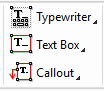
You can make it look like this instead

Essentially to be used for spacing or the like
Re: v7 UI is so BIG there is no work area
Posted: Fri Jan 05, 2018 9:25 am
by Arnold
I fiddled around with the Ribbon UI a little when I first switched to version 7. I will ask a question I had then, based on this new knowledge about separators. In the screen shots, is the stacking of the 3 icons in the tools section by design, or because of a separator?
If it is because of a separator, then that section could conceivably be flattened out some by changing the properties of the separator. I suspect you may have it set that way and at that height permanently for uniformity when text labels are set to visible.
I don't use the Ribbon, but it seems to me it would not matter much either way as the Ribbon reduces to 1 line when you click back in the document. Just curious.
Thanks.
Re: v7 UI is so BIG there is no work area
Posted: Fri Jan 05, 2018 11:02 am
by Timur Born
The three icons being stacked can be change to two or even just one. Just found out about that thanks to this thread here.
Re: v7 UI is so BIG there is no work area
Posted: Fri Jan 05, 2018 12:09 pm
by Tracker Supp-Stefan
Thank you all for the comments!
Is the issue with the separator behind the last tool disappearing still open?
Maybe adding a separator before the first tool in the next toolbar will work just as well?
Cheers,
Stefan
Re: v7 UI is so BIG there is no work area
Posted: Sun Jan 07, 2018 12:03 pm
by Ovg
1/2 Off: It would be nice to have separators between items in «Add-On Tools» Tab
Re: v7 UI is so BIG there is no work area
Posted: Mon Jan 08, 2018 11:57 am
by Tracker Supp-Stefan
Hi Ovg,
This toolbar is dynamically created from code - either inside a specific document, or from files you have in %APPDATA%\Tracker Software\PDFXEditor\3.0\JavaScripts, so unfortunately it is not customizable and can not be made customizable to have such separators in there.
Regards,
Stefan
Re: v7 UI is so BIG there is no work area
Posted: Mon Jan 08, 2018 3:37 pm
by StangMan65
I made the mistake of installing v7. Wow. The new toolbars are horrendous. So huge and ungainly that the tool is unusable in my daily work flow. Please add an option for the old toolbars, where you can turn off text and drag the lower toolbar edge upwards to make toolbars one row tall and they automatically expand to the right. I realize somebody responded in this thread about creating (essentially hacking) menus like that manually but I'm not interested. Want to see it as a native option. I'm going back to v6 for now.
Re: v7 UI is so BIG there is no work area
Posted: Mon Jan 08, 2018 3:43 pm
by Ovg
Hi Stefan!
Thank you for answer!
Re: v7 UI is so BIG there is no work area
Posted: Mon Jan 08, 2018 3:56 pm
by Ovg
Re: v7 UI is so BIG there is no work area
Posted: Mon Jan 08, 2018 4:12 pm
by Arnold
Is this what you are looking for? Takes a little time to set up, but toolbars can be nested.
Re: v7 UI is so BIG there is no work area
Posted: Mon Jan 08, 2018 4:17 pm
by Tracker Supp-Stefan
Hi Peter,
Please take a look at the above couple posts from OVG and Arnold (Thanks for those guys!).
The UI might be "huge" at first, but it can be tweaked extensively to your liking!
I've also updated your username as requested.
Regards,
Stefan
Re: v7 UI is so BIG there is no work area
Posted: Mon Jan 08, 2018 4:29 pm
by Ovg
Hi, Arnold!
I'm wonder how anyone can place button into title bar?
Re: v7 UI is so BIG there is no work area
Posted: Mon Jan 08, 2018 4:40 pm
by StangMan65
Perfect. Thank you! Toolbar is nice and small again.
Re: v7 UI is so BIG there is no work area
Posted: Mon Jan 08, 2018 5:37 pm
by Willy Van Nuffel
@Ovg
Is this a real question: "I'm wonder how anyone can place button into title bar?".
You can drag-and-drop commands (icons/buttons) to the title bar, just like you do for tool bars (while "Customize Toolbars" is active).
Re: v7 UI is so BIG there is no work area
Posted: Mon Jan 08, 2018 6:02 pm
by Ovg
I found the source of the problem - Quick Access menu was accidentally closed .... BTW Thank you Willy!
Re: v7 UI is so BIG there is no work area
Posted: Mon Jan 08, 2018 6:08 pm
by Patrick-Tracker Supp
Hello Ovg,
Glad you found the problem. Cheers!
Re: v7 UI is so BIG there is no work area
Posted: Mon Jan 08, 2018 8:33 pm
by Ovg
Tracker Supp-Stefan wrote:Hi Ovg,
This toolbar is dynamically created from code - either inside a specific document, or from files you have in %APPDATA%\Tracker Software\PDFXEditor\3.0\JavaScripts, so unfortunately it is not customizable and can not be made customizable to have such separators in there.
Regards,
Stefan
I have found tricky workaround here - adding nbsp - (Alt-0160 on numpad) to cLabel at appropriate places practically solved the problem for me.
Re: v7 UI is so BIG there is no work area
Posted: Tue Jan 09, 2018 7:38 pm
by John - Tracker Supp
excellent


