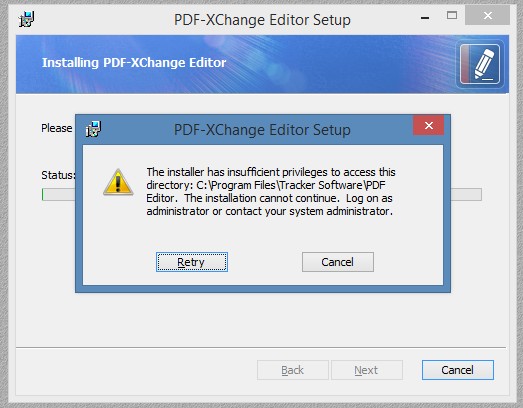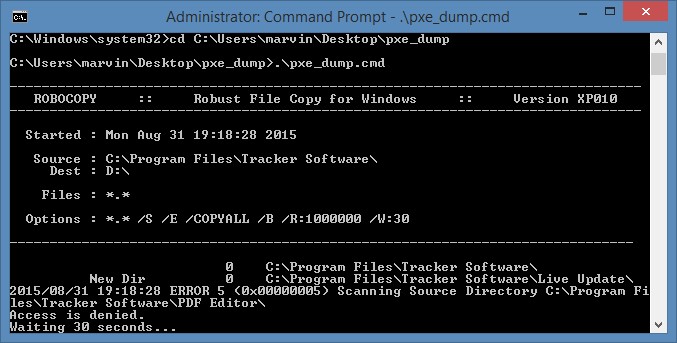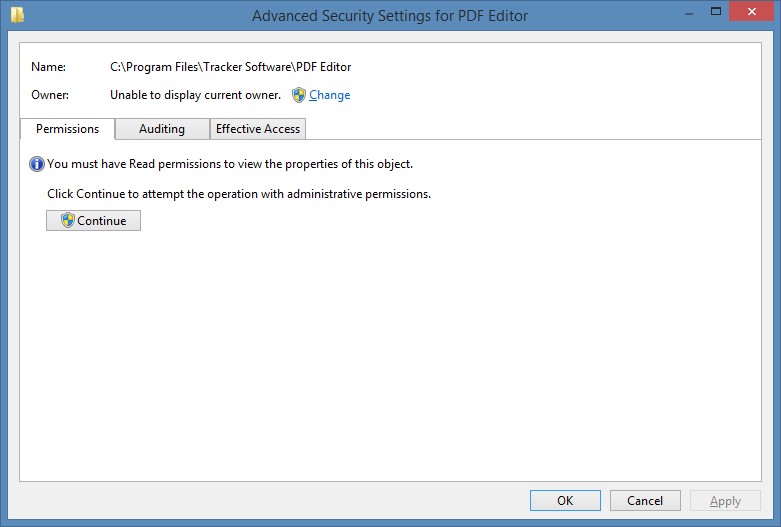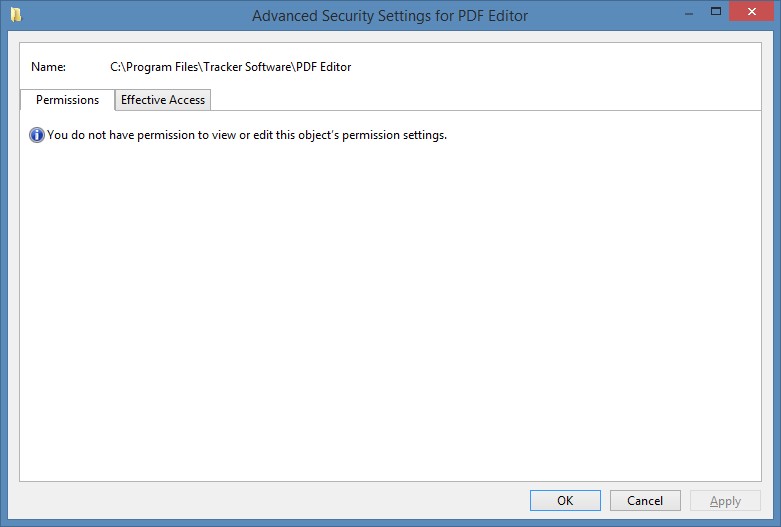This has happened both with the previous and current version:
The updater tells me a new version is available, I choose to install it.
During the installation process, it suddenly tells me, the directory cannot be accessed, and I can only choose to cancel (retry doesn't help).
After that, XChange Editor is no longer installed (obviously, the previous version was removed, but the newer version didn't finish installing).
When I download the x64 .msi installer, allow it to make changes to my computer (UAC prompt), and then I have the same issue.
After rebooting my machine however, everything works like a charm.
Could it be a problem with a linebreak in the path?
It's extremely annoying, and this has happened on more than one machine.
See the screenshot for the exact error message:
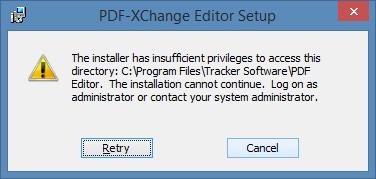
Thank you.