I would like to set an existing bookmark to link to the current page.
What I do is to right click the bookmark, and select "Set Destination". But I would like to know if there is some short cut key to do that when the bookmark is selected, because I will need to do that for each of many existing bookmarks and mouse is slower than keyboard.
I would like to do it in a way similar to press F2 for renaming the selected bookmark.
Thanks.
Set an existing bookmark to link to the current page?
Moderators: TrackerSupp-Daniel, Tracker Support, Paul - Tracker Supp, Vasyl-Tracker Dev Team, Chris - Tracker Supp, Sean - Tracker, Ivan - Tracker Software, Tracker Supp-Stefan
- Vasyl-Tracker Dev Team
- Site Admin
- Posts: 2353
- Joined: Thu Jun 30, 2005 4:11 pm
- Location: Canada
Re: Set an existing bookmark to link to the current page?
Hi Tim.
You may use "Customize Toolbars" feature to specify your own keyboard shortcut to it. Make right click on any toolbar and choose the "Customize Toolbars...". Look there:
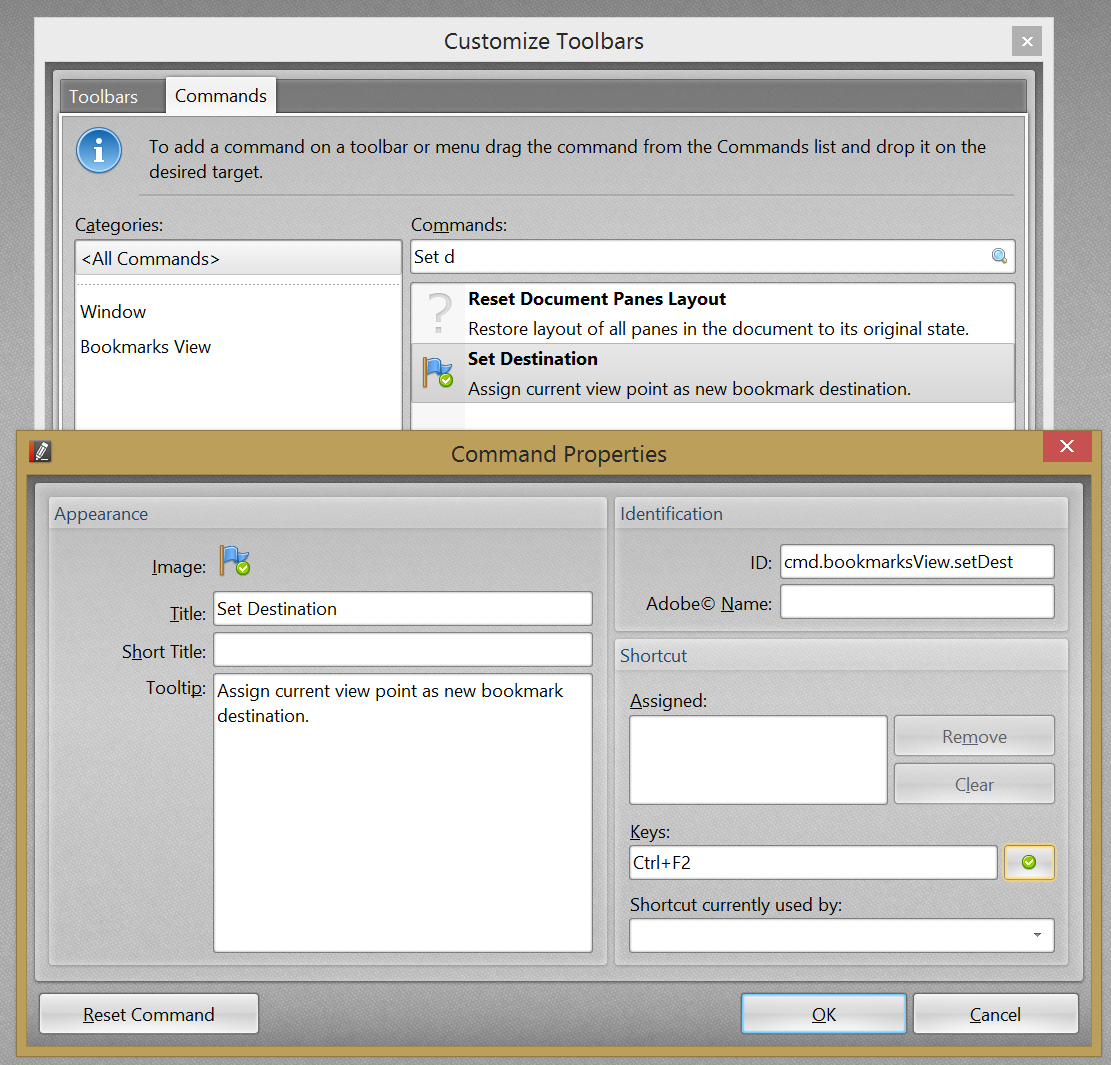
For example I specified the Ctrl+F2 shortcut for "Set Destination" command. Next step - press 'Assign' button (green circle with white check) to add new shortcut to the list of other shortcuts to this command and press 'OK' .
HTH.
You may use "Customize Toolbars" feature to specify your own keyboard shortcut to it. Make right click on any toolbar and choose the "Customize Toolbars...". Look there:
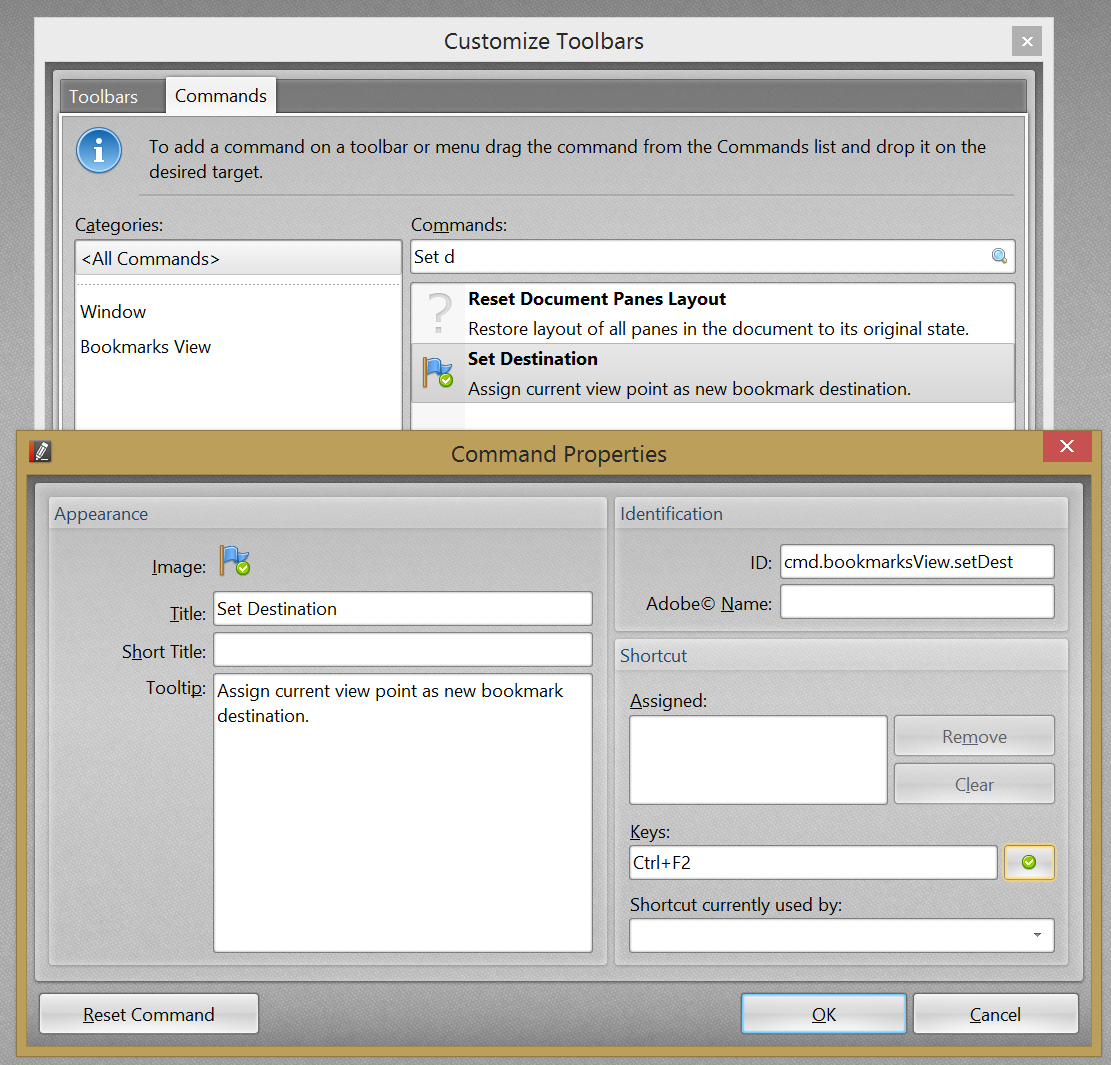
For example I specified the Ctrl+F2 shortcut for "Set Destination" command. Next step - press 'Assign' button (green circle with white check) to add new shortcut to the list of other shortcuts to this command and press 'OK' .
HTH.
Vasyl Yaremyn
Tracker Software Products
Project Developer
Please archive any files posted to a ZIP, 7z or RAR file or they will be removed and not posted.
Tracker Software Products
Project Developer
Please archive any files posted to a ZIP, 7z or RAR file or they will be removed and not posted.
Re: Set an existing bookmark to link to the current page?
Thanks.
where is "Customize Toolbars" feature?
How can I find out the identification ID?
My version 5.5, build 311.0
where is "Customize Toolbars" feature?
How can I find out the identification ID?
My version 5.5, build 311.0
Last edited by tim126 on Wed Jan 14, 2015 1:54 pm, edited 3 times in total.
- Tracker Supp-Stefan
- Site Admin
- Posts: 17906
- Joined: Mon Jan 12, 2009 8:07 am
- Location: London
- Contact:
Re: Set an existing bookmark to link to the current page?
Thanks.
where is "Customize Toolbars" feature?
How can I find out the identification ID?
My version 5.5, build 311.0
where is "Customize Toolbars" feature?
How can I find out the identification ID?
My version 5.5, build 311.0
Re: Set an existing bookmark to link to the current page?
Thanks.
where is "Customize Toolbars" feature?
How can I find out the identification ID?
My version 5.5, build 311.0
where is "Customize Toolbars" feature?
How can I find out the identification ID?
My version 5.5, build 311.0
- Tracker Supp-Stefan
- Site Admin
- Posts: 17906
- Joined: Mon Jan 12, 2009 8:07 am
- Location: London
- Contact:
Re: Set an existing bookmark to link to the current page?
Hi Tim,
Main Menu -> View -> Toolbars -> Customize... or right click any toolbar and the drop down menu will have the Customize option at the bottom as well.
Regards,
Stefan
Main Menu -> View -> Toolbars -> Customize... or right click any toolbar and the drop down menu will have the Customize option at the bottom as well.
Regards,
Stefan
- Vasyl-Tracker Dev Team
- Site Admin
- Posts: 2353
- Joined: Thu Jun 30, 2005 4:11 pm
- Location: Canada
Re: Set an existing bookmark to link to the current page?
Hi Tim.
OK, step-by-step:
1. Start editor.
2. Make right click on any toolbar or blank gray space on right part of menu bar.
3. Choose "Customize Toolbars.." item from just displayed context menu.
4. Select "Commands" Tab
5. In editbox under "Commands:" label type "Set De" and below commands list will display only the "Set Destination" item that is necessary for you.
6. Double click this item and it will display the "Command Properties" dialog.
7. Look to "Shortcut" group box and set focus to text box under "Keys:" label. Press Ctrl+F2(or any other that doesn't conflict with existing)
8. Click the button on the right of this editbox(with green icon). Press OK in dialog. Close "Customize Toolbars..." dialog.
HTH
OK, step-by-step:
1. Start editor.
2. Make right click on any toolbar or blank gray space on right part of menu bar.
3. Choose "Customize Toolbars.." item from just displayed context menu.
4. Select "Commands" Tab
5. In editbox under "Commands:" label type "Set De" and below commands list will display only the "Set Destination" item that is necessary for you.
6. Double click this item and it will display the "Command Properties" dialog.
7. Look to "Shortcut" group box and set focus to text box under "Keys:" label. Press Ctrl+F2(or any other that doesn't conflict with existing)
8. Click the button on the right of this editbox(with green icon). Press OK in dialog. Close "Customize Toolbars..." dialog.
HTH
Vasyl Yaremyn
Tracker Software Products
Project Developer
Please archive any files posted to a ZIP, 7z or RAR file or they will be removed and not posted.
Tracker Software Products
Project Developer
Please archive any files posted to a ZIP, 7z or RAR file or they will be removed and not posted.