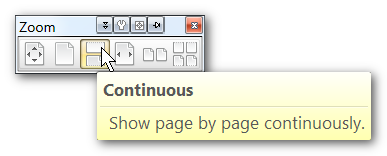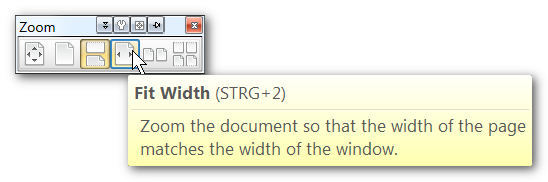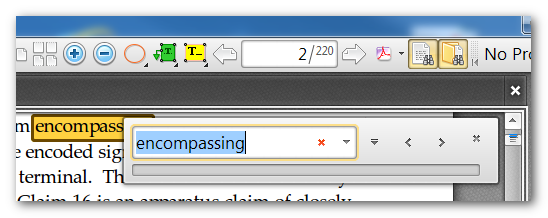Hi forum and tracker team,
here comes the (somewhat detailed) problem description, together with a sample document which is attached to this post. To reproduce please follow the steps below.
First issue: "Fit Width" calculation
- Open the attached PDF document in PDF-XChange Editor
- The document should open with the bookmarks pane visible, and in "Single Page, Full Page" view mode. If it opens in another view mode, please switch to "Single Page, Full Page" view mode by clicking the appropriate buttons, or by choosing the appropriate commands from the View menu.
 "Single Page, Full Page" view mode
"Single Page, Full Page" view mode
- Please also open the Advanced Search pane (Ctrl+Shift+F).
- Imagine that now you'd start to read or redact the document. In order to show the page in full width (which usually is best for reading or redacting text on screen), you click on the "Page Width" zoom button, or you select "Zoom -> Fit With" from the "View" menu.
 "Fit With" zoom mode
"Fit With" zoom mode
- The currently visible page now will be zoomed to fit exactly into PDF-XChange Editor's document pane (horizontally) -- so far so good.
- However, the document is still in "Single Page" layout mode, which can make reading or scrolling awkward because of the jumps between consecutive pages. Therefore, you'll want to switch to "Continuous" page layout mode in order to have a smooth scrolling and reading experience also when changing pages.
- Hence, you switch to "View -> Page Layout -> Continuous" from the menu (or by pressing the respective toolbar button).
 "Continuous" page layout mode
"Continuous" page layout mode
- Unfortunately, what happens now is that the zoom changes (becomes smaller), and the page you are reading is not in "Page Width" zoom anymore. This is due to the one single landscape page that is contained in the present 260 pages document (the last page). No matter where you are in the document (other than on the last page), if you want to see your current page in "Full Width" zoom mode and press the "Fit Width" button (or choose "View -> Zoom -> Fit Width" from the menu), you will never get there because the "Fit Width" zoom ratio will be calculated on the basis of the width of the widest page of the entire document (the last page in this case), instead of getting calculated based on the width of the currently visible page (which is what you wanted).
- Therefore, you will now have to zoom in manually in order to get your current page shown in proper "Page Width" zoom ratio. Additionally, this can be difficult because typically, you will not end up in exact "Page Width" zoom but somewhere larger or smaller due to the zoom increments of the software. What's more, usually you'll have to center the page manually using the mouse in order to actually get the full width of the page visible and centered in the document pane (which again is what you wanted).
Second issue: Unwanted horizontal page movement
- Anyway, after zooming in manually and centering the current page manually, now you are finally in (approximately) "Page Width" zoom mode, while still being in "Continuous" page layout mode -- which is what you where after in the first place.

 "Fit With" and "Continuous" page layout mode
"Fit With" and "Continuous" page layout mode
- However, now you start to use "Find" or "Search" to look for occurrences for example of the word "Emma" in the present document.
- Unfortunately, as soon as you start to jump to the next occurrence (and so on) of your search word, the document starts to move sideways depending on the place where the found occurrence is located in the respective line of text.
 .....Context surrounding the search term occurrence is getting cut off
.....Context surrounding the search term occurrence is getting cut off
These two issues (
issue 1: inability to easily set the zoom ratio to the width of the currently visible page when in continuous page view mode, and
issue 2: pages unintentionally moving horizontally when jumping to the next occurrence of a found word) can make it really hard to work with a document because you continuously find yourself manually moving the page back to the center and/or manually changing the zoom ratio to maintain (approximately) full width view of your document.
What PDF-XChange Editor is doing here, it is a) trying to center the found search occurrence on screen
vertically (which is good) -- but unfortunately b) also
horizontally. The latter however is disadvantageous because it makes the page
move horizontally which usually cuts off the visibility of the paragraph or line of text, such that you are continuously forced to
move the page back to the center in order to be able to read the entire line, or the entire paragraph of text.
Instead, the page really only should be moved horizontally if the found occurrence is outside the visible screen area (horizontally) for some reason (which of course is never the case when in "Page Width" zoom mode). At present however, PDF-XChange Editor needlessly also moves the page horizontally if the entire text width IS visible already, a case where there really is no reason at all for horizontal movement.
This behavior also is due to the single oversize page (here: last page at the end of the document). If you delete the last page such that the current document only contains pages of the same size and orientation, the problems with both "Zoom -> Fit With" and with the unwanted horizontal movements when searching for words disappears.
Note that the document view (i.e. the page) also moves horizontally to become left-aligned inside the window every time you click on a bookmark or on a thumbnail.
Therefore, the solution for the described two issues would be firstly, to
always zoom to the width of the currently visible page when in "Continuous" page layout mode (not to the width of the widest page of the entire document) when the "Fit Width" button is pressed (or when "View -> Zoom -> Fit Width" is chosen from the menu), and secondly,
never (needlessly) move the document horizontally when jumping to the next found occurrence of a search word (same with bookmarks: never
move the document
horizontally when clicking on a bookmark, which unfortunately happens as soon as the zoom ratio is larger than "Fit Width" (try it with the present document).
Sorry for so much text -- I tried to describe the issues step-by-step such that it definitely can be reproduced.
Thanks for listening and
Keep up the great work
David.P
--