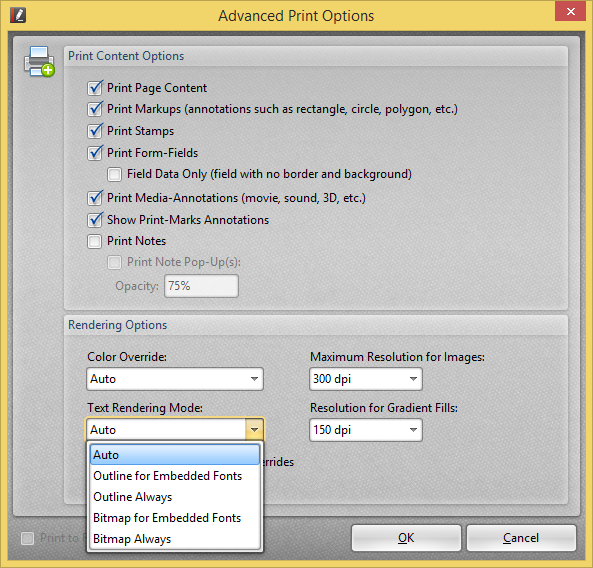we are running PDF-XChange nearly 5 weeks for about 200 Users.
The problem we have is, that printing of the documents is very
slow.
For example a PDF with 2 sides / no colour / 40KB size needs about
12 seconds to print.
After opening the document and clicking printer-button, the print
menu appears in about 3 seconds. Clicking on print button, the sides
needs to about 10 seconds till printer works. The progressbar appear
and runs 10 seconds
I have checked it with 4 different printers on two different printservers.
The issue is all the same.
A test with FoxitReader (sucks!) needs just 3 seconds to print the
pages.
Hope there will be a solution, because we don't want to deploy again
Foxit(sucking)Reader
My invironment:
Server 2008R2 as Citrix Terminalserver
12 CPU cores
24 GB RAM
as VM on Hyper-V 2012R2
Kind regards
Inga