Feature request: Adobe’s “Expand Current Bookmark”
Moderators: TrackerSupp-Daniel, Tracker Support, Paul - Tracker Supp, Vasyl-Tracker Dev Team, Chris - Tracker Supp, Sean - Tracker, Ivan - Tracker Software, Tracker Supp-Stefan
Feature request: Adobe’s “Expand Current Bookmark”
Hello,
Can we expand bookmarks under a particular heading bookmark, rather than for all bookmarks?
This is useful when reading books with chapters, and selectively expands some keeps the clutter minimum.
This is available in Acrobat as “Expand Current Bookmark”.
Bob
Can we expand bookmarks under a particular heading bookmark, rather than for all bookmarks?
This is useful when reading books with chapters, and selectively expands some keeps the clutter minimum.
This is available in Acrobat as “Expand Current Bookmark”.
Bob
- Will - Tracker Supp
- Site Admin
- Posts: 6815
- Joined: Mon Oct 15, 2012 9:21 pm
- Location: London, UK
- Contact:
Re: Feature request: Adobe’s “Expand Current Bookmark”
Hi Bob,
Thanks for the post - perhaps I'm not quite understanding, but I believe that you should be able to this by clicking the little arrow to the left of the bookmarks: HTH!
Thanks for the post - perhaps I'm not quite understanding, but I believe that you should be able to this by clicking the little arrow to the left of the bookmarks: HTH!
If posting files to this forum, you must archive the files to a ZIP, RAR or 7z file or they will not be uploaded.
Thank you.
Best regards
Will Travaglini
Tracker Support (Europe)
Tracker Software Products Ltd.
http://www.tracker-software.com
Thank you.
Best regards
Will Travaglini
Tracker Support (Europe)
Tracker Software Products Ltd.
http://www.tracker-software.com
Re: Feature request: Adobe’s “Expand Current Bookmark”
Yes; but isn't this expands only 1 level out? What if there are 2 or more levels under each book chapter?
- Paul - Tracker Supp
- Site Admin
- Posts: 6897
- Joined: Wed Mar 25, 2009 10:37 pm
- Location: Chemainus, Canada
- Contact:
Re: Feature request: Adobe’s “Expand Current Bookmark”
Hi Bob,

Am I also missing the point?
One could expand the sub-folder in the bookmarks pane...What if there are 2 or more levels under each book chapter?
Am I also missing the point?
Best regards
Paul O'Rorke
Tracker Support North America
http://www.tracker-software.com
Paul O'Rorke
Tracker Support North America
http://www.tracker-software.com
Re: Feature request: Adobe’s “Expand Current Bookmark”
can it be done with one-click? Sometimes the subfolder also has several levels, and many items.
- Paul - Tracker Supp
- Site Admin
- Posts: 6897
- Joined: Wed Mar 25, 2009 10:37 pm
- Location: Chemainus, Canada
- Contact:
Re: Feature request: Adobe’s “Expand Current Bookmark”
Hi Bob,
that would be the "Excpand All Bookmarks" icon no?

hth
that would be the "Excpand All Bookmarks" icon no?
hth
Best regards
Paul O'Rorke
Tracker Support North America
http://www.tracker-software.com
Paul O'Rorke
Tracker Support North America
http://www.tracker-software.com
Re: Feature request: Adobe’s “Expand Current Bookmark”
This is a nicety of Adobe. Please see attachment.
- Attachments
-
- Snap5.rar
- (83.58 KiB) Downloaded 111 times
Re: Feature request: Adobe’s “Expand Current Bookmark”
Adobe has two options:
- Expand current bookmark
Expand top-level bookmark
- Tracker Supp-Stefan
- Site Admin
- Posts: 17908
- Joined: Mon Jan 12, 2009 8:07 am
- Location: London
- Contact:
Re: Feature request: Adobe’s “Expand Current Bookmark”
Hi Bob,
Thanks for the clarification.
We will have this suggestion reviewed by our interface developers and see what can be done.
Regards,
Stefan
Thanks for the clarification.
We will have this suggestion reviewed by our interface developers and see what can be done.
Regards,
Stefan
Re: Feature request: Adobe’s “Expand Current Bookmark”
Stefan,
Thanks,
I would suggest try opening a long Microsoft help document with many levels of bookmarks, and one will immediately find this "fully expand current bookmark" feature of Adobe indispensable.
Thanks,
I would suggest try opening a long Microsoft help document with many levels of bookmarks, and one will immediately find this "fully expand current bookmark" feature of Adobe indispensable.
- Paul - Tracker Supp
- Site Admin
- Posts: 6897
- Joined: Wed Mar 25, 2009 10:37 pm
- Location: Chemainus, Canada
- Contact:
Re: Feature request: Adobe’s “Expand Current Bookmark”
Hi Bob,
the suggestion is before the development team and we'll see what comes. We really can't make any promises right now about whether this will be implemented. Microsoft MSDN and other tech pages function as the Editor does as far as I can tell. You can expand each bookmark and drill in as deep as you want one bookmark at a time.
Same with Adobe "Expand this bookmark" - it appears to me to be the exact same thing as clicking the triangle next to a bookmark for us.
regards
the suggestion is before the development team and we'll see what comes. We really can't make any promises right now about whether this will be implemented. Microsoft MSDN and other tech pages function as the Editor does as far as I can tell. You can expand each bookmark and drill in as deep as you want one bookmark at a time.
Same with Adobe "Expand this bookmark" - it appears to me to be the exact same thing as clicking the triangle next to a bookmark for us.
regards
Best regards
Paul O'Rorke
Tracker Support North America
http://www.tracker-software.com
Paul O'Rorke
Tracker Support North America
http://www.tracker-software.com
Re: Feature request: Adobe’s “Expand Current Bookmark”
I checked the adobe funcitonality again: what it exactly does it to expand to bookmark to the current page. For example, if the current page is linked to a 3 level bookmark, then the bookmakr expands to level 3, only for the those relating to the current page.
Anyway I still highly recommend implementing this (full expansion of selected bookmark and sub-items).
Anyway I still highly recommend implementing this (full expansion of selected bookmark and sub-items).
- Tracker Supp-Stefan
- Site Admin
- Posts: 17908
- Joined: Mon Jan 12, 2009 8:07 am
- Location: London
- Contact:
Re: Feature request: Adobe’s “Expand Current Bookmark”
Hi Bob,
I've just spoken with one of our devs, and we've created a feature request ticket in our system:
#2612: Editor FR: Expand/Collapse bookmarks suggestions
But it is with a low priority, and there are other more important tasks we are currently working on - so it can take some time to implement this.
Regards,
Stefan
I've just spoken with one of our devs, and we've created a feature request ticket in our system:
#2612: Editor FR: Expand/Collapse bookmarks suggestions
But it is with a low priority, and there are other more important tasks we are currently working on - so it can take some time to implement this.
Regards,
Stefan
Re: Feature request: Adobe’s “Expand Current Bookmark”
Dear Stefan,
Many thanks!
Bob
Many thanks!
Bob
- Tracker Supp-Stefan
- Site Admin
- Posts: 17908
- Joined: Mon Jan 12, 2009 8:07 am
- Location: London
- Contact:
- Ivan - Tracker Software
- Site Admin
- Posts: 3549
- Joined: Thu Jul 08, 2004 10:36 pm
- Location: Vancouver Island - Canada
- Contact:
Re: Feature request: Adobe’s “Expand Current Bookmark”
Doesn't the button shown on the screenshot below behave as the "Expand Current Bookmark" in Acrobat?
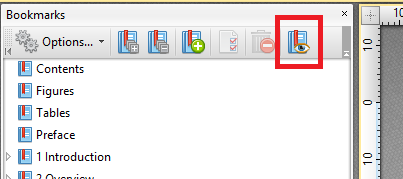
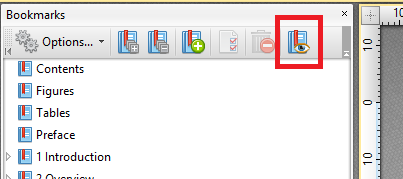
Tracker Software (Project Director)
When attaching files to any message - please ensure they are archived and posted as a .ZIP, .RAR or .7z format - or they will not be posted - thanks.
When attaching files to any message - please ensure they are archived and posted as a .ZIP, .RAR or .7z format - or they will not be posted - thanks.
Re: Feature request: Adobe’s “Expand Current Bookmark”
Ivan,
I confirm it is indeed the same.
Could we add additionally the described "expand all subitems under current bookmark", like for the entire chapter, to next release?
Bob
I confirm it is indeed the same.
Could we add additionally the described "expand all subitems under current bookmark", like for the entire chapter, to next release?
Bob
- Paul - Tracker Supp
- Site Admin
- Posts: 6897
- Joined: Wed Mar 25, 2009 10:37 pm
- Location: Chemainus, Canada
- Contact:
Re: Feature request: Adobe’s “Expand Current Bookmark”
Hi Bob,
it's on the ticket now.
hth
it's on the ticket now.
hth
Best regards
Paul O'Rorke
Tracker Support North America
http://www.tracker-software.com
Paul O'Rorke
Tracker Support North America
http://www.tracker-software.com
Re: Feature request: Adobe’s “Expand Current Bookmark”
Dear Paul,
Thanks.
Would we have a new release by the end of this month?
Bob
Thanks.
Would we have a new release by the end of this month?
Bob
- Tracker Supp-Stefan
- Site Admin
- Posts: 17908
- Joined: Mon Jan 12, 2009 8:07 am
- Location: London
- Contact:
Re: Feature request: Adobe’s “Expand Current Bookmark”
Hi Bob,
Build 309 is planned for this week if nothing unexpected happens, but I don't believe the note Paul added to the ticket will be acted on for build 309.
Regards,
Stefan
Build 309 is planned for this week if nothing unexpected happens, but I don't believe the note Paul added to the ticket will be acted on for build 309.
Regards,
Stefan
Re: Feature request: Adobe’s “Expand Current Bookmark”
Dear Stefan,
Any update on the new release?
Bob
Any update on the new release?
Bob
- Will - Tracker Supp
- Site Admin
- Posts: 6815
- Joined: Mon Oct 15, 2012 9:21 pm
- Location: London, UK
- Contact:
Re: Feature request: Adobe’s “Expand Current Bookmark”
Hi Bob,
A few issues had pushed back the expected release until today. While we do hope to have this released later today, this is obviously dependent on what, if anything, inhouse testing turns up.
Cheers,
A few issues had pushed back the expected release until today. While we do hope to have this released later today, this is obviously dependent on what, if anything, inhouse testing turns up.
Cheers,
If posting files to this forum, you must archive the files to a ZIP, RAR or 7z file or they will not be uploaded.
Thank you.
Best regards
Will Travaglini
Tracker Support (Europe)
Tracker Software Products Ltd.
http://www.tracker-software.com
Thank you.
Best regards
Will Travaglini
Tracker Support (Europe)
Tracker Software Products Ltd.
http://www.tracker-software.com
Re: Feature request: Adobe’s “Expand Current Bookmark”
Will,
Please remind me when the update is ready
Bob
Please remind me when the update is ready
Bob
- Will - Tracker Supp
- Site Admin
- Posts: 6815
- Joined: Mon Oct 15, 2012 9:21 pm
- Location: London, UK
- Contact:
Re: Feature request: Adobe’s “Expand Current Bookmark”
Hi Bob,
The Developers have told me that, while we're almost certainly going to be releasing today (provided nothing goes terribly wrong), the earliest time it will be available for download by users is in about 4hrs. It obviously takes a while to build the installers and it also takes from 1-2hrs for the files to upload and sync.
I'm afraid that, by that time, none of the support or sales staff will be in to post a reminder. I apologize for the inconvenience and would suggest either checking in around then, or early tomorrow.
Cheers,
The Developers have told me that, while we're almost certainly going to be releasing today (provided nothing goes terribly wrong), the earliest time it will be available for download by users is in about 4hrs. It obviously takes a while to build the installers and it also takes from 1-2hrs for the files to upload and sync.
I'm afraid that, by that time, none of the support or sales staff will be in to post a reminder. I apologize for the inconvenience and would suggest either checking in around then, or early tomorrow.
Cheers,
If posting files to this forum, you must archive the files to a ZIP, RAR or 7z file or they will not be uploaded.
Thank you.
Best regards
Will Travaglini
Tracker Support (Europe)
Tracker Software Products Ltd.
http://www.tracker-software.com
Thank you.
Best regards
Will Travaglini
Tracker Support (Europe)
Tracker Software Products Ltd.
http://www.tracker-software.com
-
Sasha - Tracker Dev Team
- User
- Posts: 5522
- Joined: Fri Nov 21, 2014 8:27 am
- Contact:
Re: Feature request: Adobe’s “Expand Current Bookmark”
Hello Bob,
I'm afraid that this will not be implemented as there is an "Ensure Visibility of Corresponding Bookmark" option that works as a checkbox and will automatically open the corresponded bookmark based on the position on the Pages View. You were speaking about the Acrobat's "Expand Current Bookmark" feature - it works like our's Ensure Visibility feature though it needs to be clicked each time to open the bookmarks.
Alternatively, to achieve what you desire, you can check the Ensure Visibility checkbox and then collapse all bookmarks - this will open only the subtree with current bookmark.
Cheers,
Alex
I'm afraid that this will not be implemented as there is an "Ensure Visibility of Corresponding Bookmark" option that works as a checkbox and will automatically open the corresponded bookmark based on the position on the Pages View. You were speaking about the Acrobat's "Expand Current Bookmark" feature - it works like our's Ensure Visibility feature though it needs to be clicked each time to open the bookmarks.
Alternatively, to achieve what you desire, you can check the Ensure Visibility checkbox and then collapse all bookmarks - this will open only the subtree with current bookmark.
Cheers,
Alex
Subscribe at:
https://www.youtube.com/channel/UC-TwAMNi1haxJ1FX3LvB4CQ
https://www.youtube.com/channel/UC-TwAMNi1haxJ1FX3LvB4CQ
-
Timur Born
- User
- Posts: 874
- Joined: Tue Jun 26, 2012 1:50 pm
Re: Feature request: Adobe’s “Expand Current Bookmark”
Currently the option only works for one bookmark per page, though. So if a page contains one simple bookmark and a then a second bookmark that is nested then the nested bookmark does not get expanded automatically. Editor would have to check for all bookmarks on the current page in order for this to function properly.
-
Sasha - Tracker Dev Team
- User
- Posts: 5522
- Joined: Fri Nov 21, 2014 8:27 am
- Contact:
Re: Feature request: Adobe’s “Expand Current Bookmark”
Hello Timur Born,
How can I recreate this? I've just tried doing the same you advised - everything worked OK.
Cheers,
Alex
How can I recreate this? I've just tried doing the same you advised - everything worked OK.
Cheers,
Alex
Subscribe at:
https://www.youtube.com/channel/UC-TwAMNi1haxJ1FX3LvB4CQ
https://www.youtube.com/channel/UC-TwAMNi1haxJ1FX3LvB4CQ
-
Timur Born
- User
- Posts: 874
- Joined: Tue Jun 26, 2012 1:50 pm
Re: Feature request: Adobe’s “Expand Current Bookmark”
Use a page with two or more bookmarks, with the first bookmark not being nested and the second (or later) bookmarks being nested. Editor will always activate the first bookmark of a page and thus does not expand the later bookmarks on the same page.
This is even more relevant for those nested bookmarks that start on one page, but have their sub-tree bookmarks spread over several pages. That "Feats Description" bookmark shown in my screenshot is one of those, it will only expand once I reach a later page that activates one of its later sub-tree bookmarks.
This is even more relevant for those nested bookmarks that start on one page, but have their sub-tree bookmarks spread over several pages. That "Feats Description" bookmark shown in my screenshot is one of those, it will only expand once I reach a later page that activates one of its later sub-tree bookmarks.
-
Sasha - Tracker Dev Team
- User
- Posts: 5522
- Joined: Fri Nov 21, 2014 8:27 am
- Contact:
Re: Feature request: Adobe’s “Expand Current Bookmark”
Hello Timur,
Also, if you zoom enough, you will experience the behavior that you are expecting. If you are seeing the whole page, then only the first bookmark will be active (if there are several of them on the page).
Cheers,
Alex
Also, if you zoom enough, you will experience the behavior that you are expecting. If you are seeing the whole page, then only the first bookmark will be active (if there are several of them on the page).
Cheers,
Alex
Subscribe at:
https://www.youtube.com/channel/UC-TwAMNi1haxJ1FX3LvB4CQ
https://www.youtube.com/channel/UC-TwAMNi1haxJ1FX3LvB4CQ
-
Timur Born
- User
- Posts: 874
- Joined: Tue Jun 26, 2012 1:50 pm
Re: Feature request: Adobe’s “Expand Current Bookmark”
In my document there are no "bookmark positions" other than the whole page. So if one page contains several bookmarks then they all point to the page, not a subsection of the page. So when the page is read then only the first bookmark is opened, but not the subsequent ones that also point to the same page.
Adobe Reader instead jumps to the first sub-entry of the first collapsed bookmark on a page. So in my example it would expand the "Type of Feats" tree and select its first sub-entry when I read the page, while Editor selects the "Prequisites" bookmark instead. When more nested bookmarks are present on a single page then Reader does not expand those either, though.
Somewhat off-topic question: Is Editor able to create bookmarks for selected text and images (like Acrobat) within a page instead of bookmarking the whole page?
Adobe Reader instead jumps to the first sub-entry of the first collapsed bookmark on a page. So in my example it would expand the "Type of Feats" tree and select its first sub-entry when I read the page, while Editor selects the "Prequisites" bookmark instead. When more nested bookmarks are present on a single page then Reader does not expand those either, though.
Somewhat off-topic question: Is Editor able to create bookmarks for selected text and images (like Acrobat) within a page instead of bookmarking the whole page?
- Paul - Tracker Supp
- Site Admin
- Posts: 6897
- Joined: Wed Mar 25, 2009 10:37 pm
- Location: Chemainus, Canada
- Contact:
Re: Feature request: Adobe’s “Expand Current Bookmark”
Hi Timur,
we are getting very specific here, I am not entirely sure I properly understand. Perhaps it would be easier for us to follow along if we have the same document as you and can compare your described actions in both our Editor and Adobe Reader.
Can you share that PDF with us?
we are getting very specific here, I am not entirely sure I properly understand. Perhaps it would be easier for us to follow along if we have the same document as you and can compare your described actions in both our Editor and Adobe Reader.
Can you share that PDF with us?
Best regards
Paul O'Rorke
Tracker Support North America
http://www.tracker-software.com
Paul O'Rorke
Tracker Support North America
http://www.tracker-software.com
-
Timur Born
- User
- Posts: 874
- Joined: Tue Jun 26, 2012 1:50 pm
Re: Feature request: Adobe’s “Expand Current Bookmark”
Unfortunately I bought that PDF for $10 and thus am not allowed to share it. Just look at my screenshot. You can see that both the "Prequesites" and "Types of Feats" bookmarks share the same page (visible in the screenshot), yet the "Types of Feats" sub-tree is not expanded.
-
Sasha - Tracker Dev Team
- User
- Posts: 5522
- Joined: Fri Nov 21, 2014 8:27 am
- Contact:
Re: Feature request: Adobe’s “Expand Current Bookmark”
Hello Timur Born,
It should not be expanded. Only the first bookmark from that page that is closer to the top left corner of the Pages View is getting highlighted. Thus I told you, when you zoom and scroll enough, the Types of Feats bookmark will get highlighted and if there is a child of that bookmark on that page, it will only get highlighted (and the parent bookmark opened) when it will be the first bookmark on your current Page View top left corner position. In your example, you can achieve this by zooming and scrolling in a way, that for example the "Combat Feats" word would be hidden above the current Pages View top - then if there is a Combat Feats sub bookmark it will be highlighted and it's parent (Types of Feats probably) will be opened. If there is no bookmark after the Types of Feats in this case, then the Types of Feats will be highlighted and it won't be opened. That's the basic algorithm how it works.
Cheers,
Alex
It should not be expanded. Only the first bookmark from that page that is closer to the top left corner of the Pages View is getting highlighted. Thus I told you, when you zoom and scroll enough, the Types of Feats bookmark will get highlighted and if there is a child of that bookmark on that page, it will only get highlighted (and the parent bookmark opened) when it will be the first bookmark on your current Page View top left corner position. In your example, you can achieve this by zooming and scrolling in a way, that for example the "Combat Feats" word would be hidden above the current Pages View top - then if there is a Combat Feats sub bookmark it will be highlighted and it's parent (Types of Feats probably) will be opened. If there is no bookmark after the Types of Feats in this case, then the Types of Feats will be highlighted and it won't be opened. That's the basic algorithm how it works.
Cheers,
Alex
Subscribe at:
https://www.youtube.com/channel/UC-TwAMNi1haxJ1FX3LvB4CQ
https://www.youtube.com/channel/UC-TwAMNi1haxJ1FX3LvB4CQ
-
Timur Born
- User
- Posts: 874
- Joined: Tue Jun 26, 2012 1:50 pm
Re: Feature request: Adobe’s “Expand Current Bookmark”
I tried the zooming and it did not work with this document. This is why I wrote that all bookmarks only seem to point to pages, not sections of a page. They all seem to be positioned in the top left corner, at least that's what I can guess.
Is there a way to make Editor show where bookmarks are positioned and can Editor put bookmarks on sections of a page instead of using the top left corner (Acrobat can set bookmarks to images or marked text)?
I assume that Adobe knows about the basic nature of this practical problem and thus decided to always expands the first nested bookmark of a page when one or more are present. This looks like a good compromise to me.
Is there a way to make Editor show where bookmarks are positioned and can Editor put bookmarks on sections of a page instead of using the top left corner (Acrobat can set bookmarks to images or marked text)?
I assume that Adobe knows about the basic nature of this practical problem and thus decided to always expands the first nested bookmark of a page when one or more are present. This looks like a good compromise to me.
-
Sasha - Tracker Dev Team
- User
- Posts: 5522
- Joined: Fri Nov 21, 2014 8:27 am
- Contact:
Re: Feature request: Adobe’s “Expand Current Bookmark”
Can you show the Critical Feats bookmark's GoTo action screenshot?Timur Born wrote:This is why I wrote that all bookmarks only seem to point to pages, not sections of a page. They all seem to be positioned in the top left corner, at least that's what I can guess.
And also several others would be also OK to compare.
Cheers,
Alex
Subscribe at:
https://www.youtube.com/channel/UC-TwAMNi1haxJ1FX3LvB4CQ
https://www.youtube.com/channel/UC-TwAMNi1haxJ1FX3LvB4CQ
-
Sasha - Tracker Dev Team
- User
- Posts: 5522
- Joined: Fri Nov 21, 2014 8:27 am
- Contact:
Re: Feature request: Adobe’s “Expand Current Bookmark”
Hello Timur,
Though do not bother - I've downloaded the pdf that you have (for free btw though Beta version - some random link in Google) and what I see, that the bookmarks are pointing to the Named Destinations that are all "Left: Inherited, Top: Inherited; Zoom: Inherited". That means that all of the bookmarks are badly generated in your document thus they are behaving like that.
No flaw in our logic whatsoever.
Cheers,
Alex
Though do not bother - I've downloaded the pdf that you have (for free btw though Beta version - some random link in Google) and what I see, that the bookmarks are pointing to the Named Destinations that are all "Left: Inherited, Top: Inherited; Zoom: Inherited". That means that all of the bookmarks are badly generated in your document thus they are behaving like that.
No flaw in our logic whatsoever.
Cheers,
Alex
Subscribe at:
https://www.youtube.com/channel/UC-TwAMNi1haxJ1FX3LvB4CQ
https://www.youtube.com/channel/UC-TwAMNi1haxJ1FX3LvB4CQ
-
Timur Born
- User
- Posts: 874
- Joined: Tue Jun 26, 2012 1:50 pm
Re: Feature request: Adobe’s “Expand Current Bookmark”
You most likely downloaded the Beta test PDF of the coming version 2, which likely differs from my version, but if bookmarks are created the same in it then it should be suffice to discuss the problem.
The "flaw" in your logic is that you insist on only opening nested bookmarks when they are created correctly. Many PDF documents are not created perfectly correct so Adobe opted for the "practical" solution of always opening the first nested bookmark of a page if one (or more) is present. This is an approach that I would suggest for Editor to adopt, because in practice (!) it seems to produce more usable results.
Keep in mind that is a "Feature request" thread, not a bug report one.
The "flaw" in your logic is that you insist on only opening nested bookmarks when they are created correctly. Many PDF documents are not created perfectly correct so Adobe opted for the "practical" solution of always opening the first nested bookmark of a page if one (or more) is present. This is an approach that I would suggest for Editor to adopt, because in practice (!) it seems to produce more usable results.
Keep in mind that is a "Feature request" thread, not a bug report one.
-
Sasha - Tracker Dev Team
- User
- Posts: 5522
- Joined: Fri Nov 21, 2014 8:27 am
- Contact:
Re: Feature request: Adobe’s “Expand Current Bookmark”
Again, if all of the bookmarks point onto the same point on page (that's what I meant by created incorrectly by logic), we are highlighting the first bookmark only. The Acrobat logic would be always to select the first deepest child from the same page (even if it's lower or higher then the current view position) - took me a while to experiment to find this out. In case of the bookmarked table for example, this would work awkwardly. Thus we will leave our logic as it is.
For your document, I will suggest using the "Geneare Bookmarks from Page Text" feature. Try to play with styles and you will get a perfect bookmark tree that correctly navigates to what you need.
Cheers,
Alex
For your document, I will suggest using the "Geneare Bookmarks from Page Text" feature. Try to play with styles and you will get a perfect bookmark tree that correctly navigates to what you need.
Cheers,
Alex
Subscribe at:
https://www.youtube.com/channel/UC-TwAMNi1haxJ1FX3LvB4CQ
https://www.youtube.com/channel/UC-TwAMNi1haxJ1FX3LvB4CQ
-
Timur Born
- User
- Posts: 874
- Joined: Tue Jun 26, 2012 1:50 pm
Re: Feature request: Adobe’s “Expand Current Bookmark”
Thanks for the hint, I will try to create new bookmarks from text. It doesn't seem that easy, though, depending on how much the document is formatted in my favor (for automatic bookmarking). I already stumbled over a problem with this that may need me to open a new thread if I plan to really use that feature.
Meanwhile, is there any means in Editor to expand all bookmarks of a nested sub-tree instead of having to either expand all bookmarks or manually click through a whole sub-tree of nested bookmarks (when the document is badly created)?
Meanwhile, is there any means in Editor to expand all bookmarks of a nested sub-tree instead of having to either expand all bookmarks or manually click through a whole sub-tree of nested bookmarks (when the document is badly created)?
- Tracker Supp-Stefan
- Site Admin
- Posts: 17908
- Joined: Mon Jan 12, 2009 8:07 am
- Location: London
- Contact:
Re: Feature request: Adobe’s “Expand Current Bookmark”
Hello Timur,
No there is no way currently in the Editor to expand just a part of the subtree from a given bookmark down.
Regards,
Stefan
No there is no way currently in the Editor to expand just a part of the subtree from a given bookmark down.
Regards,
Stefan
-
Sasha - Tracker Dev Team
- User
- Posts: 5522
- Joined: Fri Nov 21, 2014 8:27 am
- Contact:
Re: Feature request: Adobe’s “Expand Current Bookmark”
Hello Timur,
Well, you can write your own custom JavaScript and even create a button for this. That JS will go through the bookmarks and will set their state to opened when they are from the same page (logic that you need). Here's the link to the JS Reference (check out the 177 page):
https://www.adobe.com/content/dam/acom/ ... erence.pdf
There are many samples on how to use it. Though in this case, it's a tricky one, as you can't obtain the pages that the bookmarks are pointing to from the JS. Though it's doable. There is a JavaScript that can be launched when the document is opened. There, you can go through all of the bookmarks and execute their actions. After each action execute you can get the current page from the document and save it along with the bookmark in some sort of array. Then you will have page<->bookmark relationship after each document opening. The downside is that the document will scroll through all of the pages before you can work with it.
In your button JS, you can get the current page from the document and then open the bookmarks that reference that page - then you will have the result that you need.
Cheers,
Alex
Well, you can write your own custom JavaScript and even create a button for this. That JS will go through the bookmarks and will set their state to opened when they are from the same page (logic that you need). Here's the link to the JS Reference (check out the 177 page):
https://www.adobe.com/content/dam/acom/ ... erence.pdf
There are many samples on how to use it. Though in this case, it's a tricky one, as you can't obtain the pages that the bookmarks are pointing to from the JS. Though it's doable. There is a JavaScript that can be launched when the document is opened. There, you can go through all of the bookmarks and execute their actions. After each action execute you can get the current page from the document and save it along with the bookmark in some sort of array. Then you will have page<->bookmark relationship after each document opening. The downside is that the document will scroll through all of the pages before you can work with it.
In your button JS, you can get the current page from the document and then open the bookmarks that reference that page - then you will have the result that you need.
Cheers,
Alex
Subscribe at:
https://www.youtube.com/channel/UC-TwAMNi1haxJ1FX3LvB4CQ
https://www.youtube.com/channel/UC-TwAMNi1haxJ1FX3LvB4CQ