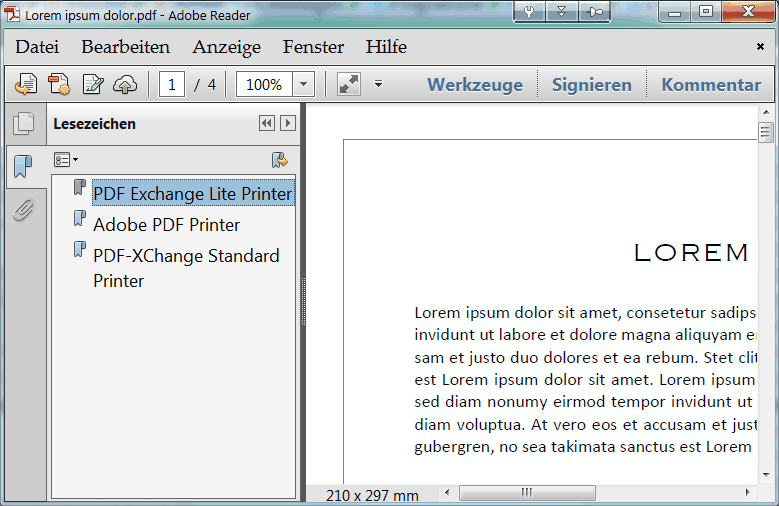when printing with PDF-XChange V5, I can't seem to get true transparency like this:

Instead, PDF-XChange gives me fake transparency like this:
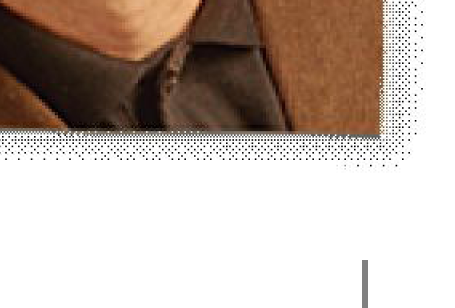
(printed from Word, with floating unrotated image having PNG transparency)
However, the previously installed PDF-XChange Lite DID yield proper transparency (only with too much image compression):
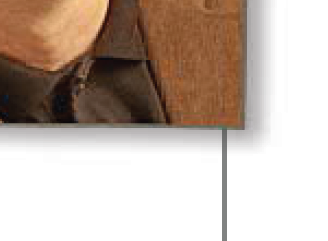
(Printed with PDF-XChange Lite, the image including true transparency can even be moved around on the PDF page in one piece)
Thus, is there a setting in PDF-XChange that retains PNG transparency?
Regards
David.P