Released - build 2.0040.5
Moderators: TrackerSupp-Daniel, Tracker Support, Paul - Tracker Supp, Vasyl-Tracker Dev Team, Chris - Tracker Supp, Sean - Tracker, Ivan - Tracker Software, Tracker Supp-Stefan
- John - Tracker Supp
- Site Admin
- Posts: 5219
- Joined: Tue Jun 29, 2004 10:34 am
- Location: United Kingdom
- Contact:
Released - build 2.0040.5
Hi to all - pleased to announce we are ready to release build 2.0040 - but at this time we are calling this a beta.
There are a lot of new features and some bug fixes + a 100% new print output engine, the latter particularly requires we call this a beta as in house we are limited to the number of printers we can test and we would welcome all feedback particularly regarding this.
Who should try this beta ?
as with any beta product - novice or inexperienced users are best advised to use this only at their own risk - we are hoping for feedback form those used to using our's and Adobe's viewer who can and are prepared to provide valuable feedback so we can improve the final release and make ready ASAP
Making bug reports
Please use the internal option in the Viewer (Help -> Report a Problem) and provide as much detail and a sample file if possible - if you don't use a compatible MAPI email client - please email your report and zipped sample file to mailto:PDFXVIEW@tracker-software.com
Feel free to also post here to advise other users what you have found if you wish - but the bug report direct to us is the most important item.
What's in this Beta - overview - Key features:
1: there are 2 install files - the Viewer and a new Plug-in for use with Windows Explorer for Thumbnails, Office Outlook for Previews and as a Windows Desktop IFilter search tool.
2: New Direct PDF creation options (File -> New Document menu items) :
Image/Text file - create new PDF
Scan to PDF direct (see import button option from Image import option)
3. New Print engine
4. Support of XMP (Additional metadata button on Document Properties dialog).
5. Ability to edit document information fields (if security allows)
6. Internal Fonts handling updated to match more closely that supported by Adobe
7. New Image Export options e.g. Scaling support (more coming in time for the final release (Crop/Rotate etc)
+ other minor changes and bug fixes.
we also expect to have tooltips for annots and multiple presets for tools like Highlight, drawing tools etc available in the next few days ready for the final release.
Download Beta here:
We reccomend a full uninstall - restart - install for this new version.
http://www.docu-track.co.uk/PDFXVwer_40b.zip
Many thanks
_________________
If posting files to this forum - you must archive the files to a ZIP, RAR or 7z file or they will not be uploaded - thank you.
Best regards
Tracker Support
https://www.pdf-xchange.com
There are a lot of new features and some bug fixes + a 100% new print output engine, the latter particularly requires we call this a beta as in house we are limited to the number of printers we can test and we would welcome all feedback particularly regarding this.
Who should try this beta ?
as with any beta product - novice or inexperienced users are best advised to use this only at their own risk - we are hoping for feedback form those used to using our's and Adobe's viewer who can and are prepared to provide valuable feedback so we can improve the final release and make ready ASAP
Making bug reports
Please use the internal option in the Viewer (Help -> Report a Problem) and provide as much detail and a sample file if possible - if you don't use a compatible MAPI email client - please email your report and zipped sample file to mailto:PDFXVIEW@tracker-software.com
Feel free to also post here to advise other users what you have found if you wish - but the bug report direct to us is the most important item.
What's in this Beta - overview - Key features:
1: there are 2 install files - the Viewer and a new Plug-in for use with Windows Explorer for Thumbnails, Office Outlook for Previews and as a Windows Desktop IFilter search tool.
2: New Direct PDF creation options (File -> New Document menu items) :
Image/Text file - create new PDF
Scan to PDF direct (see import button option from Image import option)
3. New Print engine
4. Support of XMP (Additional metadata button on Document Properties dialog).
5. Ability to edit document information fields (if security allows)
6. Internal Fonts handling updated to match more closely that supported by Adobe
7. New Image Export options e.g. Scaling support (more coming in time for the final release (Crop/Rotate etc)
+ other minor changes and bug fixes.
we also expect to have tooltips for annots and multiple presets for tools like Highlight, drawing tools etc available in the next few days ready for the final release.
Download Beta here:
We reccomend a full uninstall - restart - install for this new version.
http://www.docu-track.co.uk/PDFXVwer_40b.zip
Many thanks
_________________
If posting files to this forum - you must archive the files to a ZIP, RAR or 7z file or they will not be uploaded - thank you.
Best regards
Tracker Support
https://www.pdf-xchange.com
If posting files to this forum - you must archive the files to a ZIP, RAR or 7z file or they will not be uploaded - thank you.
Best regards
Tracker Support
http://www.tracker-software.com
Best regards
Tracker Support
http://www.tracker-software.com
Re: Released - build 2.0040 - Beta !
Installed the beta and although the print output engine is "100% new", it's like about 100,000% better!Tracker Support wrote:....a 100% new print output engine....
First of all, from the admittedly short time I've been using the new release, it just seems blindingly quick compared to previous releases. Further, the print sizes have been dramatically reduced. Finally, both of my (formerly problematic) Brother printers now function properly........the new release no longer defaults to the wrong paper size.
So far, so good...........KUDOS!
- John - Tracker Supp
- Site Admin
- Posts: 5219
- Joined: Tue Jun 29, 2004 10:34 am
- Location: United Kingdom
- Contact:
Re: Released - build 2.0040 - Beta !
An updated beta is now available with the latest Shell extensions included - today 27th Oct.
http://www.docu-track.co.uk/PDFXVwer_40b.zip
http://www.docu-track.co.uk/PDFXVwer_40b.zip
If posting files to this forum - you must archive the files to a ZIP, RAR or 7z file or they will not be uploaded - thank you.
Best regards
Tracker Support
http://www.tracker-software.com
Best regards
Tracker Support
http://www.tracker-software.com
Re: Released - build 2.0040 - Beta !
The Thumbnail Preview in Windows Explorer is much faster with the latest Beta of the Shell Extension  . Good Work!
. Good Work!
- John - Tracker Supp
- Site Admin
- Posts: 5219
- Joined: Tue Jun 29, 2004 10:34 am
- Location: United Kingdom
- Contact:
Re: Released - build 2.0040 - Beta !
Thanks 
If posting files to this forum - you must archive the files to a ZIP, RAR or 7z file or they will not be uploaded - thank you.
Best regards
Tracker Support
http://www.tracker-software.com
Best regards
Tracker Support
http://www.tracker-software.com
- John - Tracker Supp
- Site Admin
- Posts: 5219
- Joined: Tue Jun 29, 2004 10:34 am
- Location: United Kingdom
- Contact:
Re: Released - build 2.0040 - Beta !
You can now download the full portable beta for version 2.4 from here :
http://www.docu-track.co.uk/PDFV_Portable_B2.40.zip
Hope that helps
http://www.docu-track.co.uk/PDFV_Portable_B2.40.zip
Hope that helps
If posting files to this forum - you must archive the files to a ZIP, RAR or 7z file or they will not be uploaded - thank you.
Best regards
Tracker Support
http://www.tracker-software.com
Best regards
Tracker Support
http://www.tracker-software.com
Re: Released - build 2.0040 - Beta !
Hi.
Two things I have for the beta:
1.) When using CTRL+SHIFT+F then type, then hit enter, it is not possible anymore to interact with CTRL+SHIFT+F anymore. It should either close the search dialog or set the focus to the search-field (for keyboard use). maybe Using this scenario would be fine: first CTRL+SHIFT+F sets it to the entry field, if the entry field is selected and CTRL+SHIFT+F is pressed, the whole dialog will be closed.
2.) Where do I find the scan to pdf ? I do not see it at all ? Can you describe where I should find it ?
Regards Thorsten
Two things I have for the beta:
1.) When using CTRL+SHIFT+F then type, then hit enter, it is not possible anymore to interact with CTRL+SHIFT+F anymore. It should either close the search dialog or set the focus to the search-field (for keyboard use). maybe Using this scenario would be fine: first CTRL+SHIFT+F sets it to the entry field, if the entry field is selected and CTRL+SHIFT+F is pressed, the whole dialog will be closed.
2.) Where do I find the scan to pdf ? I do not see it at all ? Can you describe where I should find it ?
Regards Thorsten
- John - Tracker Supp
- Site Admin
- Posts: 5219
- Joined: Tue Jun 29, 2004 10:34 am
- Location: United Kingdom
- Contact:
Re: Released - build 2.0040 - Beta !
Hi Thorsten
The scan option was pulled at the last minute - but is now back in the latest release (full version available tomorrow) - will check into you other items - thanks
The scan option was pulled at the last minute - but is now back in the latest release (full version available tomorrow) - will check into you other items - thanks
If posting files to this forum - you must archive the files to a ZIP, RAR or 7z file or they will not be uploaded - thank you.
Best regards
Tracker Support
http://www.tracker-software.com
Best regards
Tracker Support
http://www.tracker-software.com
Re: Released - build 2.0040 - Beta !
hehe, that explains why I could not find it 
Thxs Thorsten
Thxs Thorsten
Re: Released - build 2.0040 - Beta !
With the new build, is there a way to specify whether or not to set it as the default viewer when silently installing? I noticed this latest build sets it as default, by default.
Thanks,
Dan Clark
Thanks,
Dan Clark
- John - Tracker Supp
- Site Admin
- Posts: 5219
- Joined: Tue Jun 29, 2004 10:34 am
- Location: United Kingdom
- Contact:
Re: Released - build 2.0040 - Beta !
The Viewer should only set as the default when using the silent install options if you have the switch set : /PDFV
Otherwise - it should not be the default.
Otherwise - it should not be the default.
If posting files to this forum - you must archive the files to a ZIP, RAR or 7z file or they will not be uploaded - thank you.
Best regards
Tracker Support
http://www.tracker-software.com
Best regards
Tracker Support
http://www.tracker-software.com
Re: Released - build 2.0040 - Beta !
Weird, latest build without /PDFV set (as I didn't know the command line for it), and it set itself as the default. I'll post the whole command line when I get into work, however I know I didn't use /PDFV.
*UPDATE*
Here is my install string run from a batch file....
"\\int.ssoe.com\cis\software\software\PDF-XChange\Viewer Pro\build 40 beta\PDFXVwer.exe" /VERYSILENT /NORESTART /Key:"Removed" /UserName:"C&IS" /Organization:"SSOE, INC." /UserEmail:"helpdesk@ssoe.com"
Thanks!
Dan
*UPDATE*
Here is my install string run from a batch file....
"\\int.ssoe.com\cis\software\software\PDF-XChange\Viewer Pro\build 40 beta\PDFXVwer.exe" /VERYSILENT /NORESTART /Key:"Removed" /UserName:"C&IS" /Organization:"SSOE, INC." /UserEmail:"helpdesk@ssoe.com"
Thanks!
Dan
- Ivan - Tracker Software
- Site Admin
- Posts: 3550
- Joined: Thu Jul 08, 2004 10:36 pm
- Location: Vancouver Island - Canada
- Contact:
Re: Released - build 2.0040 - Beta !
you need to add command line argument /PDFV to set the viewer as default for PDF files.
Tracker Software (Project Director)
When attaching files to any message - please ensure they are archived and posted as a .ZIP, .RAR or .7z format - or they will not be posted - thanks.
When attaching files to any message - please ensure they are archived and posted as a .ZIP, .RAR or .7z format - or they will not be posted - thanks.
Re: Released - build 2.0040 - Beta !
That is the problem, I do NOT want it as default, and without the /PDFV on the string, it is making itself the Default Viewer.
I'll be a little more specific. My test was on a freshly imaged machine that has Adobe Reader 9.0 on it. I isntalled PDF Viewer Pro after Reader 9 was installed, however PDF Viewer set itself as default without using /PDFV.
I am going to retry this process and see if perhaps it happened cause Adobe Reader was never launched first.
Thanks,
Dan
I'll be a little more specific. My test was on a freshly imaged machine that has Adobe Reader 9.0 on it. I isntalled PDF Viewer Pro after Reader 9 was installed, however PDF Viewer set itself as default without using /PDFV.
I am going to retry this process and see if perhaps it happened cause Adobe Reader was never launched first.
Thanks,
Dan
Re: Released - build 2.0040 - Beta !
Hi Forum,
thanks to the new customizable interface (that already was there in version 2.0.39.something); I already have adjusted and customized my copy of PDF-XChange Viewer Pro quite a lot, including reordering of toolbar buttons, custom keyboard shortcuts and whatnot.
Now, since you are supposed to do a complete uninstall when upgrading to the new beta -- I was wondering whether there was a way to retain my customizations as I'm now planning to download the current beta...?
Thanks already,
David.P
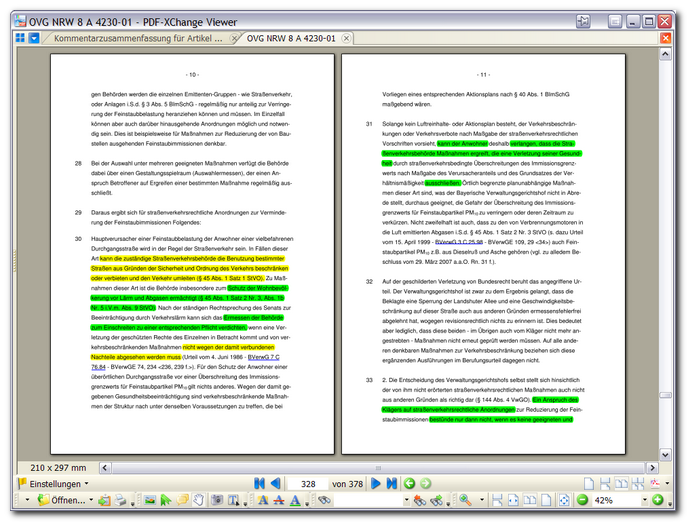
thanks to the new customizable interface (that already was there in version 2.0.39.something); I already have adjusted and customized my copy of PDF-XChange Viewer Pro quite a lot, including reordering of toolbar buttons, custom keyboard shortcuts and whatnot.
Now, since you are supposed to do a complete uninstall when upgrading to the new beta -- I was wondering whether there was a way to retain my customizations as I'm now planning to download the current beta...?
Thanks already,
David.P
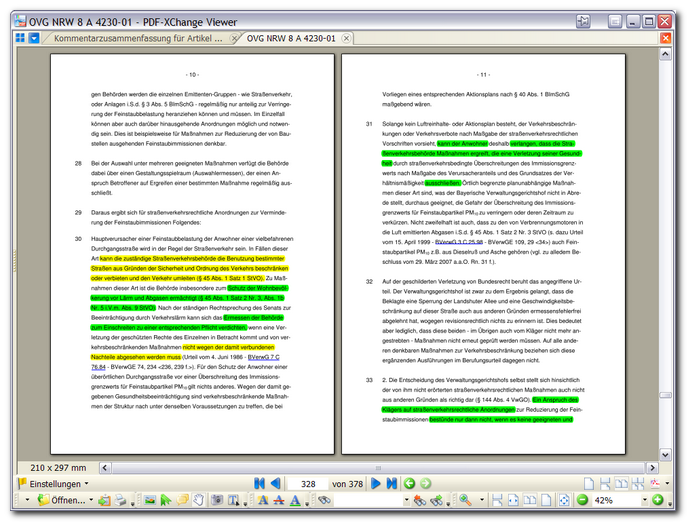
David.P
PDF-XChange Pro
PDF-XChange Pro
-
TabletThree
- User
- Posts: 24
- Joined: Mon Oct 06, 2008 10:10 pm
Re: Released - build 2.0040 - Beta !
I did not uninstall before running the new .40 installer. Worked fine, and my settings seem to be preserved. (I have not made many customizations, but it looks fine to me.) And, my recently used list is intact also. (Love that feature).
- John - Tracker Supp
- Site Admin
- Posts: 5219
- Joined: Tue Jun 29, 2004 10:34 am
- Location: United Kingdom
- Contact:
Re: Released - build 2.0040.5
Build 2.040.5 is now available - please use the option 'Help -> Check for Updates'
And see the revision history for more info on whats provided ....
https://www.pdf-xchange.com/home/pr ... er/history
And see the revision history for more info on whats provided ....
https://www.pdf-xchange.com/home/pr ... er/history
If posting files to this forum - you must archive the files to a ZIP, RAR or 7z file or they will not be uploaded - thank you.
Best regards
Tracker Support
http://www.tracker-software.com
Best regards
Tracker Support
http://www.tracker-software.com
- Bhikkhu Pesala
- User
- Posts: 1776
- Joined: Tue May 29, 2007 9:29 am
- Location: East London
- Contact:
Re: Released - build 2.0040.5
Confusion arises from renaming this thread.
First off, I downloaded the file from the beginning of the thread, and got build 40.3.
Then this thread starts off by saying that this latest build is a beta, but I think it is not.
Please delete old threads and start a new one for each significant release.
First off, I downloaded the file from the beginning of the thread, and got build 40.3.
Then this thread starts off by saying that this latest build is a beta, but I think it is not.
Please delete old threads and start a new one for each significant release.
Windows 10 Home 64-bit • AMD Ryzen 5 3400G, 8 Gb
Review: http://www.softerviews.org/PDF-XChange.html
Review: http://www.softerviews.org/PDF-XChange.html