Hi,
I'm currently using PDF-XChange Editor Plus 7.0 Build 323.0 and I like it already for years. I want to open a PDF-File from another one at a certain page and therefore added #page=72 to the link (example: file:///C:/Users/user/Documents/TXT.pdf#page=72). But the file TXT.pdf opens at page 1. When I open the same files in Firefox for example and click the link it works and the file TXT.pdf is opened at page 72. So I assume either I missed to set a preference in or the link is not processed properly by PDF-XChange. Any help appreciated.
rob
Page link does not work
Moderators: TrackerSupp-Daniel, Tracker Support, Paul - Tracker Supp, Vasyl-Tracker Dev Team, Chris - Tracker Supp, Sean - Tracker, Ivan - Tracker Software, Tracker Supp-Stefan
- Dimitar - Tracker Supp
- Site Admin
- Posts: 1797
- Joined: Mon Jan 15, 2018 9:01 am
Re: Page link does not work
Hello Rob,
Welcome to our forum.
Could you please try to update your PDF Editor to our latest version 7.0.324.3, and see if this solves your problem?
You can download it at this location:
https://www.pdf-xchange.com/produc ... nge-editor
Best regards.
Welcome to our forum.
Could you please try to update your PDF Editor to our latest version 7.0.324.3, and see if this solves your problem?
You can download it at this location:
https://www.pdf-xchange.com/produc ... nge-editor
Best regards.
Re: Page link does not work
Hello Dimitar,
I just updated to 7.0.324.3 and got the same behaviour.
Best regards
rob
I just updated to 7.0.324.3 and got the same behaviour.
Best regards
rob
- Dimitar - Tracker Supp
- Site Admin
- Posts: 1797
- Joined: Mon Jan 15, 2018 9:01 am
Re: Page link does not work
Rob,
Could you please send us an example file or link to a file, so we can investigate this issue?
Thanks.
Best regards.
Could you please send us an example file or link to a file, so we can investigate this issue?
Thanks.
Best regards.
Re: Page link does not work
Hello,
please find two files attached. In file LinkTest.pdf is just one link to the second attached file, which should open on page 7. Put both files in the same directory, open LinkTest.pdf in PDF-XChange and click the link. The second file will open in PDF-XChange on page 1, at least on my computer. If I put both files on a webspace and open the first in Firefox, the second file is opened in Firefox on page 7, when clicking the link.
Best regards
rob
please find two files attached. In file LinkTest.pdf is just one link to the second attached file, which should open on page 7. Put both files in the same directory, open LinkTest.pdf in PDF-XChange and click the link. The second file will open in PDF-XChange on page 1, at least on my computer. If I put both files on a webspace and open the first in Firefox, the second file is opened in Firefox on page 7, when clicking the link.
Best regards
rob
- Attachments
-
- LinkTest.pdf
- (9.55 KiB) Downloaded 115 times
-
- 93-42-EWG-2007-10-11-harmonisierte-Normen.pdf
- (119.47 KiB) Downloaded 100 times
- TrackerSupp-Daniel
- Site Admin
- Posts: 8611
- Joined: Wed Jan 03, 2018 6:52 pm
Re: Page link does not work
Hello Robma,
This is because it is a web link, Links between documents in most any pdf editing software will open to the documents page setting, not the links page setting.
The reason these work in firefox is because it is a web browser, and appropriately reads these links.
You can try this in any other PDF editing software and you will find they likely behave the same.
To perform this action in the editor please use the link tool,

Instead of creating a web link you will need to use the "Go to page in another document" function
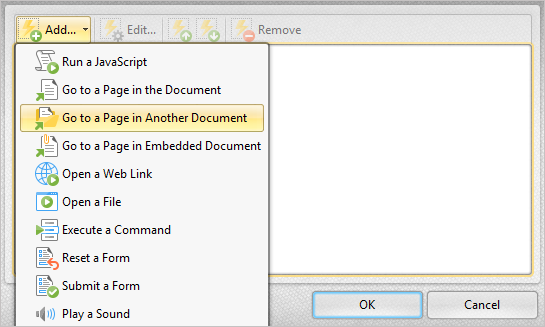
Hope this helps!
This is because it is a web link, Links between documents in most any pdf editing software will open to the documents page setting, not the links page setting.
The reason these work in firefox is because it is a web browser, and appropriately reads these links.
You can try this in any other PDF editing software and you will find they likely behave the same.
To perform this action in the editor please use the link tool,
Instead of creating a web link you will need to use the "Go to page in another document" function
Hope this helps!
Dan McIntyre - Support Technician
Tracker Software Products (Canada) LTD
+++++++++++++++++++++++++++++++++++
Our Web site domain and email address has changed as of 26/10/2023.
https://www.pdf-xchange.com
Support@pdf-xchange.com
Tracker Software Products (Canada) LTD
+++++++++++++++++++++++++++++++++++
Our Web site domain and email address has changed as of 26/10/2023.
https://www.pdf-xchange.com
Support@pdf-xchange.com
Re: Page link does not work
Thank you for this information. I wasn't aware of that. I'll try your solution. My aim is to use the same links with files on the file system in XChange-Editor and in a browser on a server. I think, I remember a time when this worked, but it might have been some years ago, when browsers still had acces to the local file system.
best regards
rob
best regards
rob
- TrackerSupp-Daniel
- Site Admin
- Posts: 8611
- Joined: Wed Jan 03, 2018 6:52 pm
Re: Page link does not work
Anytime robma,
I believe this should work in that situation, please let me know if it doesn't!
I believe this should work in that situation, please let me know if it doesn't!
Dan McIntyre - Support Technician
Tracker Software Products (Canada) LTD
+++++++++++++++++++++++++++++++++++
Our Web site domain and email address has changed as of 26/10/2023.
https://www.pdf-xchange.com
Support@pdf-xchange.com
Tracker Software Products (Canada) LTD
+++++++++++++++++++++++++++++++++++
Our Web site domain and email address has changed as of 26/10/2023.
https://www.pdf-xchange.com
Support@pdf-xchange.com