Thanks Willy,
The image in the 1st post shows that I did check the option " Show extended dialog for files selecting".
But the "choose input files" windows did not show up before or after pressing the "Run" button.
Search found 70 matches
- Thu Apr 18, 2024 12:34 am
- Forum: PDF-Tools
- Topic: How to select multiple files?
- Replies: 8
- Views: 93
- Tue Apr 16, 2024 12:04 pm
- Forum: PDF-Tools
- Topic: How to select multiple files?
- Replies: 8
- Views: 93
Re: How to select multiple files?
Thanks Willy,
But according to online help
https://help.pdf-xchange.com/pdfxt10/ch ... les_t.html
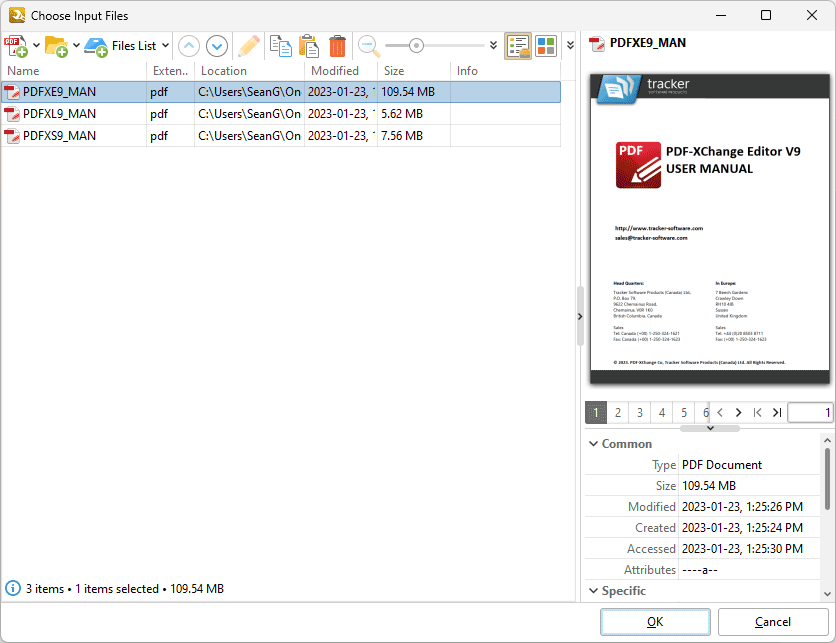
There should be a "Choose Input Files" window before "run", isn't it?
But according to online help
https://help.pdf-xchange.com/pdfxt10/ch ... les_t.html
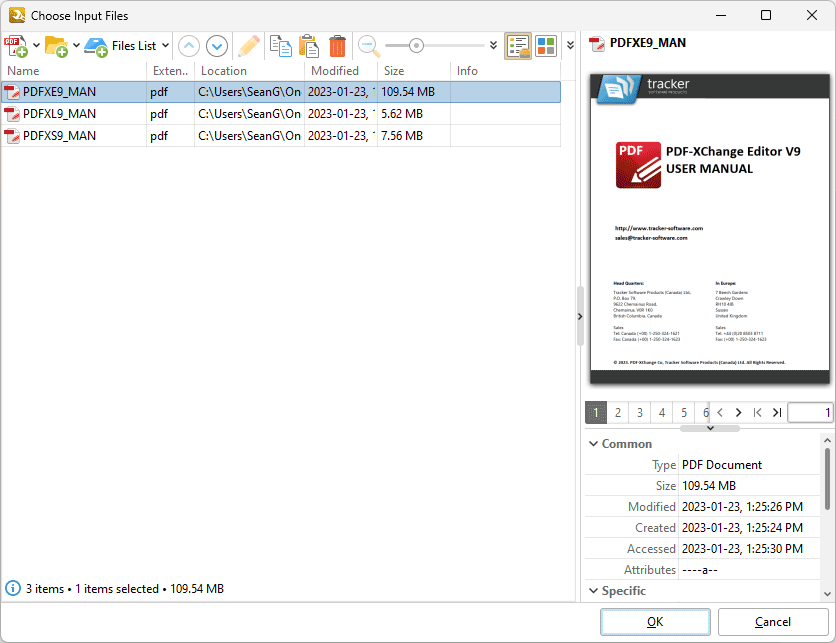
There should be a "Choose Input Files" window before "run", isn't it?
- Tue Apr 16, 2024 1:57 am
- Forum: PDF-Tools
- Topic: How to select multiple files?
- Replies: 8
- Views: 93
How to select multiple files?
I want to select multiple files in D:\1
As you can see, I still can't select them. All the files, not the ones I want, are selected under D:\1.
As you can see, I still can't select them. All the files, not the ones I want, are selected under D:\1.
- Thu Mar 21, 2024 4:36 am
- Forum: PDF-Tools
- Topic: Feature Requests for PDF-Tools
- Replies: 5
- Views: 142
Re: Feature Requests for PDF-Tools
Hi Stefen,
Could you please show me how to use the "relative path" as mentioned in the 2nd post to keep the folder structure?
Best regards
netsnicyxf
Could you please show me how to use the "relative path" as mentioned in the 2nd post to keep the folder structure?
Best regards
netsnicyxf
- Wed Mar 20, 2024 2:52 am
- Forum: PDF-Tools
- Topic: Feature Requests for PDF-Tools
- Replies: 5
- Views: 142
Re: Feature Requests for PDF-Tools
Hi Stefen,. As for relative path, I couldn't find this information in https://help.pdf-xchange.com/pdfxt10/index.html?choose-input-files_t.html As for "Pause", because the optimization of PDF require lots of CPU resource . Sometime I need to pause it to get CPU resource for other temparary...
- Tue Mar 19, 2024 4:24 am
- Forum: PDF-Tools
- Topic: Feature Requests for PDF-Tools
- Replies: 5
- Views: 142
Feature Requests for PDF-Tools
Adding feature "keep folder structure" in the Optimize PDF module -> use customer folder specified E.g. The original foder \1 has 3 subfolders \11, \12 and \13, there are 3 pdfs, 11.pdf, 12.pdf and 13.pdf in each subfolder, respectively. If the output folder is \2, then the 11.pdf, 12.pdf...
- Sun Feb 25, 2024 1:05 pm
- Forum: PDF-XChange Editor
- Topic: How to convert all the color images to grayscale images?
- Replies: 2
- Views: 80
How to convert all the color images to grayscale images?
w/o printing.
- Wed Jan 17, 2024 12:28 pm
- Forum: PDF-XChange Editor
- Topic: [Feature Request] Set Background Color SOLVED
- Replies: 6
- Views: 662
Re: [Feature Request] Set Background Color SOLVED
Hello,
The background of the image is still white, not the the light green
PDF-xchange 10.2.384
download/file.php?id=18949&mode=view
The background of the image is still white, not the the light green
PDF-xchange 10.2.384
download/file.php?id=18949&mode=view
- Sun Jan 14, 2024 2:15 am
- Forum: PDF-XChange Editor
- Topic: How to add hyperlinks in batch?
- Replies: 1
- Views: 137
How to add hyperlinks in batch?
In the attached PDF, there are two equations: (1-1) and (2-1) and four text blocks: Eq. (1-1) and Eq. (2-1) I want to hperlinks to the four text blocks, so when I click it, it jumps to the corresponding equations (1-1) or (2-1). This is a simplified senario. In the actual PDF there are hundred of eq...
- Thu Aug 17, 2023 1:57 pm
- Forum: PDF-XChange Editor
- Topic: Drawings Color are always black
- Replies: 5
- Views: 369
Re: Drawings Color are always black
Thanks Willy and Stefan,
The above method works.
Best regards
Sean
The above method works.
Best regards
Sean
- Thu Aug 17, 2023 6:06 am
- Forum: PDF-XChange Editor
- Topic: Drawings Color are always black
- Replies: 5
- Views: 369
Drawings Color are always black
10.0.1.371
- Thu Oct 20, 2022 6:25 am
- Forum: PDF-XChange Editor
- Topic: How to extract URLs in PDF?
- Replies: 5
- Views: 336
Re: How to extract URLs in PDF?
Hi rakunavi,
Thank you. But How do I get all these links (as text)?
Best regards
Thank you. But How do I get all these links (as text)?
Best regards
- Thu Oct 20, 2022 4:08 am
- Forum: PDF-XChange Editor
- Topic: How to extract URLs in PDF?
- Replies: 5
- Views: 336
How to extract URLs in PDF?
The PDF is attached.
- Thu Jun 23, 2022 5:29 am
- Forum: Editor plugins
- Topic: Anyone using WebDAV?
- Replies: 2
- Views: 3347
Re: Anyone using WebDAV?
I use Teracloud.com, and hope PDF-Xchange support it.
BTW: Does PDF-Xchange support NAS?
BTW: Does PDF-Xchange support NAS?
- Wed Jun 15, 2022 2:35 pm
- Forum: PDF-XChange Editor
- Topic: [Feature Request] Set Background Color SOLVED
- Replies: 6
- Views: 662
Re: [Feature Request] Set Background Color SOLVED
Hello netsonicyxf, Or if you want to change just the way it looks on your screen, but not actually add a background colour to the file - you can use the accessibility options and this will change both the thumbnail previews and the main rendering area where the pages are shown: image1.png Kind rega...
- Wed Jun 15, 2022 3:26 am
- Forum: PDF-XChange Editor
- Topic: [Feature Request] Set Background Color SOLVED
- Replies: 6
- Views: 662
[Feature Request] Set Background Color SOLVED
Sumatra PDF has an option called BackgroundColor, which allow users to change background color of the main document and of the bookmark panel.
, #cce8cf is the light green.BackgroundColor = #cce8cf
- Sat Jun 11, 2022 9:28 am
- Forum: PDF-XChange Editor
- Topic: Can't open the PDF SOLVED
- Replies: 2
- Views: 938
Can't open the PDF SOLVED
PDF-XChange Editor 9.3.361 portable, Win10 x64
The PDF can be opened in Acrobat.
PDF link: https://mega.nz/file/TvwBVJQS#3FISl0qmhPyZiQjV-7yxLPw1tJvOTA_RBnP4Oq_9Gh4
The PDF can be opened in Acrobat.
PDF link: https://mega.nz/file/TvwBVJQS#3FISl0qmhPyZiQjV-7yxLPw1tJvOTA_RBnP4Oq_9Gh4
- Fri May 13, 2022 1:01 am
- Forum: PDF-XChange Editor
- Topic: User defined Sequential Numbers or Any Texts for "Add text" in Bookmark
- Replies: 3
- Views: 264
Re: User defined Sequential Numbers for "Add text" in Bookmark
Hi Stefan,
Thank you for the tip.
But I'm talking about this number. Is this can also be changed by your method?
Thank you for the tip.
But I'm talking about this number. Is this can also be changed by your method?
- Thu May 12, 2022 2:51 am
- Forum: PDF-XChange Editor
- Topic: User defined Sequential Numbers or Any Texts for "Add text" in Bookmark
- Replies: 3
- Views: 264
User defined Sequential Numbers or Any Texts for "Add text" in Bookmark
The cuurent Sequential Numbers has to start from number 1.
Is it possible to allow user to start from user defined number?
Or more generally, allow user to import an text file , with user defined text?
Is it possible to allow user to start from user defined number?
Or more generally, allow user to import an text file , with user defined text?
- Wed Apr 06, 2022 5:59 am
- Forum: PDF-XChange Editor
- Topic: [Feature Request] Open internal-link in a duplicated tab
- Replies: 6
- Views: 585
Re: [Feature Request] Open internal-link in a duplicated tab
Hello Daniel, Thank you for the reply. The internal link means the destination of the link is in the same PDF, like a cross-reference in the MS Word. When I click an internal link, it jumps to the destination in the current tab. What I want is: when I click an internal link, it jumps to the destinat...
- Fri Apr 01, 2022 7:52 am
- Forum: PDF-XChange Editor
- Topic: [Feature Request] Open internal-link in a duplicated tab
- Replies: 6
- Views: 585
Re: [Feature Request] Open internal-link in a duplicated tab
Thank you David,
I'm happy to see other people have the similar requests 2 years ago.
- Sun Mar 27, 2022 4:17 am
- Forum: PDF-XChange Editor
- Topic: [Feature Request] Open internal-link in a duplicated tab
- Replies: 6
- Views: 585
[Feature Request] Open internal-link in a duplicated tab
Is it possible to add an option:
open internal link in a duplicated tab and switch to that tab automatically
open internal link in a duplicated tab and switch to that tab automatically
- Sun Feb 27, 2022 2:46 am
- Forum: PDF-XChange Editor
- Topic: Blurred Text and Image
- Replies: 6
- Views: 594
Re: Blurred Text and Image
dump file was uploaded.
- Mon Feb 14, 2022 11:04 am
- Forum: PDF-XChange Editor
- Topic: Blurred Text and Image
- Replies: 6
- Views: 594
Re: Blurred Text and Image
Yes, C drive has more than 500GB free space.
BTW, the system temp folder is on F drive, which has 79GB free space.
BTW, the system temp folder is on F drive, which has 79GB free space.
- Mon Feb 14, 2022 3:05 am
- Forum: PDF-XChange Editor
- Topic: Blurred Text and Image
- Replies: 6
- Views: 594
Blurred Text and Image
9.2.359, Win10 x64, Nvdia 970 When open some PDF for the first time, some text and image are blurred, as shown below. The text is in red frame, the image is in blue frame. 1.png The program often crashes and exits if the above issue occurs After reopen it, it show the clear view, as shown below. 2.p...
- Sun Nov 07, 2021 12:34 pm
- Forum: PDF-XChange Editor
- Topic: [Feature Request] - Add "Combine PDFs" in the right-click menu SOLVED
- Replies: 4
- Views: 638
[Feature Request] - Add "Combine PDFs" in the right-click menu SOLVED
Adobe Acrobat has a useful feature: when selecting multiple PDFs and right-click, the menu has "Combine PDFs".
Is it possible to add the same feature to the editor?
Is it possible to add the same feature to the editor?
- Thu Jun 24, 2021 6:11 am
- Forum: PDF-XChange Editor
- Topic: Can't show Chinese although fonts are installed
- Replies: 9
- Views: 962
Re: Can't show Chinese although fonts are installed
Hi Stefan,
Thank you. Wish to hear the good news!
Best regards
Sean
Thank you. Wish to hear the good news!
Best regards
Sean
- Tue Jun 22, 2021 1:55 pm
- Forum: PDF-XChange Editor
- Topic: Can't show Chinese although fonts are installed
- Replies: 9
- Views: 962
Re: Can't show Chinese although fonts are installed
Hello Stefan,
Thak you for the suggestion. Unfortunately I'm not the owner of the original PDF, it's difficult for me to embed the fonts.
Therefore I really wish PDF-XChange in the future is able to implement substitution routines that Sumatra uses.
Best regards
Sean
Thak you for the suggestion. Unfortunately I'm not the owner of the original PDF, it's difficult for me to embed the fonts.
Therefore I really wish PDF-XChange in the future is able to implement substitution routines that Sumatra uses.
Best regards
Sean
- Sat Jun 19, 2021 2:11 pm
- Forum: PDF-XChange Editor
- Topic: Can't show Chinese although fonts are installed
- Replies: 9
- Views: 962
Re: Can't show Chinese although fonts are installed
Hello Stefan,
After uninstalling the two fonts, part of the texts are shown as unreadable codes in the Acrobat.
But all the texts are readable in the SumatraPDF.
Best regards
Sean
After uninstalling the two fonts, part of the texts are shown as unreadable codes in the Acrobat.
But all the texts are readable in the SumatraPDF.
Best regards
Sean
- Thu Jun 17, 2021 2:27 am
- Forum: PDF-XChange Editor
- Topic: Can't show Chinese although fonts are installed
- Replies: 9
- Views: 962
Re: Can't show Chinese although fonts are installed
Hi Stefan, Thank you fro the test. In my system (Win10 with Simplified Chinese language), when opening the PDF for the 1st time, Acroabt shows unreadable codes as well. But after installing the two Chinese fonts, Acrobat and other PDF reader, such as SumatraPDF, show the readable characters as shown...
- Wed Jun 16, 2021 2:06 pm
- Forum: PDF-XChange Editor
- Topic: Can't show Chinese although fonts are installed
- Replies: 9
- Views: 962
Can't show Chinese although fonts are installed
PDF-XChange Editor 9.0.354, Win10 The texts in the PDF are Simplified Chinese characters. When opening it for the first time in the Acrobat, it say some Chinese fonts are missing. After two Chinese fonts are installed, the texts are shown correct in the Acrobat, but are shown as unreadable codes in ...
- Sat May 29, 2021 7:06 am
- Forum: PDF-XChange Editor
- Topic: [Feature Request] Allow page to move in the viewing zone
- Replies: 1
- Views: 367
[Feature Request] Allow page to move in the viewing zone
allow page to move in the arrow direction, and can be fixed when properly
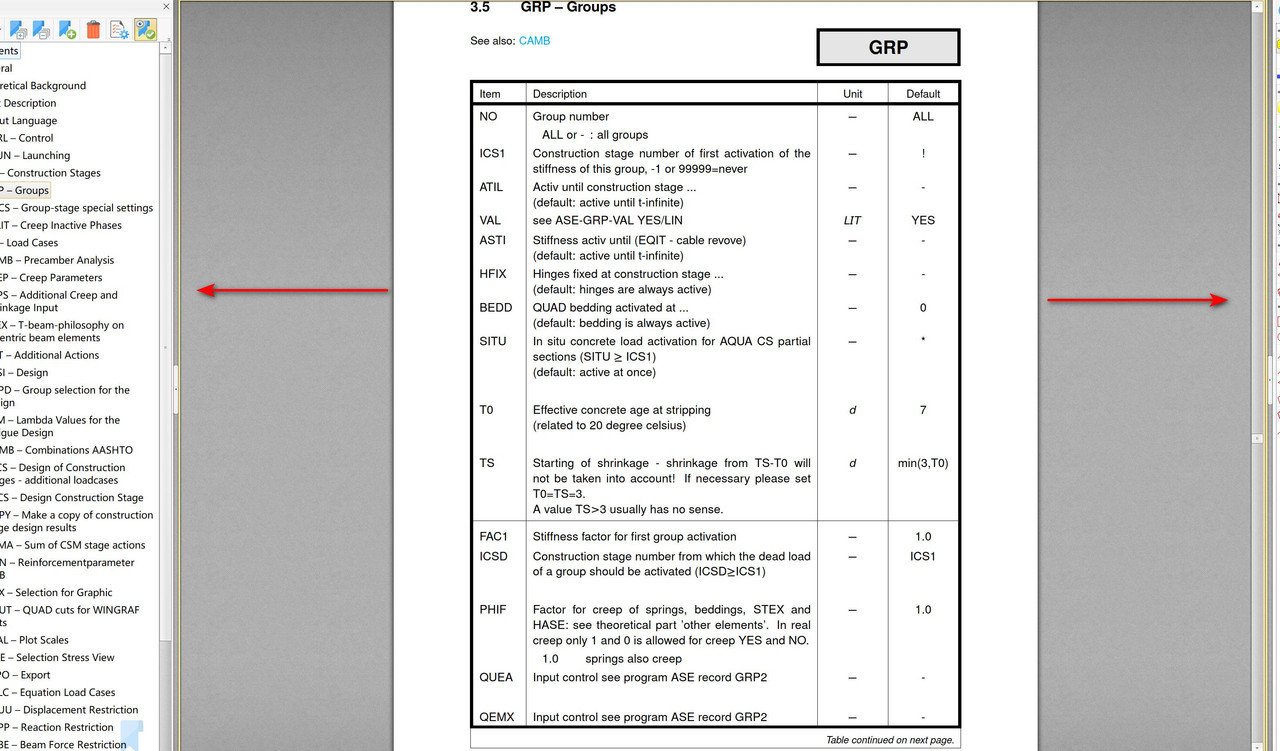
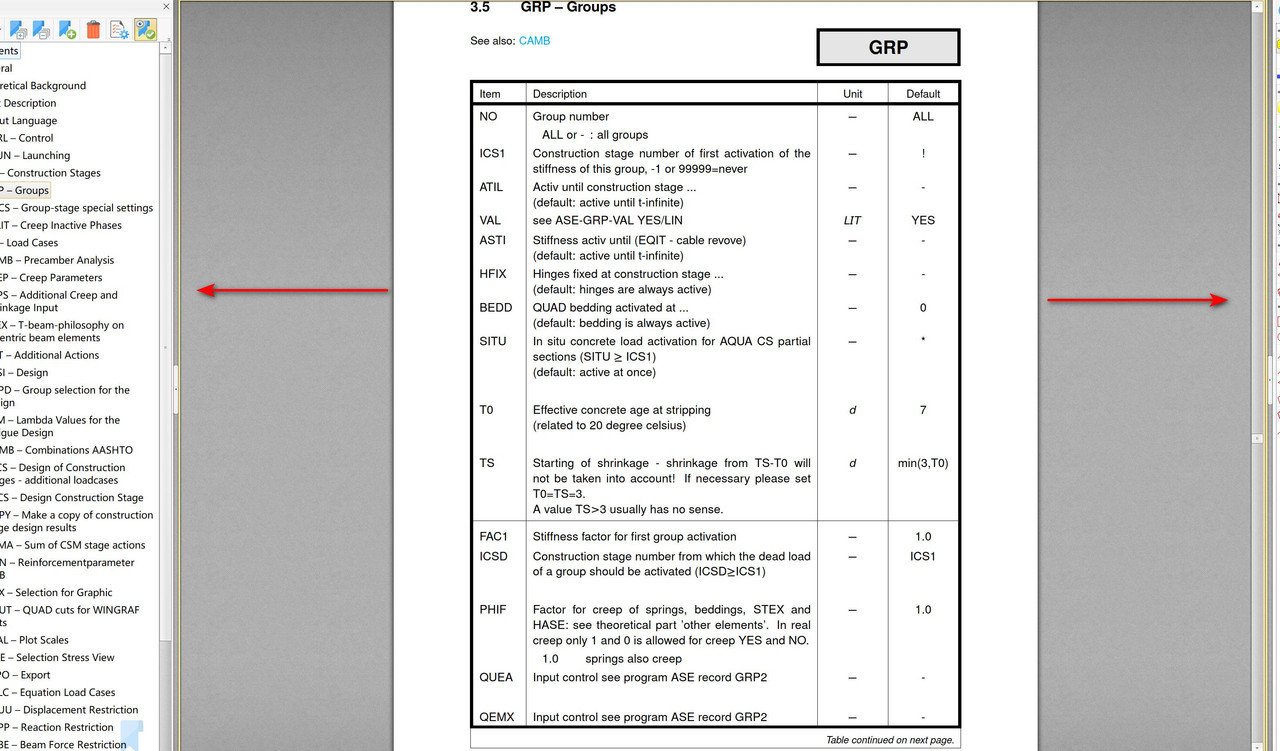
- Mon Feb 15, 2021 3:52 am
- Forum: PDF-XChange Editor
- Topic: Show Sorted Tabs
- Replies: 5
- Views: 1234
Re: Show Sorted Tabs
Hi,
any progress on this feature?
any progress on this feature?
- Sun Jul 12, 2020 1:41 am
- Forum: PDF-XChange Editor
- Topic: Improvement - make save file progress windows less annoying
- Replies: 1
- Views: 515
Improvement - make save file progress windows less annoying
When saving file, it's a bit annoying that there is a "save file progress" window shown in the center of the GUI.
Is it possible to show the "save file progress" in somewhere else, like status bar (if the status bar does exists), or show it in the title bar on the top of the GUI.
Is it possible to show the "save file progress" in somewhere else, like status bar (if the status bar does exists), or show it in the title bar on the top of the GUI.
- Thu Jun 04, 2020 3:56 am
- Forum: PDF-XChange Editor
- Topic: Show Sorted Tabs
- Replies: 5
- Views: 1234
Re: Show Sorted Tabs
Thank you, hope to see the feature soon 
- Wed Jun 03, 2020 2:18 am
- Forum: PDF-XChange Editor
- Topic: Show Sorted Tabs
- Replies: 5
- Views: 1234
Show Sorted Tabs
In the list of "Show Sorted Tabs", the current order of sorted tabs is based on tab names.
Is it possible to "Show Sorted Tabs" based on tab locations, e.g. from left to right?
Is it possible to "Show Sorted Tabs" based on tab locations, e.g. from left to right?
- Sun May 17, 2020 6:35 am
- Forum: PDF-XChange Editor
- Topic: [Feature Improvement] Generate Bookmarks from Page Text
- Replies: 6
- Views: 2284
[Feature Improvement] Generate Bookmarks from Page Text
The current generated bookmark only has one level, is it to possible to generate multi-level bookmark? The online help section of "Bookmark Generation Properties - Text Matching Options - Match Text Pattern" need to give detailed description which regex expression is supported in the Matc...
- Mon Apr 20, 2020 12:58 am
- Forum: PDF-XChange Editor
- Topic: Ctrl-C doesn't work in build 337
- Replies: 16
- Views: 3230
Re: Ctrl-C doesn't work in build 337
I have the same problem with portable version.evdbogaard wrote: ↑Tue Apr 14, 2020 12:13 pmem
I just installed build 337 and found that ctrl-C doesn't work anymore to copy selected text (right-click and then Copy still does).
Did I miss a setting?
- Sun Apr 19, 2020 9:17 am
- Forum: PDF-XChange Editor
- Topic: pop-up note for highlighted text show up automatically
- Replies: 5
- Views: 1207
pop-up note for highlighted text show up automatically
After upgrade from 8.0.336 to 8.0.337, when I highlight text, its pop-up note will automatically show up. Before 8.0.337, the pop-up note won't show up unless you select "open pop-up note" in the right-click menu. Is it possible to add an option to control if you want it to show up automat...
- Sat Mar 28, 2020 3:17 am
- Forum: PDF-XChange Editor
- Topic: [Feature Request] Auto-collapse all bookmarks but ensure visibility of corresponding bookmark
- Replies: 1
- Views: 567
[Feature Request] Auto-collapse all bookmarks but ensure visibility of corresponding bookmark
The current "ensure visibility of corresponding bookmark" option will not automatically collapse other bookmark that not in view.
Is it possible to add a new option "Auto-collapse all bookmarks but ensure visibility of corresponding bookmark"?
Is it possible to add a new option "Auto-collapse all bookmarks but ensure visibility of corresponding bookmark"?
- Sat Mar 21, 2020 7:21 am
- Forum: PDF-XChange Editor
- Topic: [Feature Request] Synchronize two documents view
- Replies: 3
- Views: 1202
[Feature Request] Synchronize two documents view
sometims I want to read two different PDFs or two different parts of the same PDF at the same time. E.g. page 11 of PDF A, and page 101 of PDF B, then page 12 of PDF A, and page 102 of PDF B, then page 13 of PDF A, and page 103 of PDF B etc.. I can open two PDFs in two tabs or two different windows ...
- Thu Mar 05, 2020 2:19 am
- Forum: PDF-XChange Editor
- Topic: Show total logical pages
- Replies: 3
- Views: 963
Re: Show total logical pages
Thanks Stefan,
As for groups, is it possible to show current logical page and total logical pages in the current group?
As for groups, is it possible to show current logical page and total logical pages in the current group?
- Mon Mar 02, 2020 10:45 am
- Forum: PDF-XChange Editor
- Topic: Show total logical pages
- Replies: 3
- Views: 963
Show total logical pages
For now if selecting "show logical page", the pages will be shown as
current logical page / current physical page : total physical pages
Is it possible to show total logical pages as below:
current logical page : total logical pages / current physical page : total physical pages
Thanks
current logical page / current physical page : total physical pages
Is it possible to show total logical pages as below:
current logical page : total logical pages / current physical page : total physical pages
Thanks
- Mon Feb 10, 2020 2:08 am
- Forum: PDF-XChange Editor
- Topic: Add "Copy as Table" Function in OCR
- Replies: 6
- Views: 1715
Add "Copy as Table" Function in OCR
It's very useful if you want to OCR a lot of tables.
ABBYY has this funtion, it can even recognize "merged cells".
ABBYY has this funtion, it can even recognize "merged cells".
- Wed Jan 29, 2020 2:20 am
- Forum: PDF-XChange Editor
- Topic: Snap tool cause PDF-XChange Editor to crash
- Replies: 1
- Views: 569
Snap tool cause PDF-XChange Editor to crash
PDF-XChange Editor portable 8.0.336
Win 10 x64 1909
When draw a rectangle area on ANY pdf using snap tool, the prgram crash and exit.
Win 10 x64 1909
When draw a rectangle area on ANY pdf using snap tool, the prgram crash and exit.
- Sun Dec 15, 2019 1:30 am
- Forum: PDF-XChange Editor
- Topic: Add support for ePub?
- Replies: 19
- Views: 3586
Add support for ePub?
I really hope PDF-XChange add this format.
Include these features: Bookmark, table of contents, hignlights, adding notes.
Include these features: Bookmark, table of contents, hignlights, adding notes.
- Wed Sep 18, 2019 1:23 am
- Forum: PDF-XChange Editor
- Topic: [Feature Request] Locate tab position when draging file into PDF-XChange Editor
- Replies: 1
- Views: 774
[Feature Request] Locate tab position when draging file into PDF-XChange Editor
When I drag a file into PDF-XChange Editor, the tab of the file is always at the end of multiple tabs.
Then I have to drag the tab to the place where it should be in.
Is it possible to allow user to locate the tab position when draging the file into the app?
Then I have to drag the tab to the place where it should be in.
Is it possible to allow user to locate the tab position when draging the file into the app?
- Sat Sep 07, 2019 1:45 am
- Forum: PDF-XChange Editor
- Topic: Build 332 Document Sanitizer
- Replies: 6
- Views: 1346
Re: Build 332 Document Sanitizer
Adobe Acobat also has "delete hidden infomation" feature.
If it's possible, it's better to compare the same feature using both softwares.
If it's possible, it's better to compare the same feature using both softwares.
- Thu Aug 15, 2019 2:09 am
- Forum: PDF-XChange Editor
- Topic: [Feature Request] Change tabs style
- Replies: 1
- Views: 600
[Feature Request] Change tabs style
1. change individual tab font style (font size, bold, etc)
2. change individual tab background color
3. change individual tab name (use nickname instead of file name)
2. change individual tab background color
3. change individual tab name (use nickname instead of file name)
- Wed Jul 31, 2019 2:46 pm
- Forum: PDF-XChange Viewer (End Users)
- Topic: No more than 51 files to open?
- Replies: 1
- Views: 1434
No more than 51 files to open?
When I try to open more than 51 PDF in v2.5.317, I get an warning: "too many documents are already opened"
any chance to fix it?
any chance to fix it?